11 min to read
Top NodeJS Hosting Platforms 2022
Looking out for NodeJS hosting platforms for your upcoming business? Go no further and read more to know about the best hosting platforms in 2022. NodeJS has emerged as one of the biggest runtime environments for Javascript ever since it was launched and rightly is invaluable to developers all over the globe. Apparently, NodeJS is used for backend, front-end and full-stack development work. Besides, it is also used for the intricacies of the development work of a particular component inside a
Looking out for NodeJS hosting platforms for your upcoming business? Go no further and read more to know about the best hosting platforms in 2022.
NodeJS has emerged as one of the biggest runtime environments for Javascript ever since it was launched and rightly is invaluable to developers all over the globe.
Apparently, NodeJS is used for backend, front-end and full-stack development work. Besides, it is also used for the intricacies of the development work of a particular component inside a complex application.
No wonder, it is immensely popular across businesses of all kinds for maximizing productivity with very less investment. It’s designed to be greatly scalable for growing businesses and is fantastic for creating cutting-edge applications for diverse users.
Selecting the best NodeJS hosting platforms for your upcoming business can be quite a daunting task, as compared to WordPress or similar PHP apps.
There are 2 popular methods of hosting platforms for Node.js apps:
- Managed: This enables you to focus on the application’s code and a service provider takes responsibility for maintaining its infrastructure.
- Cloud VM: In this method, you can utilize your preferred OS and take charge of installing, deploying, and managing everything independently.
In this post, we’ll share a variety of Node.js hosting platforms for 2020. Here is the list of the top 11 from our side, check out-
Top NodeJS Hosting Platforms 2022
1. Heroku
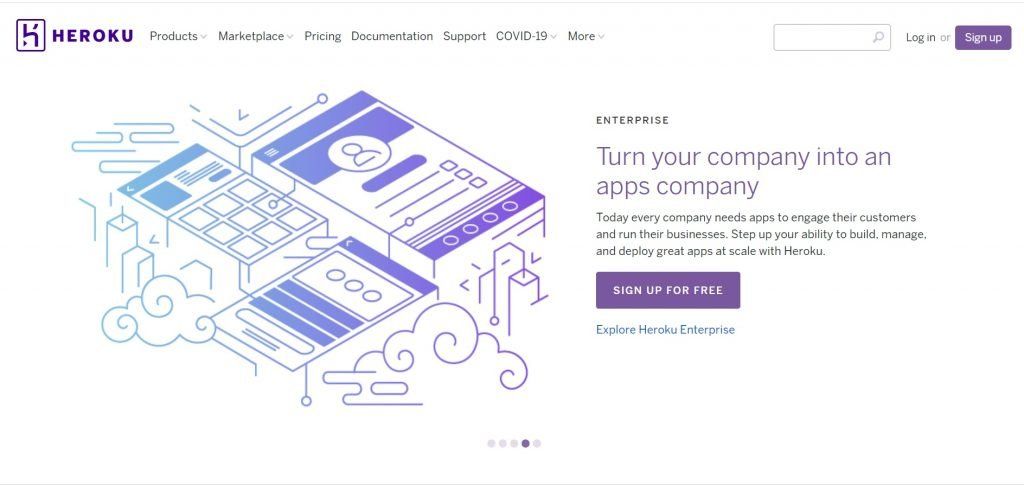
Heroku is a well-documented, easily scalable, developer-friendly cloud application hosting platform, that supports a wide range of environments and languages, including NodeJS.
Thanks to Heroku’s fantastic documentation, this free NodeJS hosting is one of the excellent hosting platforms for beginners as well as experienced developers.
Limits for Heroku’s free Node.js hosting:
- 512MB of memory
- Sleeps after 30 minutes of inactivity
- Only 1 user
- Comes with a limit of 1,000 “dyno hours” for your entire account (if you verify with a credit card – otherwise it’s only 550)
But if you’re fine with those limitations and are looking for free Node.js hosting to play around with, it’s a good place to start!
Heroku also offers paid plans, which are also a good option depending on your business needs. Heroku’s paid plans can still be affordable, starting at just $7.
Key Features-
- It offers seamless 3rd party integration.
- You can deploy your app across multiple regions
- The documentation is a bliss ideal for both novice and experienced developers
- Comes with tons of plugins and services
Please note- Heroku is part of the Salesforce organization. They offer a FREE plan which includes 512MB memory, and one web or worker to get you started.
2. DomainRacer
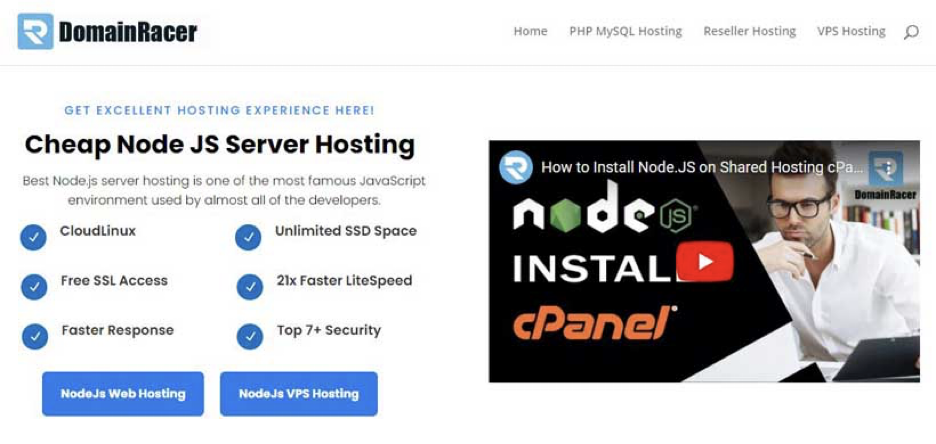
Everyone heard about DomainRacer, Right!!!. DomainRacer is not just known for Shared, Reseller, VPS, Dedicated server and application hosting. But DomainRacer is also popular for Node.js hosting services. DomainRacer is the top Node.js hosting platform.
Key Features-
- Profitable Hosting Platform
- Easy To Server Management
- Nodejs Setup With One-Click
- Completely Cloudlinux Control
- Multi-Language Support Available
- Enhanced Performance – Caching
- Get Free HTTPS Certification
- Server Hubs Around The World
- Free Premium SEO (@ $40-$50)
- Day-Night Active Support Team
DomainRacer provides NodeJs web hosting and NodeJs VPS hosting at a very low cost with mind-blowing features. According to your website requirement (traffic), you need to select a hosting plan. If you go for the advanced hosting plan then you get a free domain name (.com & .in).
SSL certificate provides security to your customer data. With DomainRacer you get SSL certificate and weekly JetBackup free of cost, all-time visible provides 99.99% uptime. It also concentrates on overall security with strong approaches such as DDoS protection, ImunifyAV+, Imunify, ModSecurity, PYXSoft, Email Spam Protection, Magic Spam Protection, and Firewall. Excessive services with HTTP3 and QUIC protocol.
DomainRacer has a user-friendly control panel, inexperienced users also handle it easily. Here you will have a choice of 9+ different server locations (such as India, UK, USA, Germany, France, Singapore, Canada, etc.), and 5+ customer support channels (such as Ticket, Email, LiveChat, Call, and WhatsApp).
3. Amazon Web Services
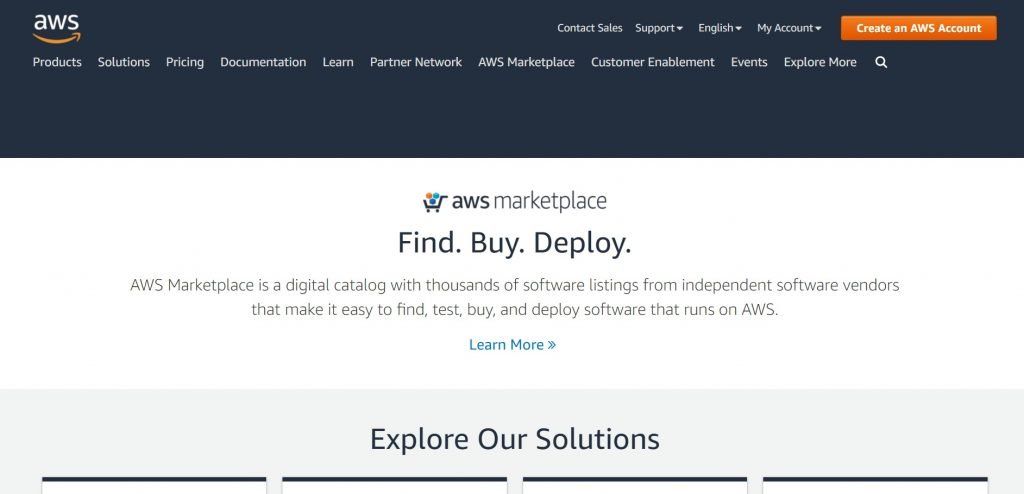
AWS makes for one of the great cloud-based NodeJS hosting platforms, by offering many integrated services. This market-leading cloud platform is one of the best choices to host your modern applications.
While there are many services to choose from, one must start with Elastic Beanstalk, which “makes it easy to deploy, manage, and scale your NodeJS web applications using Amazon Web Services.”
Here, you just need to upload your code, and then AWS handles deployment and provisioning. Plus, you have to pay for only AWS services that you use, no extra charge for elastic beanstalk.
The advantage of using Elastic Beanstalk is that you don’t have to worry about infrastructure. You can deploy your application with your favourite development release tools.
It supports the following language–
- Node.js
- Python
- Ruby
- Go
- .Net
- Java
- and more…
Key Features-
- Load balancing and auto-scaling to scale your application to meet the demands
- Inbuilt monitoring
- Easy integration with other AWS services
- Pay as you go
Please note-AWS offers a FREE tier.
4. DigitalOcean
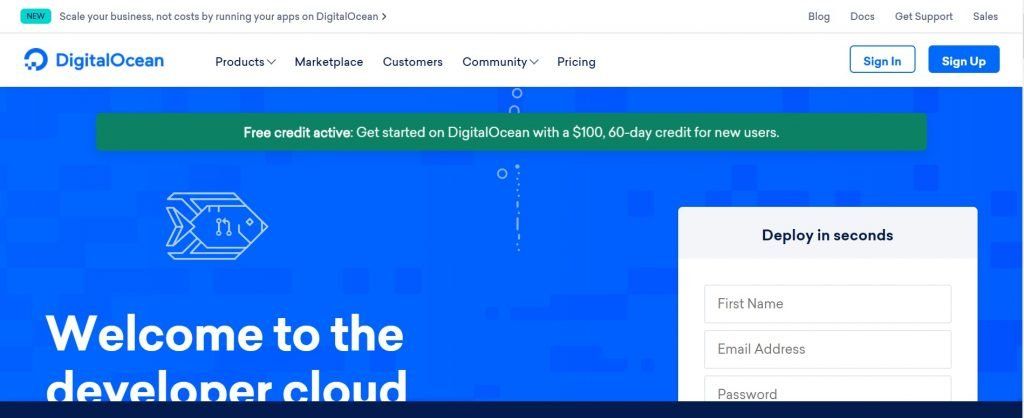
Digital Ocean is one of the best cloud infrastructure hosting platforms to create enterprise-ready applications.
Digital Ocean lets you spin up a new Ubuntu droplet with a few clicks. Also, one can create their own droplet and set up everything on their own by requesting a plain droplet with your choice of OS and installing it.
It’s not considered the best option for inexperienced users because you’ll need to manage the infrastructure yourself, but the prices are affordable and DigitalOcean makes it super easy to scale your application as needed.
Key Features-
- Get started with a new droplet for 5$ per month(Get 10$ credits).
- You have a choice of 8 different data centres on 3 different continents.
- Load Balancer, Object storage, Firewall
- You can scale up or down as needed. Pricing is predictable as you pay for what size of droplet (VM) you choose.
Please note- Digital Ocean offers one-click installation and deployment for Node.js.
5. A2Hosting

A2 Hosting is one of the few traditional hosting platforms to offer a dedicated Node.js hosting package. A2 is not just famous for WordPress, but they offer Node.js solutions too. A2 is a cost-effective solution. You can get it started from as low as $3.92 per month.
That is, you’re typically looking at cloud or dedicated options for Node.js, but A2 Hosting lets you use their shared plans. Plans go up from there for more websites and better performance.
However, the downside of A2 Hosting is that it won’t be as easy to scale your application as it would be with one of the many cloud Node.js hosting providers on this list.
Key Features-
- 1 website
- 5 databases
- unlimited storage and transfer
- a free SSL Certificate via Let’s Encrypt
- cPanel for server management
- Every plan comes with unlimited storage.
However, scaling depends on the package you choose. If you are doing rapid development and deployment, then you may want to try out other providers too.
Please note- Give A2 Hosting a try as they come with an anytime money-back guarantee.
6. Glitch
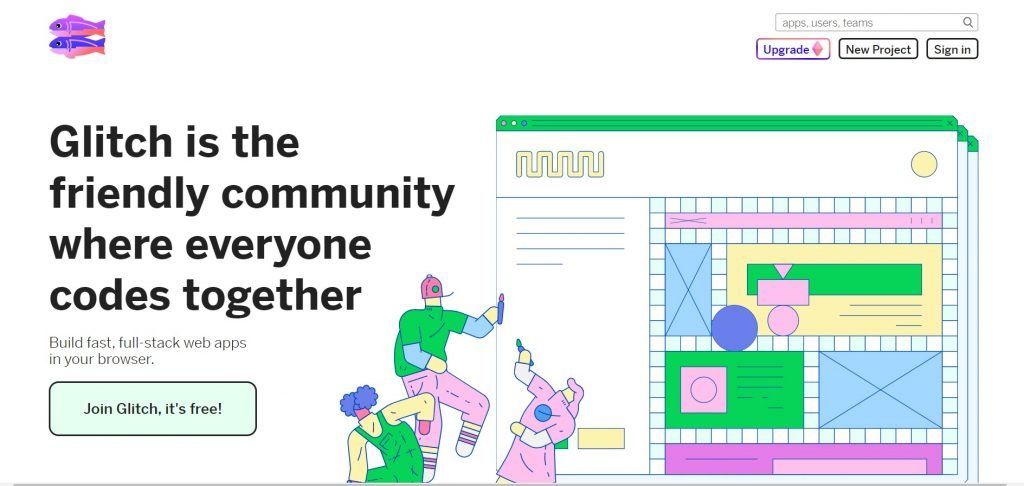
If you’re looking for free Node.js hosting for a fun project, Glitch might be the tool for you. It is not a good option for a serious business, but it is great for fun apps or prototyping.
You can even create an app anonymously, though you’ll need to log in via GitHub or Facebook if you want your projects to stay active (anonymous apps expire in five days).
There are some other restrictions like:
- Projects sleep after 5 minutes if not used and are automatically stopped after 12 hours. They wake up when receiving another HTTP request.
- 200MB disk space limit and 512MB assets storage space.
- 512MB RAM, just like Heroku’s free Node.js hosting limits.
- Limited to 4,000 requests per hour.
Please note- Glitch does not let you use your own domain.
7. Google Cloud Platform
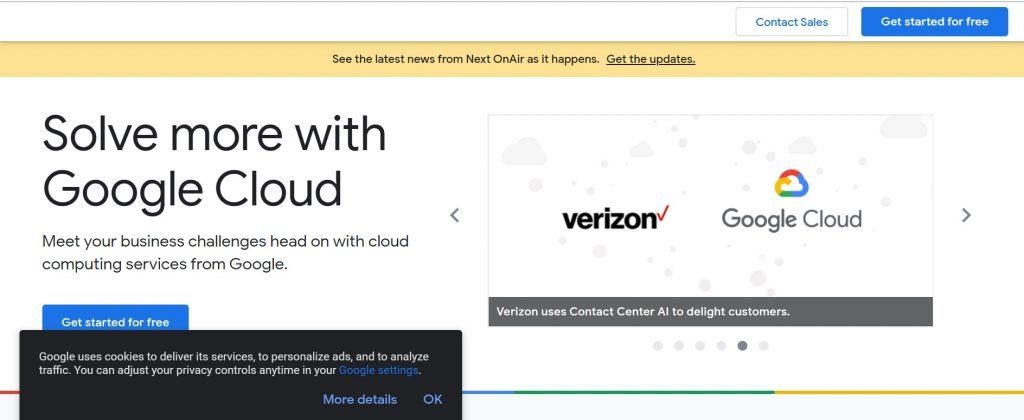
If you want to host your Node.js app on the same infrastructure that powers Google Search and YouTube, Google Cloud Platform might just be the best Node.js hosting for you.
Like Amazon Web Services, you’ll have your choice of many different products and services. You’ll definitely want to consider is Google App Engine, which lets you “focus just on writing code, without the worry of managing the underlying infrastructure”.
And, like AWS, you’ll only pay for the resources that you actually use.
Experience Google’s low latency network and host your application where Google products are.
There are 4 available options for you.
- App Engine – no need to manage the infrastructure as Google does for you. It’s a PaaS solution.
- Compute Engine – get a VM with the choice of your OS and install it the way you want. You manage the server and have full control.
- Kubernetes Engine – Run Node.js application in a container.
- Cloud Functions – A serverless solution where you create your function to execute on Google’s infrastructure. You pay for code runs.
Please note- Google offers $300 worth of credit to try their services. If you are looking to build enterprise-ready applications, then Google Cloud seems perfect.
8. Microsoft Azure
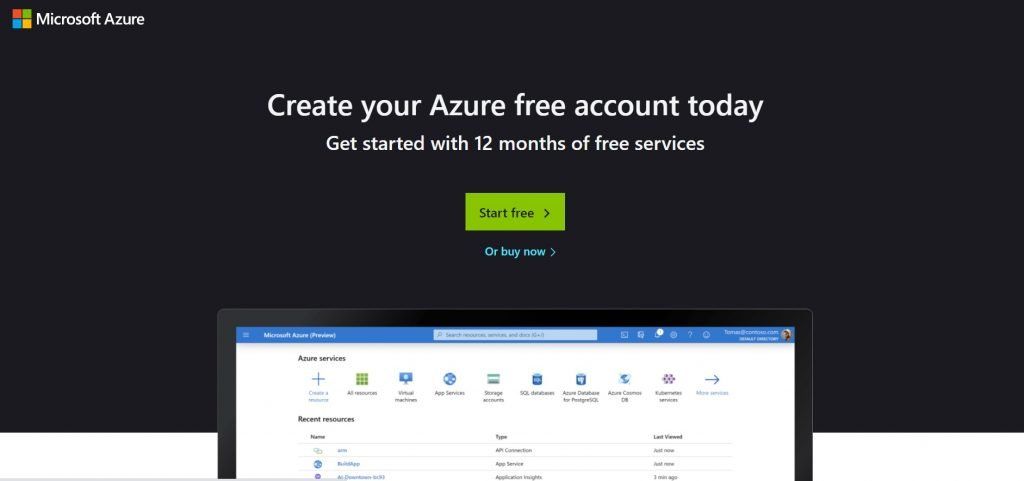
Any hosting platforms list is incomplete without including Microsoft Azure. One of the market leaders in cloud computing platform got a data centre in 54 regions.
It is another big-name cloud computing platform that offers a number of services that make it easy to host and deploy Node.js applications.
Specifically, Azure’s App Service offers a fully managed solution for hosting Node.js applications.
Key Features-
- It offers 12 months of free core services with 200$ credits for additional services in the first 30 days.
- Fully managed solution for NodeJS applications.
Similar to the other 2 leading hosting platforms GCP and AWS, here also you have multiple options.
- Virtual Machines – Provision Linux or Windows servers to do your environment setup.
- App Service – Fully managed a platform where you deploy your code, and the rest will be taken care of by Azure.
- Functions – serverless computing to scale and meet the demands.
Please note- You pay for what you use.
9. Platform.sh
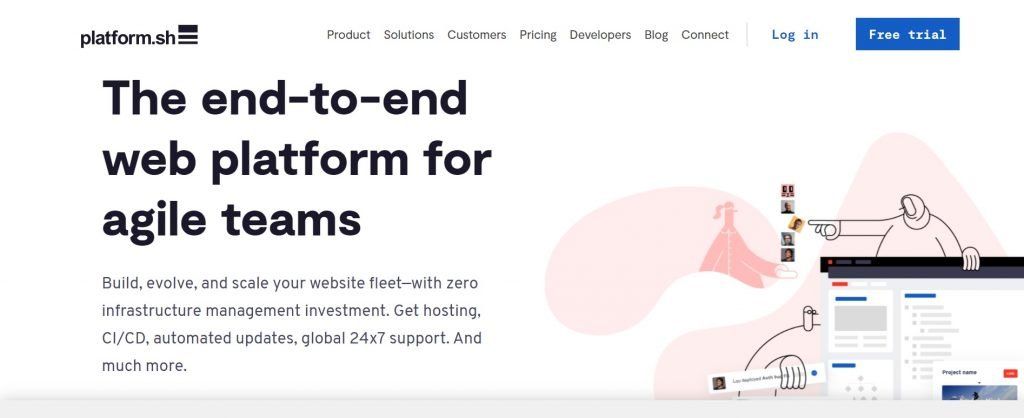
This is one of the platform-as-a-service (PaaS) hosting platforms that handles managing all of your app’s infrastructure.
Platform.sh let you host Node.js applications in a cluster for better availability & performance. Platform.sh is optimized for modern development frameworks and is a fully managed automated hosting platform.
If you hate managing infrastructure for your Node.js applications, Platform.sh might be the best Node.js hosting for your app.
It’s not technically hosting itself because Platform. sh partners with AWS, Google Cloud Platform, Microsoft Azure, etc. But it does make it a lot easier for you to run Node.js applications on that cloud infrastructure.
Platform. sh’s plans start at $50 per month and go up from there depending on your needs.
Key Features-
- Faster application cloning
- Git integration
- Agile scaling
- Micro-services ready
- Free SSL certificates
Please note- You can also get a free trial to test it out – no credit card required. Support is 24/7.
10. NodeChef
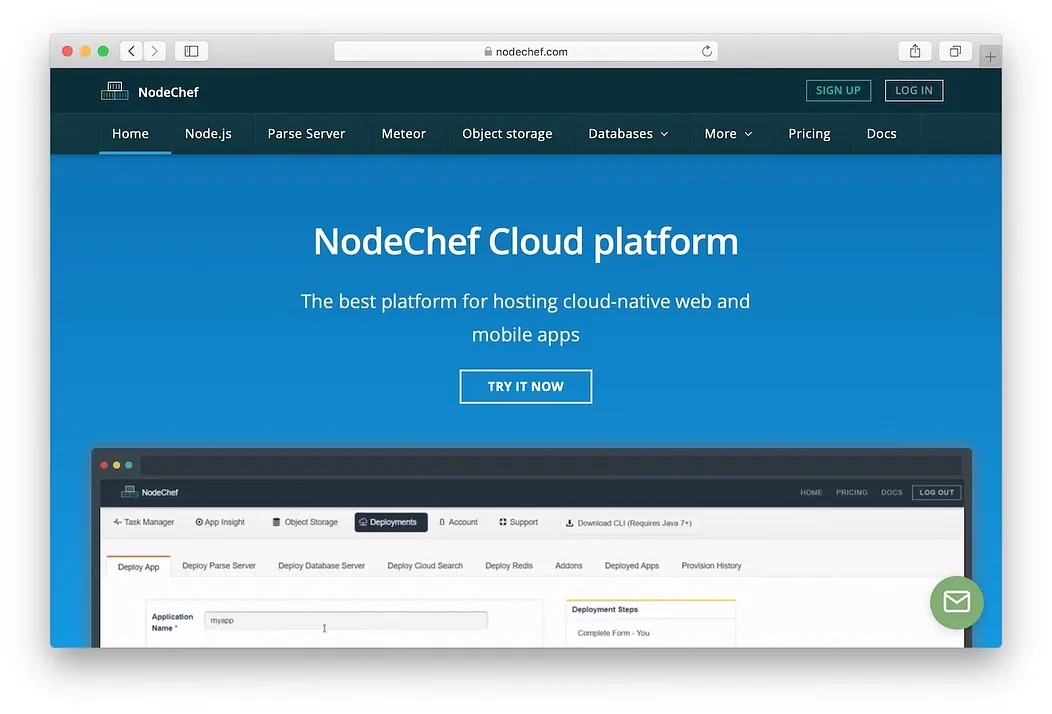
By the name, it might appear that it supports only Node.js hosting platforms, but that’s not the case, NodeChef supports multiple application languages – Python, Go, PHP, Java, etc.
With plans starting at just $9 per month, NodeChef offers affordable Node.js hosting for your app using Docker containers on bare metal servers in your choice of 4 data centers on 4 continents:
- US-East
- EU-West (Paris)
- Singapore
- Sydney
You can choose between SQL and NoSQL databases, and NodeChef also offers easy scaling and automated SSL certificate provisioning.
Key Feature of 9$ per month entry-level plan-
- 1 CPU
- 128 MB app memory
- 100 MB database memory
- 1 GB database storage
- Unmetered bandwidth
Some of the incomplete features are:
- One-click deployment
- Real-time logs
- Scalable with one click
- Automatic SSL provisioning
- Caching
- Monitoring metrics
- Multiple data center locations
Please note- Pricing starts at $9 per month, and billing is hourly.
11. Hostinger

Hostinger Panel is extremely user-friendly, simple and intuitive and can be used by those with little experience in website development.
Getting your website live is as simple as a click of a button. Everything you need – is provided in a clear way.
Start your website with an automatic 1-click WordPress installation. The backend is powered by LiteSpeed caching and advanced optimization to ensure your websites are fast, reliable, and secure.
Key Features-
- A wide variety of tools to satisfy advanced user and website developer needs.
- Get more speed, better SEO, visitor retention, and conversions with our custom-built WP optimization stack and LiteSpeed cache.
- WordPress is made easy.
- Easy to setup
- Simply fast websites
There are 4 Web hosting plans-
- Single shared hosting- Ideal solution for beginners
- Premium shared hosting- Perfect package for personal websites
- Business shared hosting- Optimized for small businesses
- Cloud hosting- Advanced solution for revenue-generating businesses.
Please note- Professional hands-on 24/7/365 Chat Support.
12. Redhat Openshift
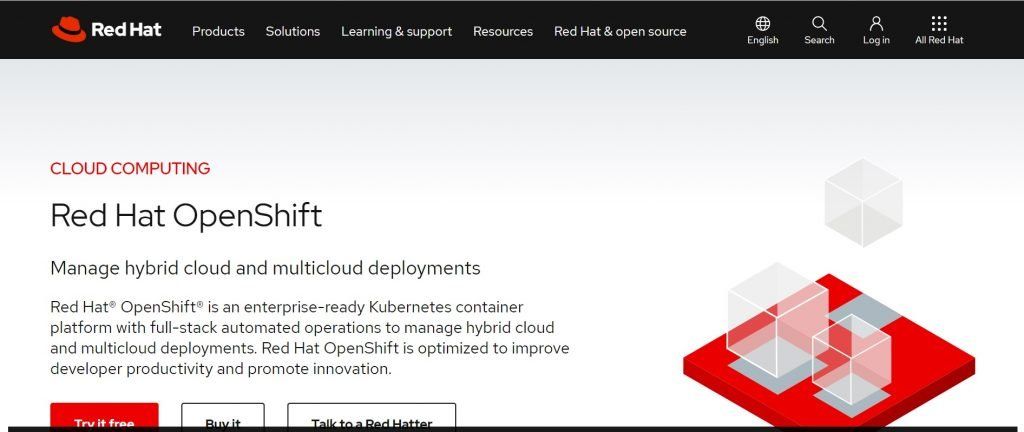
This PaaS (platform as a service) hosting platform is available to start using for free. Redhat OpenShift provides users with automatic scaling, so apps won’t run slower because of increased traffic. It’s a great option for enterprises and individual developers alike.
Key Features-
- You can use a native privacy feature to access your own database securely,
- Host up to 3 applications for free.
OpenShift is a great option for newcomers looking to experiment with their new Node.js apps.
Please note- You can set up a custom domain as part of the free plan as well.
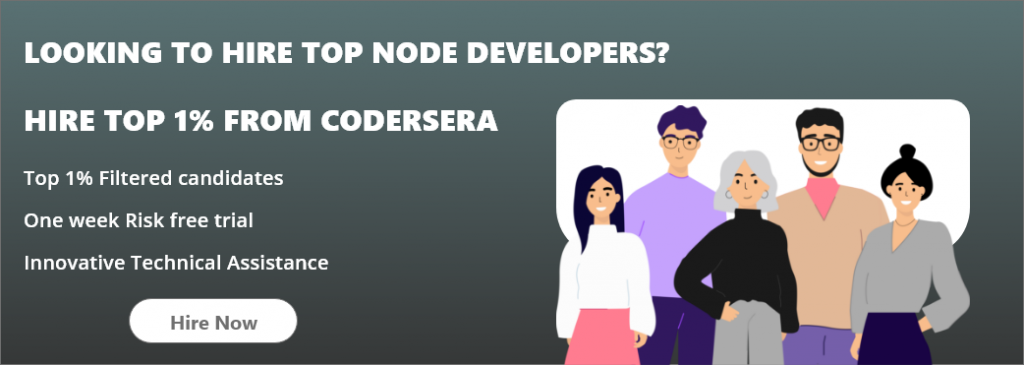
What are the Best NodeJS Hosting Platforms for Your Needs?
Let’s wrap up this post by running you through these vital scenarios about NodeJS hosting platforms–
- For the tech-savvy, the big cloud infrastructure services make a good option, and they usually give you services that help streamline managing your app and eliminate a lot of the more tedious infrastructure requirements.
- NodeChef offers an affordable price with the Docker container approach on bare metal servers.
- AWS, along with Elastic Beanstalk
- Google Cloud Platform, along with App Engine
- Microsoft Azure, along with App Service
- Digital Ocean and Heroku also offer good options, and Platform.sh offers a PaaS to help you with end-to-end development.
- If you don’t want to go the cloud route, A2 Hosting offers an affordable entry point at ~$4 per month and is one of the few hosts that will let you run Node.js without getting your own VPS or dedicated server.
We hope this helps you to find the right NodeJS hosting platform for your goals. It’s highly recommended to make the most of free credit or free trial deals and to try multiple platforms without risk.
Most importantly, always make sure you run a scan of your Node.js app to identify security weaknesses when your code goes live.
Any questions about selecting the best hosting platforms for NodeJS? Ask away in the comment section below!
FAQ
Q1. What is special about NodeJS?
Ans- The real reason is that Node. js, the type of techniques it implements in processing the JavaScript code is really fast and extremely efficient from the processing standpoint. Node. js is non-blocking, the way it runs the code by default is asynchronous code.
Q2. Why is NodeJS fast?
Ans- The virtual machine can take the source code to compile it into the machine code at runtime. What it means is that all the “hot” functions that get called more often than not can be compiled to the machine code thus boosting the execution speed.
🚀 Try Codersera Free for 7 Days
Connect with top remote developers instantly. No commitment, no risk.
Tags
Trending Blogs
Discover our most popular articles and guides
10 Best Emulators Without VT and Graphics Card: A Complete Guide for Low-End PCs
Running Android emulators on low-end PCs—especially those without Virtualization Technology (VT) or a dedicated graphics card—can be a challenge. Many popular emulators rely on hardware acceleration and virtualization to deliver smooth performance.
Android Emulator Online Browser Free
The demand for Android emulation has soared as users and developers seek flexible ways to run Android apps and games without a physical device. Online Android emulators, accessible directly through a web browser.
Free iPhone Emulators Online: A Comprehensive Guide
Discover the best free iPhone emulators that work online without downloads. Test iOS apps and games directly in your browser.
10 Best Android Emulators for PC Without Virtualization Technology (VT)
Top Android emulators optimized for gaming performance. Run mobile games smoothly on PC with these powerful emulators.
Gemma 3 vs Qwen 3: In-Depth Comparison of Two Leading Open-Source LLMs
The rapid evolution of large language models (LLMs) has brought forth a new generation of open-source AI models that are more powerful, efficient, and versatile than ever.
ApkOnline: The Android Online Emulator
ApkOnline is a cloud-based Android emulator that allows users to run Android apps and APK files directly from their web browsers, eliminating the need for physical devices or complex software installations.
Best Free Online Android Emulators
Choosing the right Android emulator can transform your experience—whether you're a gamer, developer, or just want to run your favorite mobile apps on a bigger screen.
Gemma 3 vs Qwen 3: In-Depth Comparison of Two Leading Open-Source LLMs
The rapid evolution of large language models (LLMs) has brought forth a new generation of open-source AI models that are more powerful, efficient, and versatile than ever.