Land Your Dream Job
AI-Powered Resume Builder
Create an ATS-friendly resume in minutes. Free forever!
7 min to read
Mobile applications are critical for all organizations in the twenty-first century to attract clients and provide better services. Mobile developers and testers are under a lot of strain as the desire for a better user experience and fast performance grows.
Establishing and operating a mobile application is a difficult process that necessitates a great deal of time and effort. It’s difficult to develop a cross-platform mobile application that works on several platforms (iOS, Android, etc.) and to test it on a variety of hardware and screen sizes.
Other issues, such as managing code and replicating business logic for each platform, make the overall application development process expensive and time-consuming.
Also, we are on this topic, you might also want to read a comparison between Java Vs Kotlin.
Kotlin is largely regarded as the best Java replacement, and it is used by Android developers all around the world. The technique provides significant benefits over conventional Java development. The greatest feature of Kotlin is that even 100 lines of Java code can be reduced to less than a quarter when written in Kotlin. This speeds up the entire code execution process, allowing you to save time and money in the long run.

Kotlin makes it possible to write less code.
Less code is essential, but readability should be examined and increased if possible. You get them both with Kotlin. JetBrains made every effort to keep the language as compact as possible, and they succeeded.
When done correctly, less code leads to fewer errors. You can focus on what’s important when you let the framework handle some of the more mundanities of coding. Kotlin is focused on readability, minimalism, and making the app development process easier.
It addresses the issues that developers face
JetBrains wanted a tool that was easier to use than Java to interact with its primary product, IntelliJ IDEA, which is entirely written in the language.
They looked into the options but were unhappy, so they chose to make their own. The goal was to create a useful tool that could be used in conjunction with Java and could function anywhere that Java could.
Also Read | Why Scrum has become irrelevant?
As a result, Kotlin helps developers overcome problems. The type system, for example, can assist you to prevent null pointer exceptions. Null is rarely used in research academic languages, however, this is of no benefit to software engineers dealing with massive codebases and APIs that do.
Kotlin is simple to learn
You can appoint 2 or 3 developers to transfer the project to Kotlin starting with a small portion of the codebase if you want to make product maintenance easier or expedite custom Android app development.
Kotlin and Java are fully compatible
Another benefit is that the Kotlin programming language is Java-compatible. Developers using Kotlin have access to all Java frameworks and libraries while generating code that is more readable and succinct.
As a result, Android developers may create mobile apps in both languages and transition their Java programs to Kotlin.
Even if you have a massive Java-based project with thousands of lines of code, you can easily convert it to Kotlin one file at a time, and everything will still compile correctly.
It has no overhead in terms of execution time
The standard library is compact and focused, consisting primarily of Java standard library extensions. Because of the extensive usage of compile-time inlining, functional constructions such as map/filter/reduce pipelines compile similarly to an imperative version of the same code.
Kotlin has a large user base
JetBrains is always working to improve the language. It’s dedicated to the project, has a huge and capable team working on it, a strong business model, and is even adapting elements of its main product to use it.
Also Read | Top 10 Cryptocurrency APIs
Kotlin is well-suited to multi-platform development
You can utilize Kotlin for more than just Android programming. The language includes JavaScript compatibility and interoperability, allowing developers to move their frontends to Kotlin or start from scratch with it.
In addition, the creators provided Gradle support, allowing you to write Gradle files in Kotlin. They’re working on Kotlin/Native, a programming language for creating iOS apps. You can even create native apps in this language in this fashion.
Kotlin programming provides a higher level of security
The Kotlin developers incorporated ideas into the semantics that prevent a multitude of frequent errors that occur during program execution. Another argument for Kotlin’s higher level of safety (than Java) is its advantages.
We call a tool cross-platform when it enables you to create code once and have it run on multiple platforms. Multiplatform code, on the other hand, is code that can run on multiple platforms.
Because Flutter utilizes Dart and React Native solely uses JavaScript, React Native, and Flutter are not interoperable with Java. Kotlin, on the contrary, is completely interoperable with Java.
Kotlin Multi-Platform does not offer a build-once, deploy-anywhere solution, and it does not reproduce the Android and iOS user interfaces. Instead, native code is used to create the UI for Android and iOS. It also keeps the UI and business logic layers separate by default.
Kotlin Multiplatform is only concerned with sharing common code by encapsulating it in a single codebase and then creating a native application for each platform. As a result, code duplication is reduced, and development time is saved.
Also Read | React Hooks With Typescript: Use State And Use Effect.
The KMM (Kotlin Multiplatform Mobile) SDK is a cross-platform mobile SDK. You may use KMM to create multiplatform mobile apps and share aspects of them between Android and iOS, such as core layers, business logic, and presentation logic. The documentation and KMM roadmap contain information on what’s new in Kotlin for KMM.
KMM takes advantage of Kotlin’s multiplatform features to save time developing and maintaining the same code across platforms while preserving the flexibility and benefits of native programming. You can also use iOS and Android capabilities without incurring any additional costs.
The user interface must be built entirely in native code. We can’t consider this a disadvantage because KMM hasn’t stated that it will give that feature, but as a developer, I’m hoping for it as well. They will make every effort to create shared UI frameworks for Kotlin. As a result, KMM will be cross-platform.
We can implement multithreading in Android using Coroutines, as we can in iOS. Swift, on the other hand, does not support it. We do, however, have various tools and workarounds to help us with this.
Also Read | C# Project Ideas From Beginner To Expert
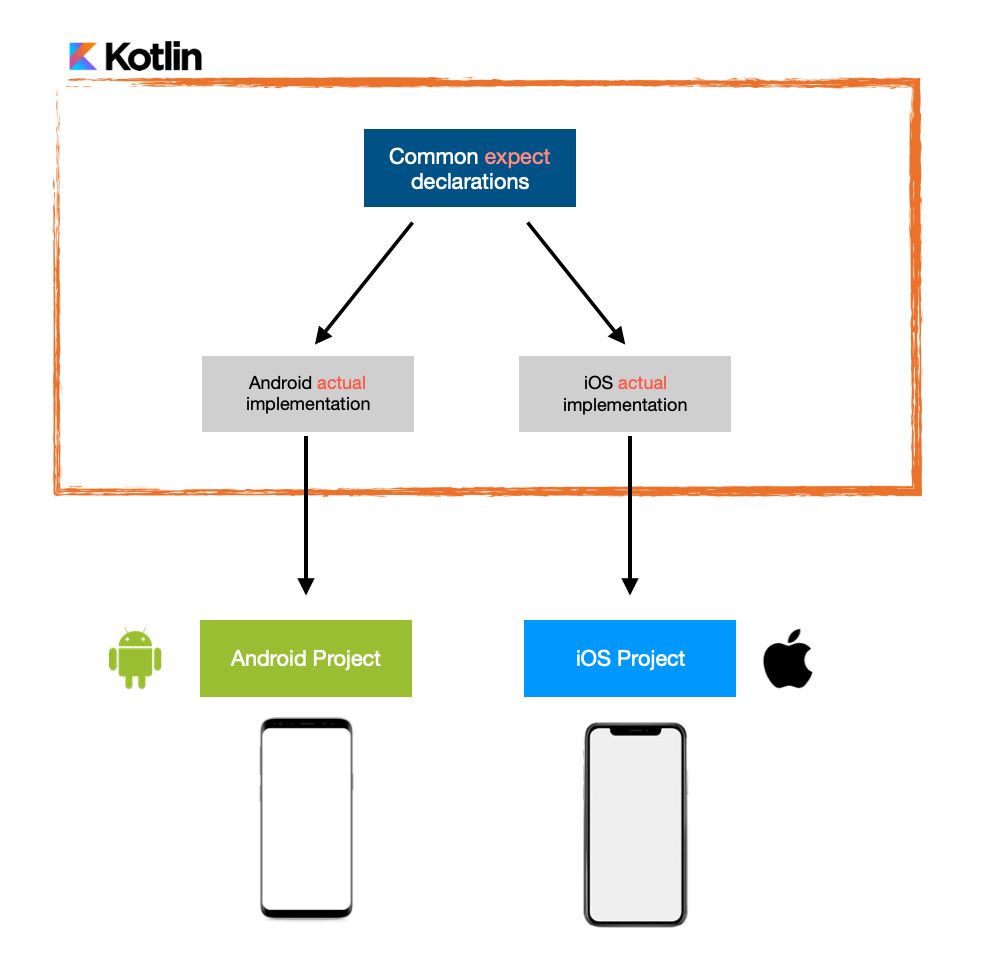
Step 1: Choose your Plugin
Install the Kotlin Multiplatform Mobile Plugin in your Android Studio, then open your Android Studio-> Click on Configure -> Select Plugin
Step 2: Install KMM
Open the plugin, and click on Marketplace. Search for KMM and install it and then restart Android Studio.
Step 3: Begin developing New Project
Once the KMM has been installed and you have restarted Android Studio, begin with the new project.
Step 4: Select the KMM application
Select a project template under Phone and Tablet as KMM Application.
Step 5: Configure your project
To configure your KMM project, add the project name, package name, save location, and minimum SDK version. Then click on finish to proceed next.
Step 6: Start Coding
Now you can start coding for your first Kotlin Multi-Platform project.
Step 7: Edit configuration to run the project on Simulator
You must configure the simulator before you can execute the project. Install Xcode on your computer as well to see a list of iOS Simulators. Then use the edit configuration button to make changes to the configuration.
You may configure both Android and iOS to run your app and examine the results on the simulators for both Android and iOS.
You’ll be able to see the shared folder where your Kotlin Multi-Platform code is situated once you’ve created your basic KMM project in a file hierarchy. There are three files in the shared folder: androidMain (Android platform-specific code), iosMain (iOS platform-specific code), and common main (common platform-specific code) (Shared code)
Also Read | What Is Software Reporter Tool And Why Is It There In Chrome Folder?
The question now is whether Kotlin is indeed the future of mobile apps. Nevertheless, with so many revolutionary technologies that are constantly evolving, it’s difficult to say what the future holds. However, for the time being, it is unquestionably one of the most promising technologies that most programmers are considering. And if you haven’t added to your skillset yet, you are undoubtedly losing out on something significant.
Overall, Kotlin is a fantastic technology that may assist you in creating extremely stunning cross-platform applications. So, if you have big plans to develop a business app, try Kotlin and see what happens.
Like our take on Kotlin for cross-platform mobile development? Give Codersera a heads up if you did and let us know in the comments section your honest feedback about the article!
Cross-platform development is an approach to building mobile apps that allow developers to build a single codebase for a mobile application using a universal programming language that runs on multiple operating systems.
The biggest challenge of creating a multi-platform application is how to manage the codebase. Typically, each platform requires unique code, meaning separate development and additional time for each platform. Lately, some tools have been created to let developers use a single codebase across multiple platforms.
You don't need to introduce any new languages to your codebase to make your app cross-platform. Android developers that are already familiar with Kotlin know it to be a concise, safe, tool-friendly language that drastically improves the developer experience.
Need expert guidance? Connect with a top Codersera professional today!