6 min to read
Augmenting Adobe Creative Suite Capabilities with Custom Plugins and Extensions
Adobe Creative Suite (CS) is the go-to product for creatives in a multitude of industries, like design, marketing, and media. With over 20 desktop and mobile applications and services, a range of digital publishing projects, from User Experience (UX) design to video editing, are possible with Adobe CS. But what if, despite all of the creative capabilities Adobe CS offers, a necessary functionality is missing or doesn’t exist yet? When the front-end options in Adobe CS available aren’t meeting
Adobe Creative Suite (CS) is the go-to product for creatives in a multitude of industries, like design, marketing, and media. With over 20 desktop and mobile applications and services, a range of digital publishing projects, from User Experience (UX) design to video editing, are possible with Adobe CS.
But what if, despite all of the creative capabilities Adobe CS offers, a necessary functionality is missing or doesn’t exist yet?
When the front-end options in Adobe CS available aren’t meeting the distinct needs of creatives, businesses, and organizations, the applications can be built upon to supplement inefficiencies with entirely new features. External tools and services may also be integrated to further streamline workflows or processes that businesses and organizations regularly engage in.
For those who want to create a groundbreaking new plugin to offer to other users, development can produce a tool that other Adobe users can access from the Adobe Marketplace. Regardless of the end goals, Adobe development services can produce the plugins and extensions that provide users with the functions they need, while refraining from changing any of the incredible capabilities of Adobe CS.
Also Read | Adobe XD Vs Sketch- Designer’s First Choice?
Enhancing Workflows with Custom Plugins and Extensions
Effective Adobe CS tools such as Photoshop, Acrobat, Premiere Pro, InDesign, Illustrator, and After Effects are all capable of overcoming the case-to-case limitations they may have. When specific creative needs can’t be met—such as a company’s need for particular image effects in Photoshop—custom plugins and extensions can be created, which offer easily installed and upgraded features that are time-saving, low-cost, and able to aid with workflow management.
Time-Saving, Cost-Effective Add-ons
Repetitive tasks take up a lot of time and considerably slow down creative teams’ ability to push media promptly, increasing the risk of missing critical deadlines. For businesses with teams that utilize Adobe CS products to complete the same standard task over and over, there is help available through automation.
Scripting services that automate application processes execute regularly used functions of Adobe CS products automatically. Scripts created with ExtendScript, based on ECMAScript 3, cement workflows by ensuring applications uniformly accomplish needed tasks without a request needing to be made. For example, the automatic resizing of bulk images to a company-standard size can eliminate the need to take the time to manually resize images one at a time.
With a streamlined design flow enabled by automation that implements call-backs and responds to events, creative teams can focus their time on tasks that cannot be automated.
Tools to Manage Projects and Workflows
Also Read | App Designing Tools For Developers
Enhancing existing Adobe CS products with integrations improves design workflows while connecting businesses with the tools they use most. Rather than moving between different programs to accomplish regular tasks such as media transfers, creative tools integrated with third-party products allow users to accomplish tasks without switching applications.
What were once disparate systems are connected through The Creative Cloud Developer Platform which provides a collection of Application Programming Interfaces (API) and SDKs to Adobe API developers so they may integrate the many other tools a business is also using with Adobe applications. Through the connection of systems such as Digital Asset Managers (DAM) and Content Management Systems (CMS) with Adobe CS products, content management flourishes.
Turning Ideas into Solutions: Creating Custom Adobe Plugins for the Adobe Marketplace
Say you have an idea for a plugin or extension that is analogous to the tools offered in Adobe CS. To turn ideas into solutions that extend the features of Adobe Cs products, expert Adobe extension developers execute source and object codes to bring your vision to life.
For those who want to create a groundbreaking new plugin, to offer it to other users, there are options to do so. Software developers can produce a tool that other Adobe users can acquire from the Adobe Marketplace, allowing for the monetization of plugins and extensions. With Adobe’s readily available APIs and Software Development Kits (SDK), in-app plugins, and compute-intense, low-level tools are ready to be built and deployed.
Also Read | APIs You Need On Your Website
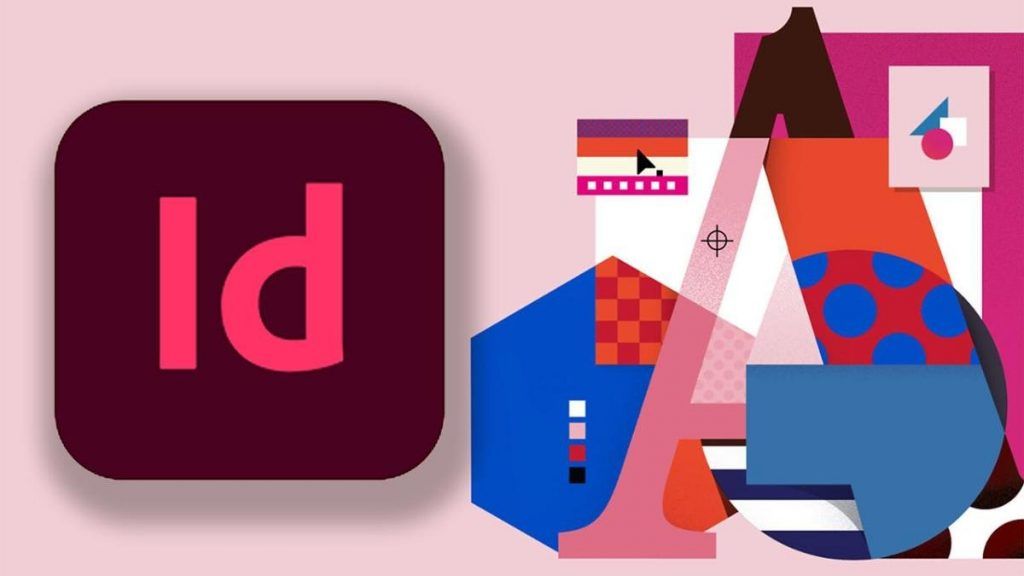
Adobe CS’s digital print and layout designing software, InDesign, benefits users with plugins that extend its multiple capabilities. Custom plugins impart total creative control over assets such as object style, pixel control, and typography.
InDesign’s robust server is perfectly suited to allow the development of document management and publishing solutions. The application’s IDML and XML-based formats enable document manipulation and importing, exporting, and writing of content to databases.

Adobe allows developers to build low-level (not to be confused with lower-level) integrations for filters, selectors, image formats, and other functionalities for the graphic editing tool, Photoshop. Through the use of their specific plugin API, called UXP, performant extensions, and plugins are created with modern programming languages such as HTML, CSS, and JavaScript.
Also Read | JavaScript Compiler Improved Google Chrome 91

Plugins and extensions provide creatives with enhanced and extended capabilities when created for Adobe’s design application, Illustrator. Utilizing Illustrator APIs, vector graphics-based image capabilities, and enhanced User Interface (UI) is possible for any display.
Customized effects, organization of image layers, and optimization of point data are examples of what can be accomplished with Illustrator plugins. C++, Apple Script, VBScript, HTML, CSS, and JavaScript-based panel creation allow connection with any web service or third-party APIs.

Adobe’s visual effect tool, After Effects, provides users with a wealth of digital effects through plugins such as audio and color effects or 2D and 3D visualizations. Plugins for these applications streamline how media is managed by simplifying the search and ingest process regarding source media and automating manual repetitive processes for faster delivery.
Also Read | Best React State Management Libraries
Further, plugins built for After Effects through the SKD can be integrated with Premiere Pro to add stunning visual effects to videos.

Adobe’s Premiere Pro is a coveted tool used for industry-standard video editing. Plugins and extensions expand the rich feature set the application offers to enable high-grade transitions, sound mixes, and video quality.
Through standard HTML, CSS, and JavaScript, features such as importer and exporter plugins can be created, which are highly useful for file formats and codecs that can’t usually be imported into or exported out of Premiere Pro.
Developing Plugins: A Deep Understanding of Industry Needs
Aware of how expert development augments their products, Adobe provides SDKs and open APIs to development partners to ensure businesses are provided with effective solutions in the form of plugins and extensions. Specific needs that weren’t met by the original program are addressed by extending the already rich feature set of any Adobe product through this development to provide a host of advantages for businesses and organizations.
When it comes to Adobe CS plugin development, programming expertise is essential. Developers who are already familiar with C++ and other programming languages, design concepts, and Adobe SDKs can create value-added software solutions in the form of plugins and extensions for organizations or be deployed on the Adobe Marketplace.
FAQ's
What is Adobe Suite?
Adobe Creative Suite is a discontinued software suite of graphic design, video editing, and web development applications developed by Adobe Systems.
What is the feature of Adobe Suite?
Jumpstart creative projects with millions of high-quality, royalty-free images, videos, templates, illustrations, audio files, and 3D assets — right inside your Creative Cloud apps. Get unlimited access to Adobe Stock standard assets through Creative Cloud for enterprise Pro.
Why choose Adobe Suite?
- Photography plan: An entry-level plan with just Adobe Photoshop and Lightroom.
- Single app plan: Any one single app of your choice.
- All apps: All 20+ apps available and more.
- All apps and Adobe Stock: All 20+ apps available and 10 free Adobe Stock photos.
🚀 Try Codersera Free for 7 Days
Connect with top remote developers instantly. No commitment, no risk.
Tags
Trending Blogs
Discover our most popular articles and guides
10 Best Emulators Without VT and Graphics Card: A Complete Guide for Low-End PCs
Running Android emulators on low-end PCs—especially those without Virtualization Technology (VT) or a dedicated graphics card—can be a challenge. Many popular emulators rely on hardware acceleration and virtualization to deliver smooth performance.
Android Emulator Online Browser Free
The demand for Android emulation has soared as users and developers seek flexible ways to run Android apps and games without a physical device. Online Android emulators, accessible directly through a web browser.
Free iPhone Emulators Online: A Comprehensive Guide
Discover the best free iPhone emulators that work online without downloads. Test iOS apps and games directly in your browser.
10 Best Android Emulators for PC Without Virtualization Technology (VT)
Top Android emulators optimized for gaming performance. Run mobile games smoothly on PC with these powerful emulators.
Gemma 3 vs Qwen 3: In-Depth Comparison of Two Leading Open-Source LLMs
The rapid evolution of large language models (LLMs) has brought forth a new generation of open-source AI models that are more powerful, efficient, and versatile than ever.
ApkOnline: The Android Online Emulator
ApkOnline is a cloud-based Android emulator that allows users to run Android apps and APK files directly from their web browsers, eliminating the need for physical devices or complex software installations.
Best Free Online Android Emulators
Choosing the right Android emulator can transform your experience—whether you're a gamer, developer, or just want to run your favorite mobile apps on a bigger screen.
Gemma 3 vs Qwen 3: In-Depth Comparison of Two Leading Open-Source LLMs
The rapid evolution of large language models (LLMs) has brought forth a new generation of open-source AI models that are more powerful, efficient, and versatile than ever.