7 min to read
Top 10 Best AI Video Generators
AI video generators have transformed the way videos are made by automating complex processes, reducing production time, and making video creation accessible to everyone — from marketers and educators to entrepreneurs and content creators. Whether you want to create marketing videos, explainer videos, personalized video messages, or social media content, this guide will help you find the perfect tool! Introduction to AI Video Generators AI video generators are software platforms or tools that
AI video generators have transformed the way videos are made by automating complex processes, reducing production time, and making video creation accessible to everyone — from marketers and educators to entrepreneurs and content creators.
Whether you want to create marketing videos, explainer videos, personalized video messages, or social media content, this guide will help you find the perfect tool!
Introduction to AI Video Generators
AI video generators are software platforms or tools that use artificial intelligence to create videos automatically or with minimal human input. These tools leverage machine learning algorithms, natural language processing (NLP), computer vision, and other AI technologies to transform text, images, or audio into video content.
Traditional video production requires significant time, effort, and technical skills such as filming, video editing, voice-over recording, and motion graphics. AI video generators simplify and speed up this process.
How AI Video Generators Work
Most AI video generators follow a similar workflow:
- Input: You provide the input, which could be text (script or blog post), images, audio, or raw video clips.
- Content Analysis: The AI analyzes the input to understand context, key points, and goals.
- Media Matching: The system automatically selects or generates relevant visuals, animations, and music based on input.
- Voice Synthesis: Some platforms generate AI-powered voiceovers using natural-sounding text-to-speech engines.
- Video Assembly: AI arranges scenes, applies transitions, and syncs voice and visuals together.
- Customization: Users can tweak elements such as fonts, colors, video length, and voice style.
- Export: The final video is rendered and downloadable in multiple formats and resolutions.
Advanced platforms may also include features like AI avatars, lip-syncing, automatic subtitles, and branding tools.
Benefits of Using AI Video Generators
- Speed: Create videos in minutes instead of hours or days.
- Cost-Efficiency: Reduce costs by minimizing reliance on professional equipment, actors, or editors.
- Accessibility: No need for advanced video editing skills.
- Scalability: Generate large volumes of videos quickly for marketing, training, or social media.
- Personalization: Easily create tailored videos for different audiences or customers.
- Consistent Quality: AI ensures uniform style and presentation across videos.
- Innovative Content: Experiment with new video formats and AI-driven creativity.
Key Features to Look for an AI Video Generator
When selecting an AI video generator, consider these important features:
- Input Types Supported: Text, images, audio, URLs, or raw video.
- Video Templates: Variety and customization options.
- AI Voices and Avatars: Availability of natural-sounding voices and human-like avatars.
- Editing Tools: Options to fine-tune video elements.
- Output Quality: HD resolution support, aspect ratios (16:9, 9:16 for TikTok), and formats.
- Languages Supported: Multilingual voiceover capabilities.
- Integration: Compatibility with other software or platforms.
- Pricing: Free tiers, subscription models, and pay-as-you-go options.
- User Interface: Ease of use for beginners and professionals.
- Customer Support: Tutorials, documentation, and real-time assistance.
Top 10 Best AI Video Generators in 2025
1. Synthesia
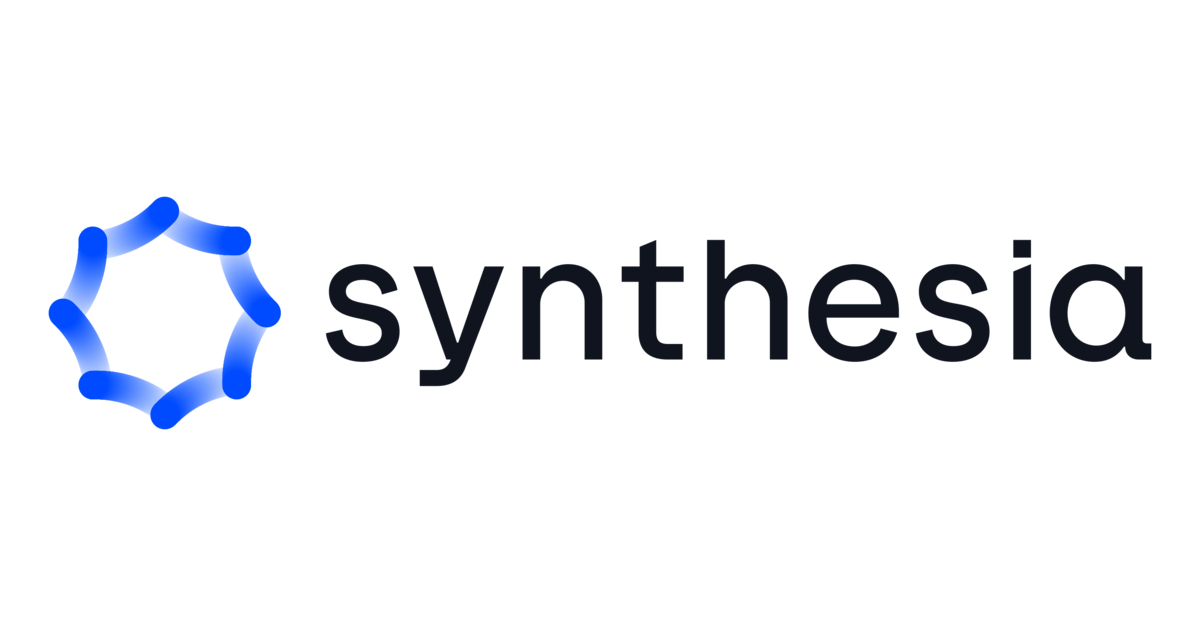
Overview:
Synthesia is a leading AI video generation platform famed for its AI avatars that can speak in multiple languages. It’s widely used in corporate training, marketing, and e-learning for creating personalized video content without cameras or actors.
Key Features:
- Over 60 AI avatars with realistic lip-sync.
- Supports 120+ languages.
- Text-to-video conversion with script input.
- Custom avatar creation (enterprise feature).
- Branding tools (logos, colors).
- Easy drag-and-drop interface.
Pricing: Starts at $30/month for personal plan; enterprise plans with custom pricing.
Pros:
- Highly realistic avatars.
- Multilingual support for global reach.
- Fast video generation.
- Suitable for professional uses.
Cons:
- Limited customization on some avatars.
- Can be pricey for small creators.
2. Pictory

Overview:
Pictory is designed for turning long-form content like blogs and webinars into short, engaging videos using AI summarization and storyboard generation.
Key Features:
- Automatic extraction of key points from text.
- Converts scripts or articles to videos.
- Adds captions and subtitles automatically.
- Stock media library access.
- Voiceover with AI-generated or uploaded audio.
Pricing: Starts at $19/month; free trial available.
Pros:
- Excellent for repurposing content.
- User-friendly with quick turnaround.
- Good captioning feature.
Cons:
- Limited avatar or character options.
- Video styles are somewhat basic.
3. Lumen5

Overview:
Lumen5 is popular among marketers for creating social media videos through AI-powered storyboarding and media matching.
Key Features:
- Import blog posts or RSS feeds to create videos.
- Drag-and-drop editing with AI recommendations.
- Extensive library of stock photos, videos, and music.
- Supports multiple video formats.
Pricing: Free tier with watermark; paid plans from $29/month.
Pros:
- Great for social media marketing.
- Intuitive interface.
- Large media library.
Cons:
- Watermarks on free version.
- Customization may feel limited for advanced users.
4. InVideo

Overview:
InVideo offers a comprehensive video creation platform with AI assistance, suited for marketing, promotions, and tutorials.
Key Features:
- 5000+ customizable templates.
- AI-powered script-to-video.
- Text-to-speech and voiceover recording.
- Supports team collaboration.
Pricing: Free version with watermark; paid plans from $15/month.
Pros:
- Extensive templates and assets.
- Affordable pricing.
- Good customer support.
Cons:
- Some features locked behind higher tiers.
- Learning curve for complete beginners.
5. DeepBrain AI

Overview:
DeepBrain AI focuses on AI human-like avatars that can read scripts with natural expressions, ideal for news, education, and customer service videos.
Key Features:
- Realistic AI anchor avatars.
- Supports multiple languages.
- Script input with emotion controls.
- High-definition video outputs.
Pricing: Custom pricing with demos available.
Pros:
- High-quality avatar realism.
- Perfect for professional presentations.
- Emotion and tone customization.
Cons:
- Pricing not transparent.
- Limited to avatar-driven videos.
6. Runway ML

Overview:
Runway ML is an AI-powered creative toolkit offering video editing and generation tools, with features like green screen removal, style transfer, and video synthesis.
Key Features:
- AI video editing tools.
- Text-to-video and video inpainting.
- Real-time collaboration.
- Supports creative coding.
Pricing: Free tier with limited compute; paid plans from $15/month.
Pros:
- Powerful creative AI tools.
- Flexible for artists and professionals.
- Regular updates.
Cons:
- Requires some technical skills.
- Not fully automated video generation.
7. VEED AI

Overview:
VEED is an online video editor with AI enhancements for subtitles, translations, and auto-generation of video content from scripts.
Key Features:
- Auto subtitle generation and translations.
- AI script-based video creation.
- Video trimming, cropping, and resizing.
- Cloud-based editor.
Pricing: Free plan with watermark; paid plans start at $12/month.
Pros:
- Easy to use.
- Strong multilingual subtitle tools.
- Affordable subscription.
Cons:
- AI generation features less advanced.
- Watermark on free plan.
8. Designs.ai Videomaker

Overview:
Designs.ai’s Videomaker combines AI to turn text scripts into videos, suggesting visuals, transitions, and voiceovers automatically.
Key Features:
- Script to video with automated scene creation.
- AI voiceovers in multiple languages.
- Stock media library integration.
- Custom branding.
Pricing: Starts around $29/month.
Pros:
- Fast video creation.
- Good for branding consistency.
- Multilingual voice support.
Cons:
- Limited advanced editing.
- Some media assets require higher plans.
9. Elai.io

Overview:
Elai.io specializes in AI presenter videos where custom avatars narrate your text, perfect for training, HR, and marketing.
Key Features:
- Create videos with AI avatars.
- Text-to-speech with multiple voices.
- Custom avatar creation (enterprise).
- Analytics dashboard.
Pricing: Plans start at $30/month.
Pros:
- Realistic avatars.
- Easy to create personalized videos.
- Strong analytics.
Cons:
- Avatar variety limited.
- Higher cost for enterprise features.
10. Rephrase.ai

Overview:
Rephrase.ai focuses on personalized video generation at scale using AI avatars, ideal for sales and marketing teams.
Key Features:
- Personalized video creation for individual recipients.
- AI avatars based on real humans.
- Integrations with CRM and marketing tools.
Pricing: Enterprise-focused, custom pricing.
Pros:
- Excellent personalization capabilities.
- Integration with business tools.
- High avatar realism.
Cons:
- Not ideal for casual creators.
- Pricing not transparent.
How to Choose AI Video Generator
Choosing the best AI video generator depends on your specific requirements:
- Purpose: Marketing, training, social media, personalization, or entertainment?
- Budget: Consider free trials and paid plan features.
- Ease of Use: Are you a beginner or professional?
- Customization: Do you need avatars, branding, or theme options?
- Output Quality: HD, 4K, aspect ratios.
- Language Support: Multilingual needs?
- Integration: Does it fit into your existing workflow?
Try free trials where possible to test the tools before committing.
Use Cases and Applications of AI Video Generators
- Marketing Videos: Product demos, explainer videos, ads.
- E-learning and Training: Personalized training videos and onboarding.
- Social Media Content: Short, engaging clips for platforms like TikTok, Instagram.
- Corporate Communications: Updates, CEO messages, HR videos.
- Customer Support: Automated video FAQs.
- Personalized Outreach: Sales videos addressing individual clients.
- Entertainment and Art: AI-driven storytelling and animations.
Future Trends in AI Video Generation
- More Realistic Avatars: Increasing fidelity and emotion in AI presenters.
- Full Scene Generation: AI creating complex 3D environments and actors.
- Real-Time Video Generation: Interactive, on-the-fly personalized videos.
- Multi-Modal AI: Combining text, speech, image, and video AI for richer content.
- Better Accessibility: AI generating sign language videos and real-time translations.
- Lower Costs: Democratizing high-quality video creation for all.
Conclusion
AI video generators have ushered in a new era of video creation, making it simpler, faster, and more affordable than ever before. From small businesses crafting marketing videos to educators developing engaging courses, these tools offer immense value.
References
🚀 Try Codersera Free for 7 Days
Connect with top remote developers instantly. No commitment, no risk.
Tags
Trending Blogs
Discover our most popular articles and guides
10 Best Emulators Without VT and Graphics Card: A Complete Guide for Low-End PCs
Running Android emulators on low-end PCs—especially those without Virtualization Technology (VT) or a dedicated graphics card—can be a challenge. Many popular emulators rely on hardware acceleration and virtualization to deliver smooth performance.
Android Emulator Online Browser Free
The demand for Android emulation has soared as users and developers seek flexible ways to run Android apps and games without a physical device. Online Android emulators, accessible directly through a web browser.
Free iPhone Emulators Online: A Comprehensive Guide
Discover the best free iPhone emulators that work online without downloads. Test iOS apps and games directly in your browser.
10 Best Android Emulators for PC Without Virtualization Technology (VT)
Top Android emulators optimized for gaming performance. Run mobile games smoothly on PC with these powerful emulators.
Gemma 3 vs Qwen 3: In-Depth Comparison of Two Leading Open-Source LLMs
The rapid evolution of large language models (LLMs) has brought forth a new generation of open-source AI models that are more powerful, efficient, and versatile than ever.
ApkOnline: The Android Online Emulator
ApkOnline is a cloud-based Android emulator that allows users to run Android apps and APK files directly from their web browsers, eliminating the need for physical devices or complex software installations.
Best Free Online Android Emulators
Choosing the right Android emulator can transform your experience—whether you're a gamer, developer, or just want to run your favorite mobile apps on a bigger screen.
Gemma 3 vs Qwen 3: In-Depth Comparison of Two Leading Open-Source LLMs
The rapid evolution of large language models (LLMs) has brought forth a new generation of open-source AI models that are more powerful, efficient, and versatile than ever.