9 min to read
Best Small LLMs to Run Locally: A Comprehensive Guide
Large Language Models (LLMs) have transformed natural language processing (NLP) and AI applications in recent years, enabling chatbots, text generation, summarization, translation, code completion, and more. However, most prominent LLMs like GPT-4, GPT-3, PaLM, or Claude are massive models requiring powerful cloud resources to run, posing challenges in latency, privacy, cost, and customization. On the other hand, small LLMs – compact yet capable language models – have gained popularity for the
Large Language Models (LLMs) have transformed natural language processing (NLP) and AI applications in recent years, enabling chatbots, text generation, summarization, translation, code completion, and more.
However, most prominent LLMs like GPT-4, GPT-3, PaLM, or Claude are massive models requiring powerful cloud resources to run, posing challenges in latency, privacy, cost, and customization.
On the other hand, small LLMs – compact yet capable language models – have gained popularity for their ability to run locally on personal computers or edge devices.
In this article, we delve into the best small LLMs to run locally in 2025, covering. By the end, you will have a deep understanding of small LLMs, how to pick the right ones, and how to make the most of them on your own hardware.
1. Understanding Small LLMs and Local Running
1.1 What Are Large Language Models (LLMs)?
Large Language Models are neural networks trained on vast amounts of text data to understand and generate human language. They learn complex patterns, grammar, facts, and reasoning abilities by optimizing billions or more parameters.
Examples include OpenAI’s GPT series, Google’s PaLM, Meta’s LLaMA, and Anthropic’s Claude. These models typically have hundreds of billions to trillions of parameters and require specialized hardware like clusters of GPUs or TPUs to run inference.
1.2 What Are Small LLMs?
In contrast, small LLMs are significantly lighter models designed to be efficient and compact. While there is no strict definition, small LLMs usually:
- Contain from 100 million to about 7 billion parameters
- Can run inference on a single GPU with 8–24GB VRAM or even on a CPU with optimizations
- Have reduced computational complexity, trading off some accuracy or reasoning capability
Examples of popular small LLMs include:
- LLaMA 7B and 13B: Meta’s smaller variants
- Alpaca, Vicuna: Fine-tuned on LLaMA with instruction-following abilities
- GPT-Neo 1.3B and 2.7B
- GPT-J 6B
- Mistral 7B
- Falcon 7B
These models are often open-source or accessible for local deployment.
1.3 Why Run LLMs Locally?
Running LLMs locally offers many advantages:
- Privacy: Sensitive data stays on your device with no cloud transmission
- Latency: Instantaneous response without internet delays
- Cost: Avoid recurring cloud compute charges
- Customization: Fine-tune or adapt models on your own data
- Offline capability: Useful in remote or secure environments
- Learning and experimentation: Full control for developers and researchers
1.4 Who Should Run Small LLMs Locally?
- AI developers and researchers experimenting with LLMs
- Businesses needing private AI systems
- Hobbyists and enthusiasts exploring LLMs without cloud dependency
- Edge-computing applications where cloud access is limited
- Anyone wanting to reduce AI operating costs
2. Criteria for Choosing the Best Small LLMs for Local Use
Choosing the best small LLM depends on multiple factors aligned with your goals and hardware. Key criteria include:
2.1 Model Size and Computational Requirements
- Parameter count: Smaller models (1-2B) are easier to run on CPUs or modest GPUs, while 7B+ models typically need 12–24GB VRAM GPUs.
- Memory footprint: How much RAM/VRAM is needed for inference.
- Speed: Inference latency per token or prompt.
2.2 Model Architecture and Quality
- Transformer architecture variants and training methods affect performance.
- Models trained on diverse, quality datasets yield better results.
- Support for instruction tuning improves usefulness.
2.3 Licensing and Open Access
- Open-source models (e.g., LLaMA derivatives, GPT-Neo) provide freedom for modification.
- Check licenses for commercial/non-commercial use restrictions.
2.4 Instruction-Following and Conversational Abilities
- Some models are fine-tuned (e.g., Alpaca, Vicuna) to follow instructions, improving chatbot usability.
- General pre-trained models may require additional tuning.
2.5 Community and Ecosystem Support
- Strong developer communities, tutorials, and integration tools accelerate adoption.
- Availability of libraries (Hugging Face Transformers, LangChain, llama.cpp)
2.6 Hardware Compatibility and Optimization
- Availability of optimized implementations (e.g., GGML, 4-bit quantization, QLoRA)
- Support for CPU-only, GPU, Apple Silicon (M1/M2)
2.7 Application Suitability
- Some models excel in code generation, others in creative writing, summarization, or knowledge retrieval.
- Choose based on use case.
3. Top Small LLMs to Run Locally in 2025
This section reviews the most popular and performant small LLMs available for local deployment, focusing on their specs, features, strengths, limitations, and typical hardware requirements.
3.1 Meta LLaMA Models

Meta’s LLaMA (Large Language Model Meta AI) models are a family of open-source foundational models designed to be efficient and accessible to researchers. LLaMA comes in 7B, 13B, and 65B parameter sizes, with the 7B and 13B being very popular for local use.
Key Features
- Transformer architecture optimized for efficiency
- Trained on a mixture of publicly available datasets
- Good at diverse NLP tasks with no fine-tuning
- Many instruction-tuned derivatives exist (Alpaca, Vicuna)
Hardware Requirements
- LLaMA 7B: ~8–12GB VRAM GPU or advanced CPU setups
- LLaMA 13B: Require at least 12–16GB VRAM GPU
Use Cases
- Research prototypes
- Chatbots with instruction tuning
- Text generation and summarization
Pros
- Strong base for fine-tuning
- Relatively small and efficient
- Good quality outputs
Cons
- Not instruction-tuned out of the box
- Requires model weights access (license from Meta)
3.2 Alpaca (Stanford Fine-tuned LLaMA 7B)

Alpaca is a fine-tuned version of LLaMA 7B on instruction-following data using self-instruct methodology. It improves usability for conversational AI and instruction tasks.
Key Features
- Uses LLaMA 7B weights, fine-tuned with 52k instructions
- Lightweight and easy to run locally
- Improves on vanilla LLaMA for chatbot-like use
Hardware Requirements
- Runs well on 8GB+ VRAM GPUs or optimized CPU pipelines
Use Cases
- Instruction-following chatbots
- Personal AI assistants
Pros
- Open weights and code
- Great for beginners and hobbyists
- Fast inference
Cons
- OpenAI-style capabilities are limited compared to GPT-4
- May hallucinate factual information
3.3 Vicuna (Fine-tuned LLaMA 7B/13B)

Vicuna is a further fine-tuned LLaMA model making strides toward GPT-4 level instruction following by training on user-chat datasets.
Key Features
- Fine-tuned on ~70k user-chat data from ShareGPT
- Achieves top-tier performance among open models
- LLaMA 7B and 13B variants
Hardware Requirements
- Vicuna 7B: 8GB VRAM GPU feasible
- Vicuna 13B: 16GB+ VRAM preferred
Use Cases
- Advanced chatbot applications with natural conversation
- Knowledge retrieval and Q&A
Pros
- Impressive conversational quality
- Active community and ongoing improvements
Cons
- Larger model needs beefy hardware
- License restrictions on base LLaMA weights
3.4 GPT-J 6B
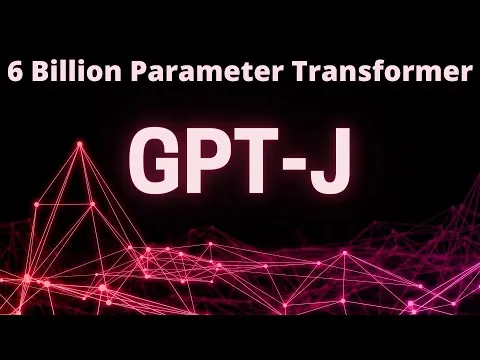
GPT-J is an open-source 6 billion parameter language model developed by EleutherAI, often considered the best open alternative to GPT-3 6B.
Key Features
- 6B parameters transformer
- Trained on Pile dataset (diverse internet data)
- Open weights and license
Hardware Requirements
- 12+ GB VRAM GPU recommended
- Possible on CPU with optimizations but slow
Use Cases
- Text generation
- Code completion
- Research prototype
Pros
- Completely open-source and accessible
- Solid quality for versatile tasks
Cons
- Less instruction-tuned out of the box
- Inferior to fine-tuned models like Alpaca/Vicuna in instruction following
3.5 GPT-Neo 1.3B and 2.7B
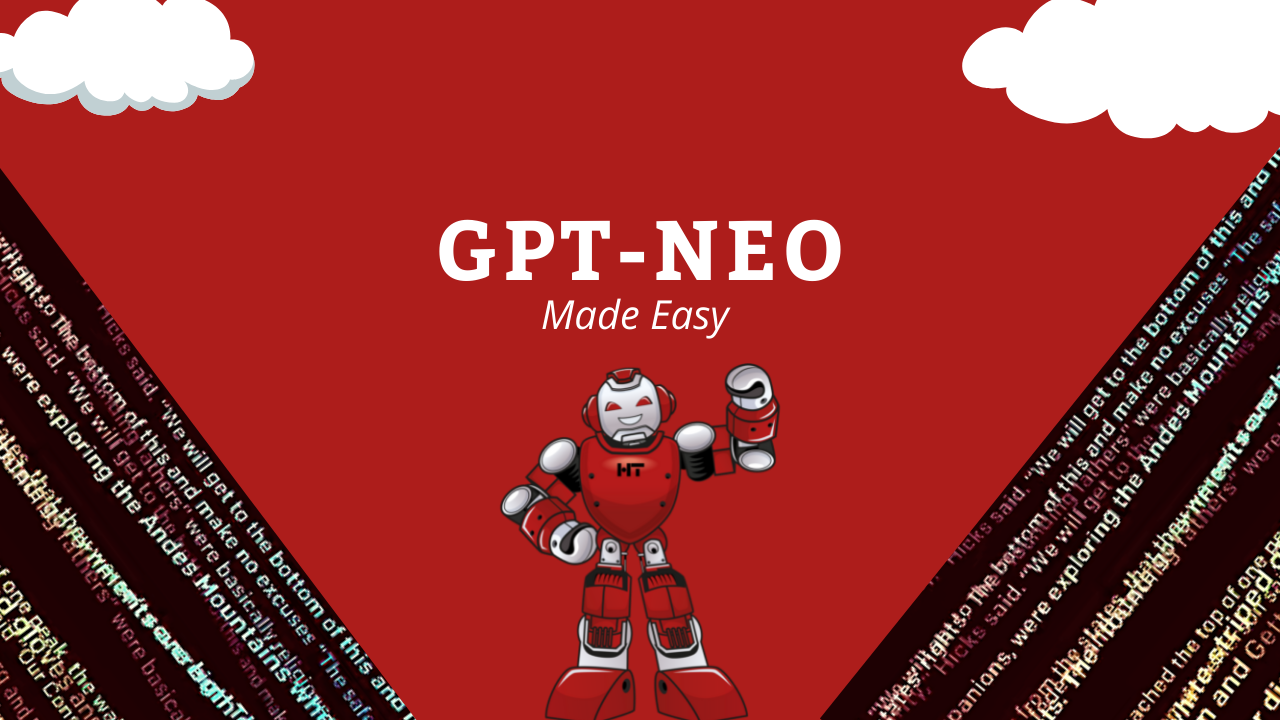
GPT-Neo models by EleutherAI are smaller GPT-style models designed for open weights availability.
Key Features
- 1.3B and 2.7B parameter models available
- Open-sourced, licensed permissively
- Decent baseline quality for many tasks
Hardware Requirements
- 1.3B model can run on CPUs with decent RAM
- 2.7B model needs at least 8GB VRAM GPU for good speed
Use Cases
- Lightweight text generation
- Educational and experimental use
Pros
- Very accessible
- Community support
Cons
- Lower accuracy compared to bigger models
- Not instruction-tuned, generic outputs
3.6 Mistral 7B

Mistral 7B is a recent, publicly available open-weight model with state-of-the-art performance among 7B parameter models.
Key Features
- Dense transformer with high efficiency
- Competitive with larger models
- Open source for research and commercial use
Hardware Requirements
- 8–10GB VRAM GPU for inference
Use Cases
- General NLP tasks
- Chatbot and text generation
Pros
- Strong performance per parameter
- Free and open licensing
Cons
- Newer model; fewer fine-tuned variants yet
- Modest community size
3.7 Falcon 7B

Falcon is a family of sleek, efficient models emphasizing speed and accuracy. Falcon 7B is optimized for fast, quality inference.
Key Features
- 7 billion parameters, open weights
- Trained on high-quality curated datasets
- Can be fine-tuned for instruction tasks
Hardware Requirements
- 8-12GB VRAM GPUs or optimized CPU inference
Use Cases
- Chatbot, creative writing
- Low latency applications
Pros
- Fast inference times
- High output quality
Cons
- Fine-tuning resources needed for best performance
4. Setup for Running Small LLMs Locally
4.1 Hardware Requirements
To run small LLMs effectively, your hardware plays a crucial role:
| Model Size | Recommended GPU VRAM | CPU Usage | RAM |
|---|---|---|---|
| 1-2 Billion | 4-8 GB (e.g., RTX 3060, RTX 4060) | Moderate, slow on CPU | 16+ GB RAM |
| 6-7 Billion | 8-12 GB (e.g., RTX 4070, 3080) | Possible but slow | 32+ GB RAM |
| 13 Billion+ | 16-24 GB (e.g., RTX 4090, A6000) | Not recommended | 64+ GB RAM |
CPU-only runs are possible for models under 2B parameters but will be very slow unless quantization and CPU optimizations are applied.
4.2 Software and Frameworks
Popular frameworks for running small LLMs locally:
- Hugging Face Transformers: Extensive model hub and APIs
- llama.cpp: Optimized C++ implementation for LLaMA on CPUs and Apple Silicon
- GPTQ/QLoRA: Quantization techniques to reduce memory footprint
- Text-generation-webui: Web-based UI for local LLMs
4.3 Quantization and Optimization
Quantization compresses model weights to 4-bit or 8-bit formats to:
- Reduce VRAM requirements (up to 4x reduction)
- Speed up inference
- Enable CPU-only usage for some models
Popular tools/frameworks include:
- GPTQ
- QLoRA (Quantized Low-Rank Adaptation) for fine-tuning small LLMs
- Bitsandbytes library for 8-bit optimizations
5. How to Choose the Right Small LLM
Step 1: Define Your Use Case
- Chatbot / conversational AI: Prefer instruction-tuned (Vicuna, Alpaca)
- Creative writing / storytelling: Falcon, GPT-J, Mistral
- Code generation: GPT-J, specialized variants like CodeGen
- Offline research or education: GPT-Neo, LLaMA 7B
Step 2: Check Your Hardware Capabilities
- CPU or GPU availability?
- RAM and VRAM limits?
Step 3: Consider Licensing and Access
- Open weights vs. licensed models
- Commercial usage restrictions
Step 4: Evaluate Community Support and Tools
- Availability of pre-trained fine-tuned weights
- Easy-to-use deployment scripts
6. Example Applications of Small LLMs Locally
6.1 Personal AI Assistant
Deploy your own assistant on your laptop without cloud data sharing. Use Vicuna 7B or Alpaca models with local web UI to chat, summarize emails, take notes, and brainstorm ideas.
6.2 Code Generation and Completion
Run GPT-J 6B or CodeGen locally for code autocompletion in IDEs, debugging help, and learning programming without internet dependence.
6.3 Research and Development
Researchers can experiment with fine-tuning smaller models locally using QLoRA to adapt LLMs to domain specifics like legal or medical texts.
6.4 Content Creation
Writers can generate story ideas, drafts, or marketing copy offline using Falcon 7B or Mistral models.
6.5 Education and Learning
Students can explore language model capabilities on their hardware, learning prompt engineering and NLP principles.
7. Challenges and Limitations of Small Local LLMs
7.1 Reduced Performance Compared to Large Models
- Small models have less knowledge and reasoning
- More prone to hallucinations or errors
7.2 Hardware Constraints
- Still require high-end GPUs for larger (7B+) models
- CPU-only inference slow and often impractical
7.3 Fine-tuning Complexity
- Smaller models may need additional training for instruction-following.
- Fine-tuning requires resources and expertise.
7.4 Software and Compatibility Issues
- Setting up environments can be challenging
- Open-source models may lack full documentation or user-friendly tools
8. The Future of Small LLMs and On-Device AI
The AI community continues innovating to bring powerful language models to local devices. Future trends include:
- Better quantization techniques allowing massive models on phones and laptops
- Hybrid architectures combining local small LLMs with cloud support
- More efficient transformers and architectures improving speed and accuracy
- Open-source instruction-tuned models with growing ecosystems
- Integrated AI toolchains embedded directly in apps
These advances will empower users with secure, private, and high-quality AI experiences on their own devices.
Conclusion
Small LLMs running locally represent a practical and exciting branch of AI democratization. While they can’t match the raw power of massive cloud-hosted models, the freedom, privacy, and control offered are invaluable for many users and applications.
References
🚀 Try Codersera Free for 7 Days
Connect with top remote developers instantly. No commitment, no risk.
Tags
Trending Blogs
Discover our most popular articles and guides
10 Best Emulators Without VT and Graphics Card: A Complete Guide for Low-End PCs
Running Android emulators on low-end PCs—especially those without Virtualization Technology (VT) or a dedicated graphics card—can be a challenge. Many popular emulators rely on hardware acceleration and virtualization to deliver smooth performance.
Android Emulator Online Browser Free
The demand for Android emulation has soared as users and developers seek flexible ways to run Android apps and games without a physical device. Online Android emulators, accessible directly through a web browser.
Free iPhone Emulators Online: A Comprehensive Guide
Discover the best free iPhone emulators that work online without downloads. Test iOS apps and games directly in your browser.
10 Best Android Emulators for PC Without Virtualization Technology (VT)
Top Android emulators optimized for gaming performance. Run mobile games smoothly on PC with these powerful emulators.
Gemma 3 vs Qwen 3: In-Depth Comparison of Two Leading Open-Source LLMs
The rapid evolution of large language models (LLMs) has brought forth a new generation of open-source AI models that are more powerful, efficient, and versatile than ever.
ApkOnline: The Android Online Emulator
ApkOnline is a cloud-based Android emulator that allows users to run Android apps and APK files directly from their web browsers, eliminating the need for physical devices or complex software installations.
Best Free Online Android Emulators
Choosing the right Android emulator can transform your experience—whether you're a gamer, developer, or just want to run your favorite mobile apps on a bigger screen.
Gemma 3 vs Qwen 3: In-Depth Comparison of Two Leading Open-Source LLMs
The rapid evolution of large language models (LLMs) has brought forth a new generation of open-source AI models that are more powerful, efficient, and versatile than ever.