5 min to read
Best Free Online Java IDE: A Comprehensive Guide
Java continues to be one of the most widely used programming languages in the world, powering everything from enterprise systems to Android apps. Whether you're a beginner or an experienced developer, free online Java IDEs offer a fast and efficient way to write, compile, and test Java code without any local setup. In this guide, we’ll explore the top free online Java IDEs in 2025, compare their features, and help you choose the right one for your needs. Why Use an Online Java IDE? Online Ja
Java continues to be one of the most widely used programming languages in the world, powering everything from enterprise systems to Android apps. Whether you're a beginner or an experienced developer, free online Java IDEs offer a fast and efficient way to write, compile, and test Java code without any local setup.
In this guide, we’ll explore the top free online Java IDEs in 2025, compare their features, and help you choose the right one for your needs.
Why Use an Online Java IDE?
Online Java IDEs are browser-based environments that let you code in Java without downloading or installing software. Here’s why they’re gaining popularity:
- No installation required – Start coding instantly from your browser.
- Cross-device access – Use them on any device: desktop, laptop, tablet, or phone.
- Ideal for learning and prototyping – Perfect for beginners or quick testing.
- Real-time collaboration – Share code or pair-program using sharable URLs.
- Cross-platform compatibility – Works seamlessly on Windows, macOS, Linux.
Must-Have Features in a Free Online Java IDE
Before selecting an IDE, evaluate the following:
- Syntax highlighting and autocomplete
- Built-in compiler and execution support
- Standard input (stdin) handling
- Debugging tools (step execution, breakpoints)
- Support for multi-file projects
- Integration with Maven or Gradle
- Code sharing via URLs
- Light/dark themes and UI customization
- Reliable performance and uptime
- Support for multiple Java versions
- Optional multi-language support
Top Free Online Java IDEs in 2025
1. Browxy
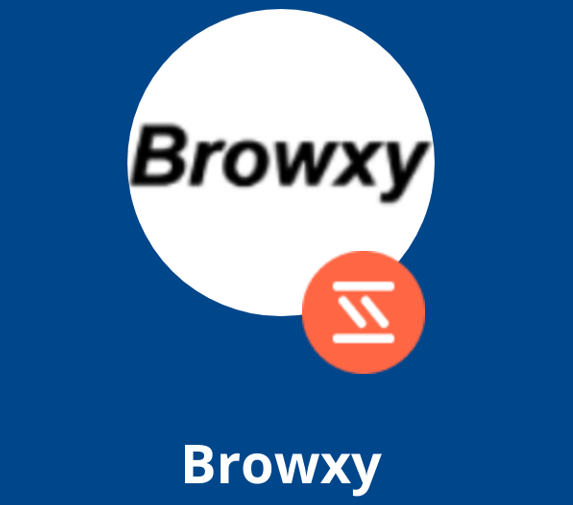
A versatile platform geared toward education, Browxy supports Java and other major languages like Python, PHP, and C++.
Key Features:
- Project-based file structure
- Maven dependency support
- Code sharing and real-time collaboration
- Syntax highlighting with theme options
- Cloud-based file saving
Pros:
- Beginner-friendly UI
- No setup required
- Supports multiple languages
- Ideal for teaching and student assessments
Cons:
- Limited advanced tools for large-scale development
2. OneCompiler

OneCompiler provides a modern interface and supports Java 11 LTS with Gradle integration.
Key Features:
- Boilerplate starter templates
- Input handling via stdin
- Fast performance and clean UI
- Gradle support for dependencies
Pros:
- Developer-focused features
- Fast and reliable
- Easy sharing and saving
Cons:
- Lacks full-featured debugging
- Initial dependency loading can be slow
3. Online Java (online-java.com)

Lightweight and minimalistic, Online Java is perfect for beginners looking to experiment.
Key Features:
- Interactive input/output
- Theme toggles (light/dark)
- Real-time code sharing
- Supports multiple languages
Pros:
- Extremely user-friendly
- Quick load and compile times
- Great for learning and demos
Cons:
- No support for complex projects
- Basic debugging only
4. JDoodle

A popular choice for multi-language support, JDoodle offers intuitive debugging and sharing tools.
Key Features:
- Debugger for basic error tracing
- One-click compile and run
- URL-based code sharing
- 80+ language support including Java
Pros:
- Quick and easy to use
- Helpful debugger
- No account required
Cons:
- Android app has performance issues
- UI may feel outdated to some users
5. W3Schools Java Compiler

Integrated with W3Schools’ educational platform, this IDE is focused on learning and web-based Java.
Key Features:
- Real-time code editing and execution
- File navigation for multi-file support
- Code templates and cloud storage
- W3Schools Spaces for web hosting
Pros:
- Seamless learning experience
- Beginner-friendly interface
- Integrated tutorials
Cons:
- Limited for advanced projects
- Few customization options
6. Ideone

Known for its simplicity and performance tracking, Ideone supports over 40 languages including Java.
Key Features:
- Execution time and memory stats
- Public/private code modes
- Multi-language support
- Syntax highlighting
Pros:
- Performance insights
- Code snippet sharing
- Works well for quick tests
Cons:
- Minimalistic UI
- No step-through debugging
7. Rextester
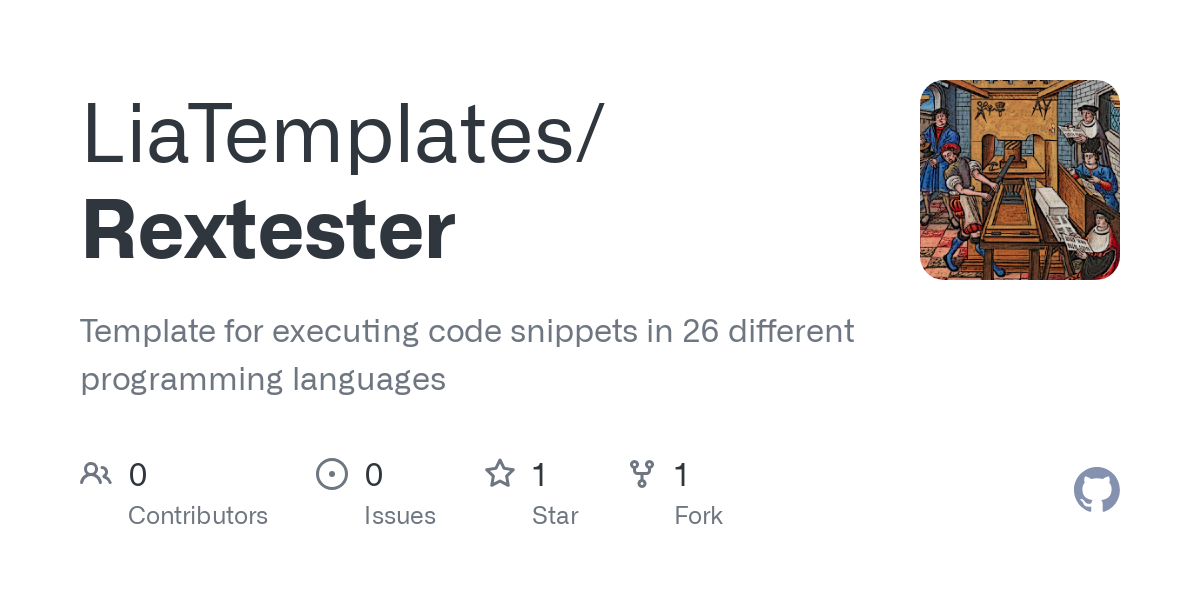
Initially a regular expression tester, Rextester now supports Java and 30+ other languages.
Key Features:
- Multiple editor themes
- Horizontal/vertical layout options
- Code sharing via URL
- Basic code editor
Pros:
- Highly customizable interface
- Good for quick experiments
- Multi-language support
Cons:
- Not Java-focused
- Lacks project organization
Comparison Table of Free Online Java IDEs
| IDE Name | Key Features | Best For | Pros | Cons |
|---|---|---|---|---|
| Browxy | Maven support, code sharing | Students, educators | Beginner-friendly, multi-language support | Limited to basic Java workflows |
| OneCompiler | Gradle integration, clean UI | Intermediate developers | Fast, reliable, modern interface | Slower initial load with dependencies |
| Online Java | Lightweight, fast compile | Java learners, testers | Simple UI, fast execution | Minimal debugging and project tools |
| JDoodle | Debugging, multi-language support | Quick testing, debugging | Useful debugger, quick sharing | Mobile app bugs, basic UI |
| W3Schools IDE | Cloud-based, learning focused | Beginners, educators | Integrated tutorials, web hosting support | Not ideal for large-scale dev |
| Ideone | Performance tracking | Benchmarking, quick testing | Fast, reliable, performance insights | Lacks full IDE functionality |
| Rextester | Theme customization | Multi-language, regex users | Flexible editor, multiple languages | Not Java-specialized |
How to Choose the Right Online Java IDE
Here’s a quick guide to match your needs:
- Learning Java? Choose W3Schools, Online Java, or Browxy.
- Need multi-language support? Go for JDoodle, Browxy, or Ideone.
- Working on projects with dependencies? Try OneCompiler (Gradle) or Browxy (Maven).
- Need to share code easily? Use JDoodle, Browxy, or Rextester.
- Debugging required? JDoodle offers the best basic debugging experience.
Conclusion
Online Java IDEs are no longer just educational tools—they’ve evolved into full-fledged development environments that serve everyone from students to seasoned engineers. Whether you're experimenting with code, collaborating remotely, or learning Java from scratch, there's a free online IDE that fits your workflow.
For beginners, Browxy and W3Schools IDE provide a welcoming environment. OneCompiler is ideal for more advanced users needing dependency management, while JDoodle excels in quick debugging and multi-language support. Regardless of your needs, these platforms allow you to code in Java—anytime, anywhere, with zero installation.
References
🚀 Try Codersera Free for 7 Days
Connect with top remote developers instantly. No commitment, no risk.
Tags
Trending Blogs
Discover our most popular articles and guides
10 Best Emulators Without VT and Graphics Card: A Complete Guide for Low-End PCs
Running Android emulators on low-end PCs—especially those without Virtualization Technology (VT) or a dedicated graphics card—can be a challenge. Many popular emulators rely on hardware acceleration and virtualization to deliver smooth performance.
Android Emulator Online Browser Free
The demand for Android emulation has soared as users and developers seek flexible ways to run Android apps and games without a physical device. Online Android emulators, accessible directly through a web browser.
Free iPhone Emulators Online: A Comprehensive Guide
Discover the best free iPhone emulators that work online without downloads. Test iOS apps and games directly in your browser.
10 Best Android Emulators for PC Without Virtualization Technology (VT)
Top Android emulators optimized for gaming performance. Run mobile games smoothly on PC with these powerful emulators.
Gemma 3 vs Qwen 3: In-Depth Comparison of Two Leading Open-Source LLMs
The rapid evolution of large language models (LLMs) has brought forth a new generation of open-source AI models that are more powerful, efficient, and versatile than ever.
ApkOnline: The Android Online Emulator
ApkOnline is a cloud-based Android emulator that allows users to run Android apps and APK files directly from their web browsers, eliminating the need for physical devices or complex software installations.
Best Free Online Android Emulators
Choosing the right Android emulator can transform your experience—whether you're a gamer, developer, or just want to run your favorite mobile apps on a bigger screen.
Gemma 3 vs Qwen 3: In-Depth Comparison of Two Leading Open-Source LLMs
The rapid evolution of large language models (LLMs) has brought forth a new generation of open-source AI models that are more powerful, efficient, and versatile than ever.