5 min to read
The Best Java Compilers
Java remains one of the most popular and versatile programming languages worldwide, powering everything from enterprise applications to mobile apps and embedded systems. At the core of Java development is the Java compiler—the tool responsible for converting source code into bytecode executable by the Java Virtual Machine (JVM). Choosing the right compiler directly impacts development speed, code quality, and overall application performance. In this comprehensive guide, we explore the best Jav
Java remains one of the most popular and versatile programming languages worldwide, powering everything from enterprise applications to mobile apps and embedded systems.
At the core of Java development is the Java compiler—the tool responsible for converting source code into bytecode executable by the Java Virtual Machine (JVM). Choosing the right compiler directly impacts development speed, code quality, and overall application performance.
In this comprehensive guide, we explore the best Java compilers in 2025, comparing features, pros and cons, and ideal use cases to help developers—beginners and professionals alike—make informed decisions.
What Is a Java Compiler?
A Java compiler converts .java files (human-readable source code) into .class files (bytecode). This bytecode runs on the JVM, making Java platform-independent. A good compiler checks for syntax errors, applies optimizations, and ensures your code adheres to Java language specifications.
Key Criteria for Choosing the Best Java Compiler
When evaluating Java compilers, consider the following:
- Compilation Speed – Faster builds improve development efficiency.
- Error Detection – Helpful diagnostics enable quick bug fixing.
- Platform Compatibility – Cross-platform support and IDE integration.
- Memory Efficiency – Lightweight compilers optimize resource usage.
- Latest Java Support – Compatibility with recent Java versions and features.
- Build Tool Integration – Compatibility with Maven, Gradle, etc.
- Extra Features – Native code compilation, debugging, or AI assistance.
Top Java Compilers in 2025
1. Oracle Javac (Official Java Compiler)

Overview:
Javac is Oracle's official Java compiler, included in the JDK. It is the gold standard for Java compilation, known for reliability and up-to-date support.
Key Features:
- Accurate syntax checking and error diagnostics
- Full compliance with Java specifications
- Regular updates with each Java release
- Works seamlessly with Maven, Gradle, and IDEs
Pros:
- Trusted across enterprise environments
- Strong community support
- Stable and predictable builds
Cons:
- Not the fastest compiler
- Lacks advanced optimizations like native compilation
Best For:
Enterprise applications and standard-compliant Java development.
2. Eclipse Compiler for Java (ECJ)
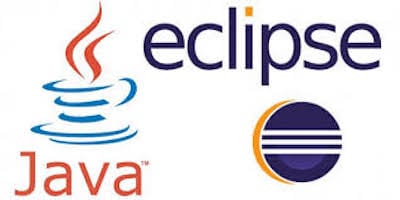
Overview:
ECJ powers the Eclipse IDE but can also be used independently. It’s known for speed and efficiency, especially in large codebases.
Key Features:
- Fast incremental compilation
- Support for the latest Java features
- IDE and build tool integration
Pros:
- Fastest mainstream compiler
- Good memory efficiency
- Strong error reporting
Cons:
- Standalone usage requires extra configuration
- Less common outside Eclipse users
Best For:
Rapid builds and Eclipse-based projects.
3. Jikes
Overview:
Jikes is an open-source compiler focused on performance. Though no longer actively developed, it still shines in build speed.
Key Features:
- Extremely fast compilation
- Free and open-source
- Simple setup
Pros:
- Ideal for quick rebuilds
- Lightweight
Cons:
- Lacks support for Java 9+ features
- Minimal IDE integration
Best For:
Legacy systems and speed-critical workflows.
4. GNU Compiler for Java (GCJ)
Overview:
Part of GCC, GCJ compiles Java into native machine code, bypassing the JVM for performance gains.
Key Features:
- Ahead-of-time (AOT) compilation
- GCC toolchain integration
- Native executable generation
Pros:
- No JVM overhead
- Suitable for embedded systems
Cons:
- Outdated feature support
- No recent development activity
Best For:
Performance-critical or JVM-restricted environments.
Best Java IDEs with Built-in Compilers (2025)
Most Java developers rely on IDEs for coding, compiling, and debugging. Here are the best IDEs in 2025 that include powerful Java compilers:
IntelliJ IDEA

Overview:
JetBrains' IntelliJ IDEA (both Community and Ultimate editions) is widely considered the smartest Java IDE.
Features:
- AI-assisted code completion
- Smart refactoring and code navigation
- Integrated debugger and profiler
- Built-in Maven and Gradle support
- Enterprise framework compatibility
Pros:
- Superior code insight and assistance
- Polished UI and fast performance
Cons:
- Ultimate edition is paid
- High memory usage in large projects
Best For:
Professional developers and enterprise Java applications.
Eclipse IDE
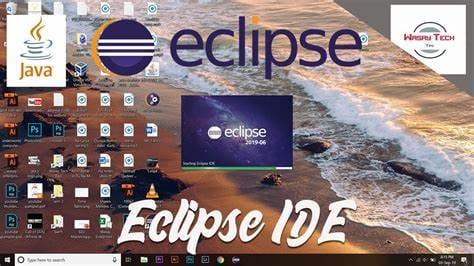
Overview:
Eclipse is a free, open-source IDE backed by a large community and plugin ecosystem.
Features:
- ECJ built-in compiler
- Extensive plugin library
- Multi-language support
- Integrated build management
Pros:
- Customizable and extendable
- Free and open-source
Cons:
- Interface feels outdated
- Resource-intensive at times
Best For:
Open-source projects and polyglot developers.
BlueJ

Overview:
Designed for education, BlueJ offers a simplified environment perfect for Java learners.
Features:
- Easy-to-use interface
- Visualization tools for OOP
- Supports Java 8+
Pros:
- Lightweight and beginner-friendly
- Great for teaching and academic use
Cons:
- Not ideal for large or advanced projects
Best For:
Students, educators, and hobbyists.
Best Free Online Java Compilers (2025)
For quick testing or coding without setup, online compilers offer fast, browser-based solutions. Here are the top picks:
| Compiler | Features | Best For |
|---|---|---|
| Online Java | Real-time input, simple UI, cloud saving | Quick tests and learning |
| OneCompiler | Java 17 support, Gradle, multi-language environment | Advanced prototyping |
| JDoodle | CLI support, fast execution, IDE-like interface | Students and quick demos |
| Browxy | Theme options, file sharing, cloud support | Beginners and basic testing |
| OnlineGDB | Full debugger, step execution, multi-language IDE | Debugging and classroom use |
| Codiva | Mobile-friendly, real-time compile-as-you-type | Coding on tablets and phones |
| Replit | Collaborative IDE, terminal, version control | Team projects and full-stack apps |
Advantages:
- No installation required
- Accessible from any device
- Great for beginners or teaching
- Supports sharing and collaboration
Limitations:
- Internet required
- Limited IDE-like features
- Version support may vary
Comparison Table of Top Java Compilers
| Feature | Oracle Javac | Eclipse ECJ | Jikes | GCJ |
|---|---|---|---|---|
| Compilation Speed | Moderate | Very Fast | Extremely Fast | Moderate |
| Java Version Support | Up-to-date | Up-to-date | Java 8 only | Limited |
| Error Reporting | Excellent | Good | Good | Moderate |
| Native Compilation | No | No | No | Yes |
| Platform Support | Cross-OS | Cross-OS | Cross-OS | Cross-OS |
| IDE Integration | High | High (Eclipse) | Low | Low |
| License | Oracle (Free) | Open Source | Open Source | Open Source |
| Best For | General Use | Fast Dev | Speed Builds | Native Execution |
Conclusion
The ideal Java compiler depends on your specific goals:
- Oracle Javac: Best for stable, reliable enterprise-grade Java development.
- Eclipse ECJ: Best for fast compilation and large-scale projects.
- Jikes: Great for older systems or developers needing blazing-fast builds.
- GCJ: Best when native compilation is required for performance or embedded use.
Pairing these compilers with robust IDEs like IntelliJ IDEA or Eclipse further enhances productivity, offering features like smart code suggestions, debugging, and performance tools.
For learning, prototyping, or quick sharing, online Java compilers like JDoodle, OneCompiler, and Replit are fantastic tools that make coding accessible anywhere.
Choosing the right combination of compiler and environment can dramatically improve your Java workflow in 2025 and beyond.
References
🚀 Try Codersera Free for 7 Days
Connect with top remote developers instantly. No commitment, no risk.
Tags
Trending Blogs
Discover our most popular articles and guides
10 Best Emulators Without VT and Graphics Card: A Complete Guide for Low-End PCs
Running Android emulators on low-end PCs—especially those without Virtualization Technology (VT) or a dedicated graphics card—can be a challenge. Many popular emulators rely on hardware acceleration and virtualization to deliver smooth performance.
Android Emulator Online Browser Free
The demand for Android emulation has soared as users and developers seek flexible ways to run Android apps and games without a physical device. Online Android emulators, accessible directly through a web browser.
Free iPhone Emulators Online: A Comprehensive Guide
Discover the best free iPhone emulators that work online without downloads. Test iOS apps and games directly in your browser.
10 Best Android Emulators for PC Without Virtualization Technology (VT)
Top Android emulators optimized for gaming performance. Run mobile games smoothly on PC with these powerful emulators.
Gemma 3 vs Qwen 3: In-Depth Comparison of Two Leading Open-Source LLMs
The rapid evolution of large language models (LLMs) has brought forth a new generation of open-source AI models that are more powerful, efficient, and versatile than ever.
ApkOnline: The Android Online Emulator
ApkOnline is a cloud-based Android emulator that allows users to run Android apps and APK files directly from their web browsers, eliminating the need for physical devices or complex software installations.
Best Free Online Android Emulators
Choosing the right Android emulator can transform your experience—whether you're a gamer, developer, or just want to run your favorite mobile apps on a bigger screen.
Gemma 3 vs Qwen 3: In-Depth Comparison of Two Leading Open-Source LLMs
The rapid evolution of large language models (LLMs) has brought forth a new generation of open-source AI models that are more powerful, efficient, and versatile than ever.