11 min to read
Top Virtual Android Emulators
Android emulators serve as pivotal instruments for developers, testers, and researchers seeking to replicate Android environments on non-native platforms. Understanding the trajectory of emulators helps us see how far they have come—and why they are so relevant today. The rise of Android emulators has been shaped by both developer needs and user demand, with the journey unfolding across three broad eras. 1. Bluestacks: The King of Android Emulators Imagine stepping into the arena of mobile g
Android emulators serve as pivotal instruments for developers, testers, and researchers seeking to replicate Android environments on non-native platforms.
Understanding the trajectory of emulators helps us see how far they have come—and why they are so relevant today. The rise of Android emulators has been shaped by both developer needs and user demand, with the journey unfolding across three broad eras.
1. Bluestacks: The King of Android Emulators

Imagine stepping into the arena of mobile gaming on PC, and instantly feeling the power of an emulator built to dominate. That’s Bluestacks for you—a name synonymous with Android emulation.
Why is Bluestacks so popular? It’s more than just an emulator. It’s a full ecosystem designed to transform how you experience mobile apps on a computer.
- Fluid Performance: Bluestacks leverages cutting-edge virtualization technology and hardware acceleration to deliver smooth gameplay exceeding 60 FPS on most systems. This is the standard for competitive gaming.
- Multi-Instance for Multitasking: Want to farm resources on multiple accounts simultaneously? Bluestacks lets you open several instances of Android at once, easily toggled from its intuitive dashboard.
- Advanced Keyboard and Mouse Mapping: Precise keyboard control in action games, customizable shortcuts, and even gamepad support give you the edge over mobile-only players.
- Built-in Google Play Store: Seamless app discovery and installation without jumping through hoops.
- Macros for Automation: Record repetitive gameplay actions once and replay them to save hours on farming or grinding.
Who is Bluestacks for? If gaming on PC is your priority, or if you want the most polished, user-friendly Android emulator with ongoing updates and major developer support, Bluestacks is the best choice. Professional streamers, casual gamers, and app enthusiasts all swear by it.
Cons: It can demand higher system resources compared to leaner emulators, and the free version contains ads and sponsored content, which might irritate some users.
2. NoxPlayer: The Flexible Powerhouse
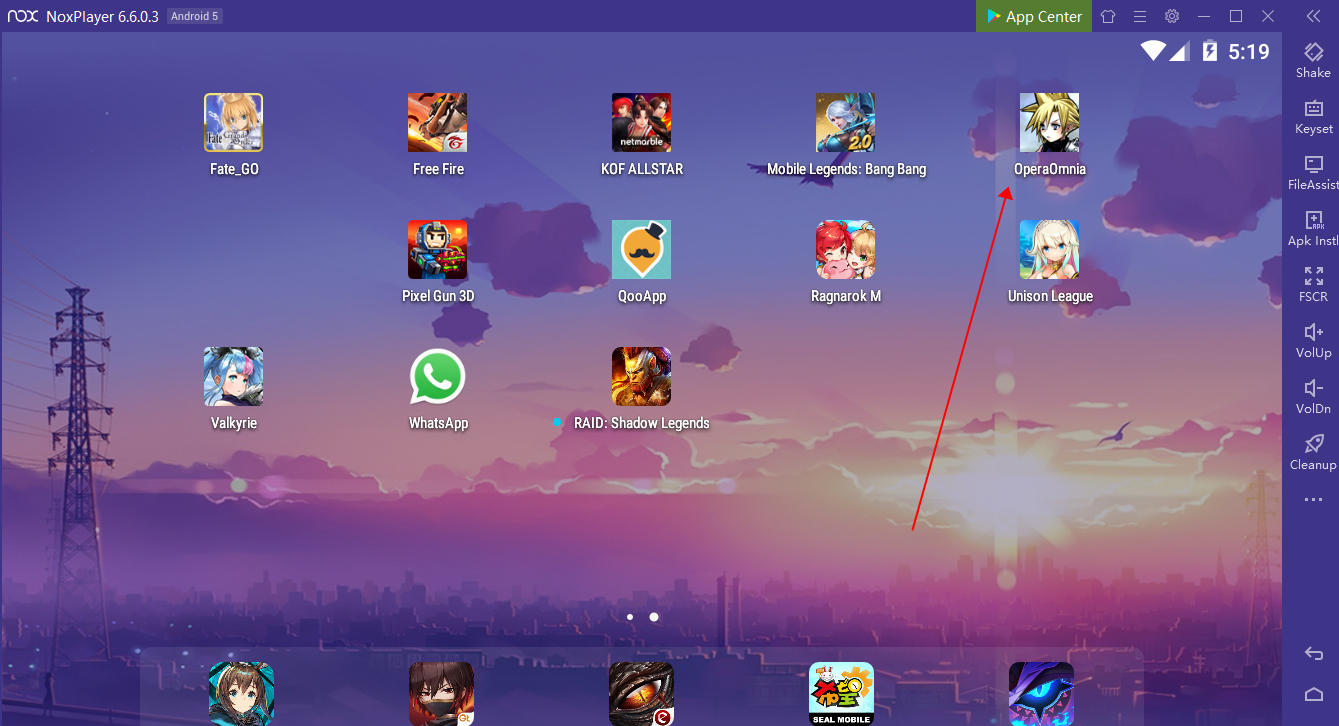
NoxPlayer invites you to experience Android emulation with a flair for customization and efficiency. If Bluestacks feels a little bulky or you crave more control over your emulator environment, Nox is a fantastic alternative.
- Customizable Performance: Allocate CPU cores, manage RAM, and configure graphics settings effortlessly to match your PC’s capacity.
- Root Access Toggle: Easily toggle root access to test apps or gain advanced control, a feature advanced users adore.
- Gamepad and Joystick Support: Nox integrates smoothly with a variety of controllers for an authentic gaming experience.
- Screen Recording and Screenshot Tools: Capture gameplay or app demos within the emulator, perfect for content creators.
- Less Resource-Heavy: Runs efficiently on mid-range hardware, making it ideal for older or less powerful PCs.
Who should choose Nox? Gamers who want a lighter yet highly customizable alternative to Bluestacks, or users who want easy root access and additional tools without excess bloat.
Limitations: While feature-rich, Nox isn’t quite as universally compatible as Bluestacks with every Android game or app, occasionally requiring manual adjustments for games with strict anti-cheat measures.
3. LDPlayer: The Rising Star for Gamers
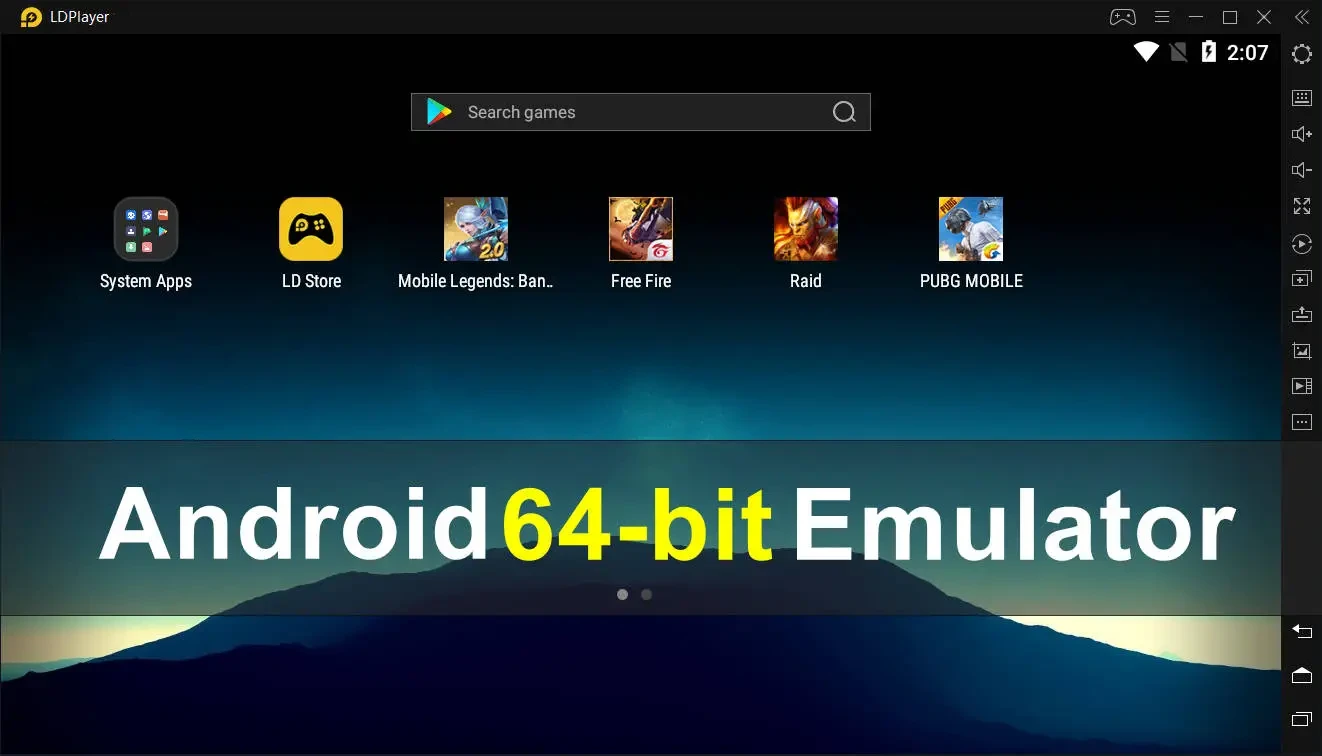
Fast, optimized, and sleek—that’s LDPlayer in a nutshell. It’s been designed from the ground up with gamers in mind, especially fans of fast-paced battle royale and MOBA games.
- Game Optimization: Tailored profiles for heavy hitters like Free Fire, PUBG Mobile, and Mobile Legends ensure you get the best visuals and input response.
- Lightweight and Efficient: Gives smooth gameplay on devices where Bluestacks might struggle. Users with mid-range systems love its balance of performance and low resource consumption.
- Keyboard Mapping & Multi-instance: Customize your controls fully and run multiple game sessions to boost productivity or farming.
- Regular Security Updates: LDPlayer’s developers keep it safe and spyware-free with consistent patches.
Why gamers love LDPlayer: It is a no-nonsense, powerful emulator that doesn’t try to do everything but excels where it matters most—performance, security, and gamer control.
Potential Drawbacks: Not as extensive in developer tools or productivity app support compared to more multi-purpose emulators.
4. MEmu Play: The Versatile All-Rounder

MEmu Play caters to users who want a blend of gaming prowess and everyday Android usability on PC.
- Multi-Version Support: MEmu can emulate Android 5.1, 7.1, and even 9.0, helping those who want to run apps requiring different OS versions on one system.
- Multiple Instances, Multiple Benefits: Like others, MEmu supports multi-instance but adds the ability to synchronize operations between windows—great for mass farming or daily tasks.
- Intuitive Interface: Friendly for beginners, yet provides power users with advanced settings.
- Strong App Compatibility: Runs a broad spectrum of apps smoothly, from games to productivity tools.
Best for: Hybrid users who don’t want to compromise between performance and versatility—they need solid gaming and the ability to handle various apps and Android versions.
Challenges: The interface can feel slightly dated, and some users report occasional crashes with the newest games.
5. Genymotion: The Developer’s Dream

Developers, listen up! Genymotion stands tall as the most developer-focused Android emulator. Unlike others prioritizing games or general use, Genymotion exists to give developers unparalleled control and flexibility.
- Cloud and Desktop: Works offline on your machine or remotely on the cloud, supporting collaborative testing in virtual teams.
- Real Device Simulations: Emulate different device models, screen sizes, network conditions, and even battery levels for realistic app testing.
- Seamless Android Studio Integration: Works hand-in-hand with Android SDK tools and supports ADB commands natively.
- Automation Support: Compatible with CI/CD pipelines, perfect for automated testing workflows.
Why developers flock to Genymotion: It saves time, cuts down on device logistics, and offers a comprehensive environment for small teams to large enterprises.
Limitations: Genymotion isn’t free. Its subscription pricing can be a barrier for hobbyists or casual users. It also lacks the gaming optimizations found in Bluestacks or LDPlayer.
6. Gameloop: The Official Tencent Emulator
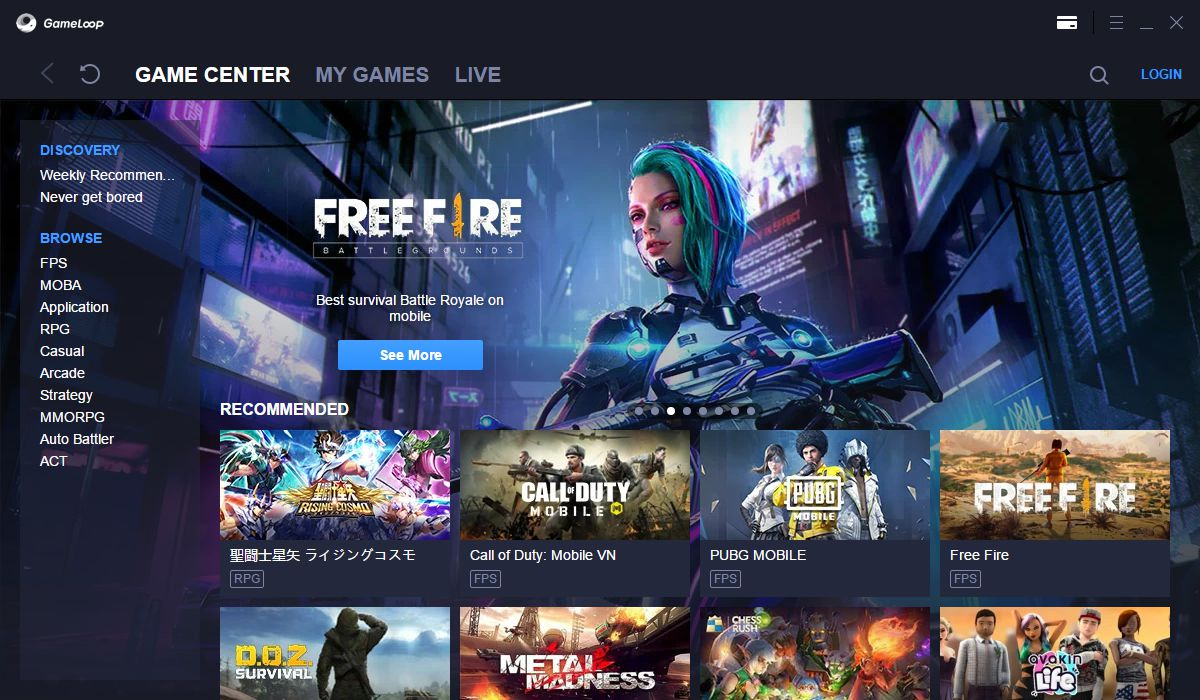
If you’re a fan of Tencent’s massive mobile games like PUBG Mobile, Call of Duty: Mobile, or Free Fire, Gameloop is your secret weapon.
- Native Tencent Game Support: Optimized gameplay, graphic settings, and controls for Tencent’s titles guarantee the smoothest experience.
- Simple UI and Lightweight: Installs quickly, runs efficiently, and is designed for users who want to jump into gaming without fuss.
- Regular Updates: Includes timely patches for popular titles to stay in sync with mobile game releases.
Who benefits most? Fans or esports aspirants of Tencent games who desire official, stable emulation with no third-party tweaks.
Drawbacks: Not versatile for apps outside the Tencent ecosystem; limited productivity features.
7. ARChon: The Unique Chrome-Based Emulator
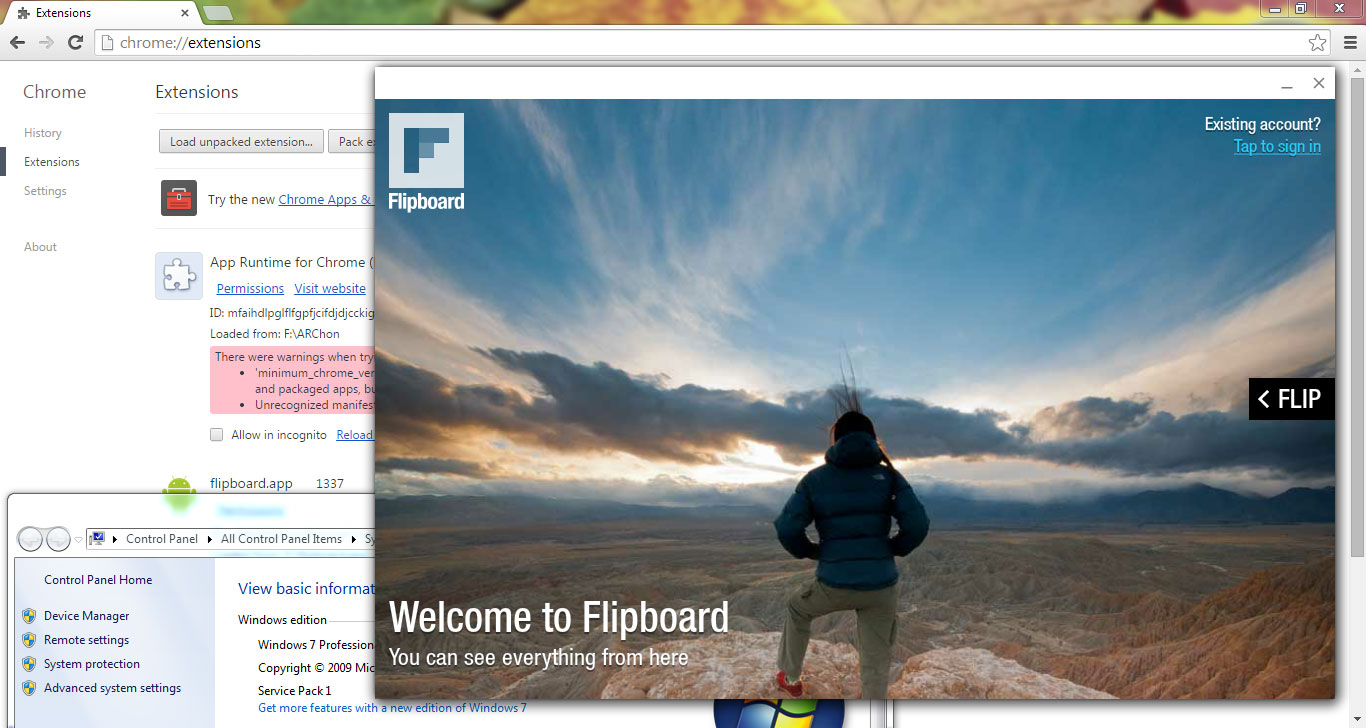
ARChon stands apart by turning the Google Chrome browser itself into an Android emulator. While unconventional and a bit experimental, it’s a fascinating concept.
- No Heavy Installation: Runs via Chrome extensions, lightening the demands on your PC.
- Cross-Platform: Works on any OS with Chrome installed—Windows, Mac, Linux.
- Developer-Friendly: Great for quick app testing without full emulator overhead.
But beware: Installation can get technical, and performance depends heavily on Chrome’s own resource use. Not ideal for heavy gaming or demanding apps.
8. Other Noteworthy Emulators
- Andy OS: Blends Android and desktop environments, suitable for productivity users who want seamless mobile-PC integration.
- KoPlayer: Focuses on delivering smooth gaming with features such as screen recording and key mapping.
- PrimeOS: More than just an emulator, it’s a full-fledged Android OS installation that replaces or complements your desktop OS for a native feel.
Comparative Analysis of Leading Android Emulators
| Emulator | Notable Features | Optimal Use Cases | Supported Platforms |
|---|---|---|---|
| Android Studio | AVD integration, latest Android version support | Application development | Windows, macOS |
| Bliss OS | Open-source, supports both live boot and VM installation | General usage | Windows |
| MeMU Play | Multi-instance execution, advanced key mapping | Mobile gaming | Windows |
| MuMu Player | Lightweight design optimized for low-end hardware | Gaming | Windows |
| NoxPlayer | Mac compatibility, stable performance metrics | Gaming | Windows, macOS |
| PrimeOS | Partition-based installation, game-oriented features | Gaming | Windows |
The Early Developer-Centric Era (2009–2012)
Android was first released in 2008, and soon after, developers needed environments to test apps before pushing them out on the Play Store.
- Android SDK Emulator:
The earliest official solution was the “Android SDK Emulator,” bundled with Android Studio. It allowed developers to test how apps behaved across different screen sizes and API levels. However, it was incredibly slow, lacked GPU acceleration, and had little to no appeal outside development circles. - Genymotion (2011–2012):
Genymotion emerged as one of the first third-party virtual Android systems, offering more efficiency and flexibility than the default Android emulator. With its ability to emulate different device models, screen resolutions, and hardware conditions, it became an early favorite among developers.
At this stage, Android emulation was strictly a technical process, not something an average user would consider.
The Rise of Mainstream Emulators (2013–2017)
This era marked a turning point: Android emulators went mainstream. Why? Mobile gaming popularity skyrocketed. Games like Clash of Clans, PUBG Mobile, and Mobile Legends demanded better controls and stronger hardware than many smartphones could provide. PC gamers realized emulators could grant:
- Larger screens for gaming.
- Keyboard/mouse integration for precision.
- PC performance advantages (better GPU/CPU).
Leading innovations of this period:
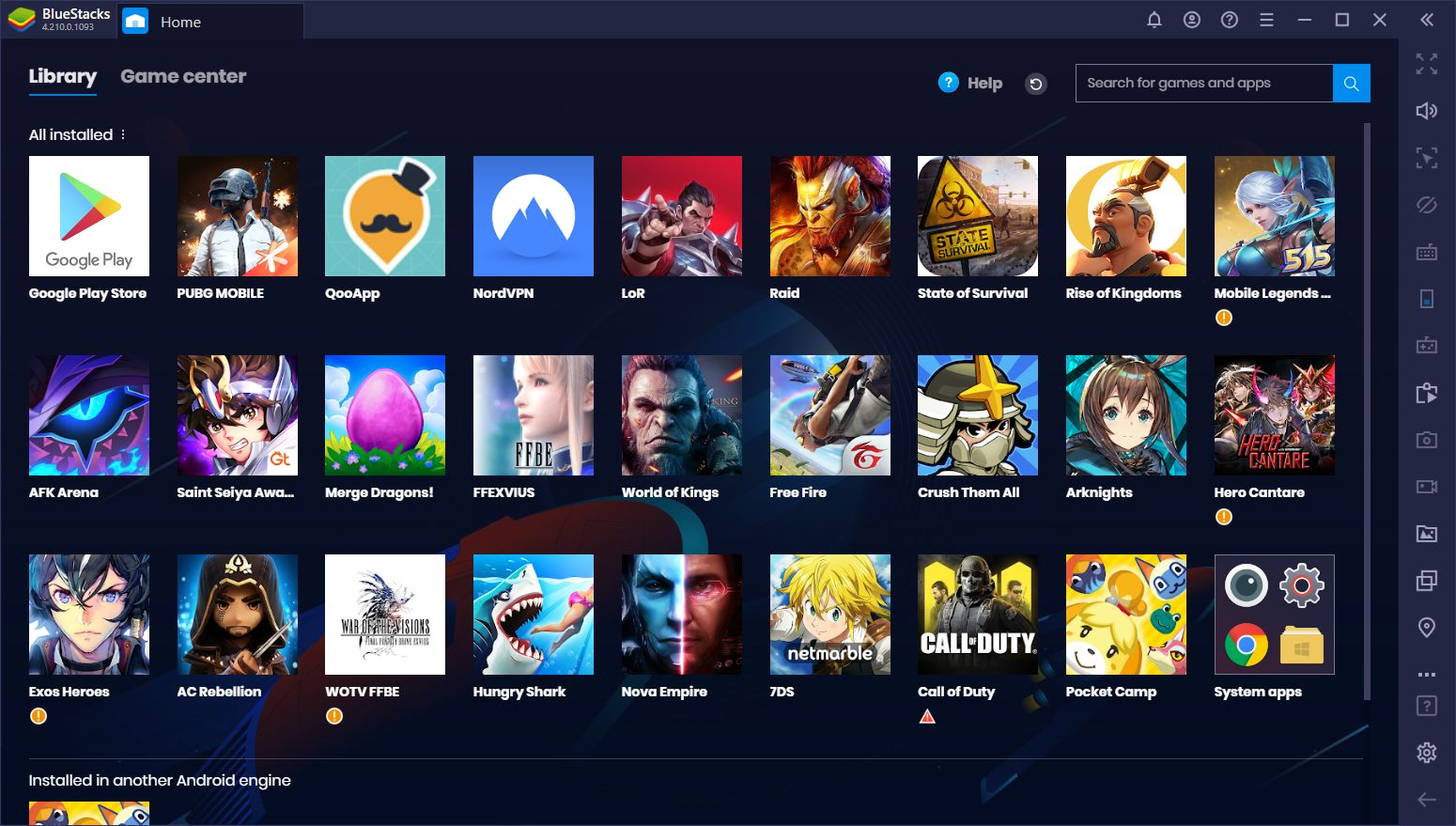
- Bluestacks (2011 debut, popularized ~2014):
Bluestacks became the household name for Android emulation. It wasn’t just a developer tool; it was designed for users. With improved graphics acceleration, easy installation, and Enter-Gaming partnerships, Bluestacks transformed mobile games into a PC pleasure. - NoxPlayer & MEmu (2015–2016):
These later arrivals focused on gaming optimization—introducing customizable keymapping, compatibility with multiple game engines, and the much-loved multi-instance feature which allowed users to run multiple apps/games simultaneously.
Suddenly, Android emulation was no longer niche—it became a global phenomenon for gamers.
The Modern High-Performance Era (2018–Present)

The last five years have taken emulation to the next level. Several trends stand out:
- Battle Royale & MOBA craze: With battle royale titles like PUBG Mobile and MOBA games such as Mobile Legends rising, users needed emulators like LDPlayer and Gameloop that are fine-tuned for specific games. Gameloop, backed by Tencent itself, even became the official emulator for PUBG Mobile.
- PC-like features on mobile OS: Some systems such as PrimeOS and Remix OS Player blurred lines between Android and Windows, offering Android as a full-fledged desktop OS alternative.
- Cloud-based emulators: Developers and enterprises shifted to virtual labs in the cloud using Genymotion Cloud or even browser-based emulation (e.g., ARChon). These cloud solutions eliminated complex installation setups and extended Android app testing to any device with an internet connection.
- Mainstream acceptance: Mobile influencers, streamers, and eSports players openly use emulators to broadcast gameplay, which normalized and popularized emulator adoption worldwide.
How Far They’ve Come
Comparing the old Android SDK emulator (nearly unusable outside dev circles) with modern emulators like LDPlayer or Bluestacks 5 highlights the leap:
- Then: Frequent lag, crashes, only useful for small-scale testing.
- Now: Multi-instance, 120 FPS gaming, Play Store integrated, root toggles, seamless app compatibility.
The evolution of emulation mirrors the progression of mobile apps themselves—from simple utilities to advanced ecosystems influencing work, play, and communication worldwide.
Defining Android Emulation
An Android emulator is a software abstraction that replicates the computational characteristics of an Android device within a host system.
By utilizing virtualization technologies, the emulator reconstructs both the hardware and software paradigms of Android devices, facilitating application execution, debugging, and performance analysis without necessitating a physical device.
Technical Framework of Android Emulation
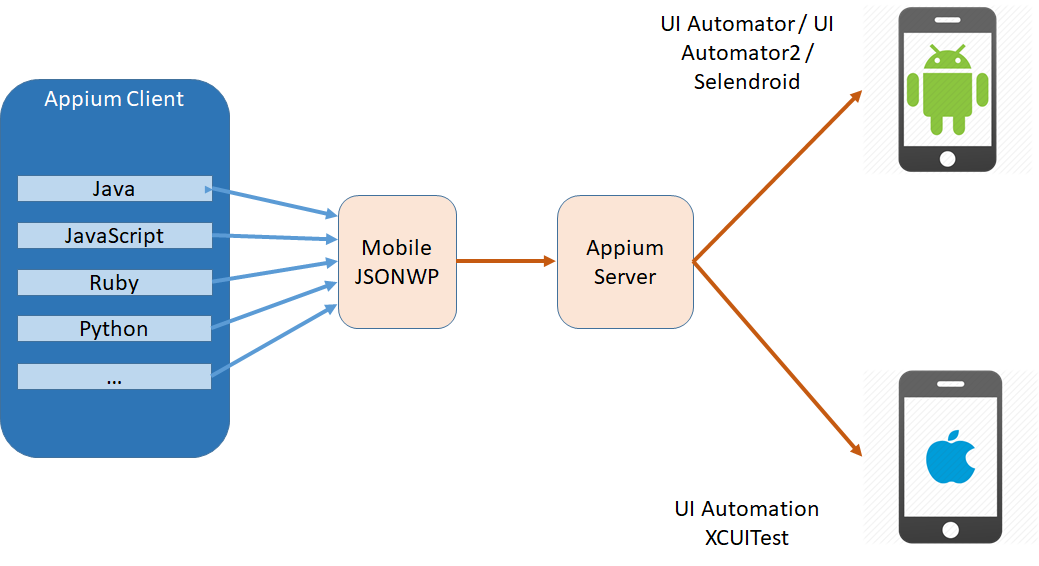
Android emulation is underpinned by platform virtualization technologies such as QEMU (Quick Emulator), which provides dynamic binary translation to adapt the guest system's Application Binary Interface (ABI) to the host machine's architecture.
Advanced hypervisors such as Intel HAXM and AMD Hypervisor enhance computational efficiency by bypassing translation processes when architectural compatibility exists between the host and guest processors.
If you're new to mobile app testing or want to see a comparison of all modern emulators, don't miss our complete guides:
Mobile Testing Resource Hub: here
Android Emulators & iOS Simulators: here"
Architectural Composition of Android Emulators
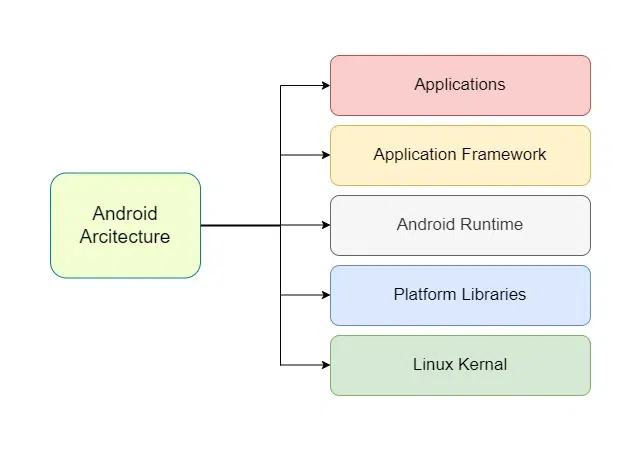
Android emulators function within an encapsulated virtualized environment known as an Android Virtual Device (AVD). The primary components of an AVD encompass:
- Android System Image: A comprehensive representation of the Android OS stack, including kernel, runtime environment, and system applications.
- Hardware Profiles: Configurable parameters that simulate device specifications, such as display resolution, RAM allocation, processor type, and storage capacity.
- Extended Control Mechanisms: Advanced settings enabling geolocation simulation, network latency manipulation, battery performance modeling, and other operational constraints.
The modular architecture of AVDs facilitates extensive testing scenarios, allowing developers to ascertain application robustness across a broad spectrum of hardware and software conditions.
Implementation of Android Emulators within Virtualized Environments
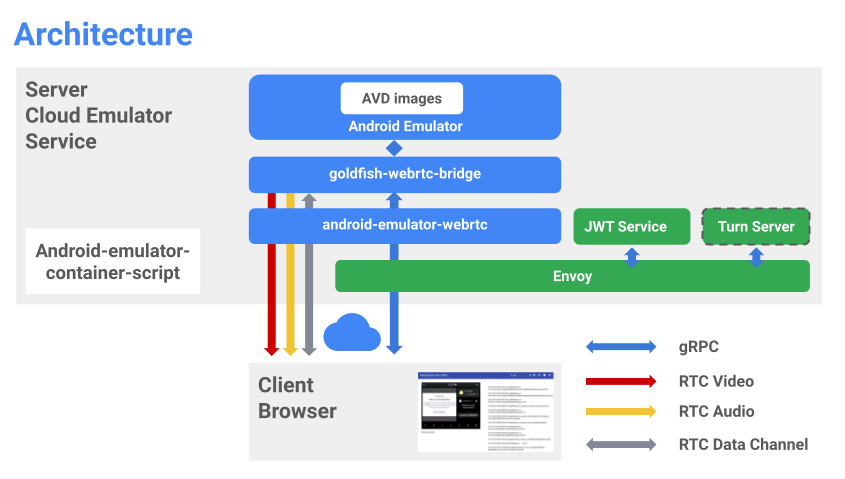
Preconditions for Deployment
Prior to emulator configuration, the host system must satisfy the following criteria:
- A minimum of 4GB RAM for baseline performance.
- A 64-bit processor with Second Level Address Translation (SLAT) for enhanced virtualization support.
- Enabled virtualization technology within BIOS/UEFI settings.
- Updated graphics drivers to ensure optimal rendering efficiency.
Procedural Workflow for Emulator Deployment
- Virtualization Software Installation:
- Deployment of platforms such as VMware Workstation or Oracle VirtualBox to establish an operational virtual machine.
- Virtualization Enablement:
- On Windows systems, activation of Hyper-V and Windows Hypervisor Platform to augment emulator responsiveness.
- Android Studio and AVD Manager Setup:
- Installation of Android Studio, which includes AVD Manager for emulator instantiation.
- Configuration of an AVD Instance:
- Selection of a suitable system image (x86 or ARM) corresponding to host processor specifications.
- Customization of hardware parameters, including RAM allocation and storage provisioning.
- Emulator Execution:
- Initiation via the
emulatorcommand-line utility or graphical interface within Android Studio.
- Initiation via the
Merits of Emulating Android in Virtualized Contexts
1. Cost-Effective Solution
Virtual emulators obviate the necessity for procuring multiple physical devices, thereby optimizing resource allocation and reducing overhead costs.
2. Comprehensive Testing Paradigms
Emulators facilitate exhaustive validation across diverse Android iterations and hardware profiles, ensuring compatibility and stability assessments.
3. Advanced Debugging and Profiling
Incorporated within professional development environments, emulators provide granular debugging utilities, including Logcat monitoring, network profiling, and CPU utilization metrics.
4. Optimization for Gaming and Productivity
For end-users, emulators enable enhanced gaming experiences and seamless application interactions via peripheral input devices such as keyboards and controllers.
5. Scalability and Parallel Execution
Certain high-performance emulators, such as Genymotion, support concurrent instantiation of multiple AVDs, enhancing workflow efficiency for large-scale testing.
Challenges and Constraints of Android Emulation
1. Computational Overhead and Latency
Despite hypervisor optimizations, emulation incurs computational strain due to instruction translation overhead, resulting in performance disparities relative to native execution.
2. Partial Fidelity to Physical Device Characteristics
While software emulation can approximate hardware behaviors, certain real-world functionalities—such as GPS precision, sensor feedback, and camera performance—may exhibit inconsistencies.
3. Software Compatibility Variability
Due to divergences in hardware abstraction layers, some applications may encounter execution anomalies or fail to operate within virtualized environments.
4. Complexity in Configuration
For novice users, configuring an optimized emulation environment requires an advanced understanding of virtualization parameters and system resource allocation.
Application Domains of Android Emulators in Virtualized Infrastructures
1. Software Development and Testing
Emulators enable developers to scrutinize application performance across varying API levels, device specifications, and network conditions without necessitating physical devices.
2. Quality Assurance and Benchmarking
QA teams leverage emulators to simulate diverse real-world conditions, such as fluctuating network speeds and battery drain scenarios, ensuring comprehensive validation.
3. Gaming Optimization
Gamers exploit emulator functionalities to achieve enhanced control precision and larger display utilization, circumventing limitations inherent to mobile hardware.
4. Pedagogical Applications
Within academic contexts, emulators facilitate educational exploration of Android development methodologies and mobile operating system internals.
Summary
The Android emulator space is vibrant and diverse, catering to gamers pushing their limits, developers streamlining app releases, and everyday users bridging their mobile and desktop lives.
Each emulator reviewed above shines in its niche:
- Bluestacks: Best overall, especially for gaming and casual users.
- NoxPlayer: Lightweight and customizable.
- LDPlayer: Gamer’s choice for mid-range PCs.
- MEmu Play: Versatile all-rounder.
- Genymotion: Developer-centric powerhouse.
- Gameloop: Best for Tencent game lovers.
- ARChon: Experimental browser emulator.
References
🚀 Try Codersera Free for 7 Days
Connect with top remote developers instantly. No commitment, no risk.
Tags
Trending Blogs
Discover our most popular articles and guides
10 Best Emulators Without VT and Graphics Card: A Complete Guide for Low-End PCs
Running Android emulators on low-end PCs—especially those without Virtualization Technology (VT) or a dedicated graphics card—can be a challenge. Many popular emulators rely on hardware acceleration and virtualization to deliver smooth performance.
Android Emulator Online Browser Free
The demand for Android emulation has soared as users and developers seek flexible ways to run Android apps and games without a physical device. Online Android emulators, accessible directly through a web browser.
Free iPhone Emulators Online: A Comprehensive Guide
Discover the best free iPhone emulators that work online without downloads. Test iOS apps and games directly in your browser.
10 Best Android Emulators for PC Without Virtualization Technology (VT)
Top Android emulators optimized for gaming performance. Run mobile games smoothly on PC with these powerful emulators.
Gemma 3 vs Qwen 3: In-Depth Comparison of Two Leading Open-Source LLMs
The rapid evolution of large language models (LLMs) has brought forth a new generation of open-source AI models that are more powerful, efficient, and versatile than ever.
ApkOnline: The Android Online Emulator
ApkOnline is a cloud-based Android emulator that allows users to run Android apps and APK files directly from their web browsers, eliminating the need for physical devices or complex software installations.
Best Free Online Android Emulators
Choosing the right Android emulator can transform your experience—whether you're a gamer, developer, or just want to run your favorite mobile apps on a bigger screen.
Gemma 3 vs Qwen 3: In-Depth Comparison of Two Leading Open-Source LLMs
The rapid evolution of large language models (LLMs) has brought forth a new generation of open-source AI models that are more powerful, efficient, and versatile than ever.