8 min to read
Top 10 Python IDEs for Developers in 2021
Whether you are new to the world of programming or you are already a seasoned professional, you need an IDE (Integrated Development Environment) to demonstrate your programming skills and abilities. An IDE is a tool that comprises popular Tools of developers into one user-friendly GUI (Graphical User Interface). An IDE primarily comprises a source code editor that helps to write software code, a compiler/interpreter, a debugger, a code profiler, and many such features. Also, it has a debugger,
Whether you are new to the world of programming or you are already a seasoned professional, you need an IDE (Integrated Development Environment) to demonstrate your programming skills and abilities. An IDE is a tool that comprises popular Tools of developers into one user-friendly GUI (Graphical User Interface).
An IDE primarily comprises a source code editor that helps to write software code, a compiler/interpreter, a debugger, a code profiler, and many such features. Also, it has a debugger, a method for testing other programs.
It offers automation tools that make it simpler for programmers to conduct manual tasks such as selection, integration, and deployment elsewhere. In completing tasks, Python IDE provides greater productivity and performance thereby enabling decreased typing errors at the very same moment.
Let us first start discussing the Top 10 IDEs available for developers in 2021.
1. PyCharm
This Python scripting tool is developed by JetBrains and can run on various operating systems. It is among the pioneering IDEs that enable developers to build Python plugins using different PyCharm APIs.
You can produce maintainable and clean code with this IDE, primarily due to its smart assistance features. It has automated functionality that helps you save time and simultaneously improves your efficiency.
The community version of PyCharm is fascinating since it has various characteristics, including syntax highlighting, auto-completion, and verification of live code. The premium version, such as Django, Flask, Google App, Engine, Pyramid, and web2py, has additional features such as full database management, etc.

Features of PyCharm
- It offers support for integration tools.
- It provides means for scientific libraries, such as Matplotlib and SciPy, to make data science and ML tasks easier.
- It supports debugging and testing programs.
- PyCharm enables running, debugging, testing, and deploying applications on remote hosts or virtual machines.
- It offers import help for importing missing libraries.
- It supports intentional actions and quick fixes for optimizing code.
2. Pydev
This IDE is written in Java but you can always make use of Eclipse to install the 3rd-party Pydev plugin for use in Python.
A robust, open-source Programming language, PyDev helps developers easily implement their project life cycle. It enables code analysis, python code refactoring, and graphical pattern debugging.
It is free, platform-independent, and facilitates the Eclipse universe with outstanding authenticity. It makes use of advanced inference techniques to offer components such as code completion and many more. The IDE also gives you access to the following features: a debugger, Django, an interactive console, basic syntax highlighting, code coverage, etc.

Features of Pydev
- It is simple to learn and also includes several features (CPython, Jython, IronPython)
- It has code completion, auto import, and code refactoring facilities.
- It enables integration with Django.
- It imbibes a strong debugger.
- It supports unit testing by providing the Unittest integration.
- It provides code control with its Git integration.
3. Idle
This open-source cross-platform IDE is a default language that developers can quickly locate on Python without any extra configuration or installation. Because of its Python-integrated environment, it enjoys a reputation as one of the top Python IDEs for developers in 2021.
And for its compact and simple to comprehend features, many beginner-level developers and educational establishments use IDLE for training; you can create projects such as simple web scraping apps, game development for web browsers, and office automation.
Since the capacities of IDLE do not match advanced projects, once you understand the basics, it is often beneficial to move to a more advanced IDE.
Features of Idle
- It is coded in 100% pure Python, using the Tkinter GUI toolkit
- It is a cross-platform IDE.
- You can search within any window, replace within editor windows, and search through multiple files (grep)
- It has a debugger with persistent breakpoints, stepping, and viewing of local and global namespaces
- It supports configuration, browsers, and other dialogs
4. Visual Studio Code
With the largest number of contributors on GitHub, VS Code is a popular Microsoft Project. This project has enhanced the prominence of Microsoft and established it as one of the biggest community tech players. In this scenario, one may introduce a new language to the environment like Python. To tailor it to the environment, quickly download and install the matching plugin.
Visual Studio Code is optimized with enhancements such as an efficient code auto-completion engine (IntelliSense) integration, a debugging console, and a server command launch terminal. All in all, it is very well built, and its key benefit is that it provides an extension-based architecture.
Features of Visual Studio Code
- It offers support for multiple programming languages.
- It can identify if any snippet of code is left incomplete.
- It is a cross-platform IDE.
- It is pretty lightweight and has a robust architecture.
- It has more than 4700 extensions.
- It is a strong code management engine.
5. SPYDER
SPYDER is also one of the largest players in the IDE market. It’s a great compiler for python. It is popular for Python Development. It was primarily designed for scientists and researchers to offer a strong scientific environment for Python. It offers an advanced stage of features for editing, debugging, and data exploration. It is very scalable and has a strong system of plugins and an API.
A developer may also use it as an extension, as SPYDER uses PYQT. Spyder has fundamental features such as syntax highlighting and auto-completion, and several libraries of scientific use such as matplotlib, NumPy, IPython, and Scipy are also integrated. It’s open-source and free and comes with an easy installation policy.
Features of Spyder
- It offers customizable syntax highlighting
- It supports interactive execution which enables you to run lines, files, cells, etc.
- It helps you to clear variables automatically
- It allows navigation via cells, functions, blocks, etc can be achieved through the Outline Explorer
- It supports all the IPython magic commands
6. Thonny
THORNY is an IDE produced by the University of Tartu in Estonia. It was primarily developed to make things simpler for Python enthusiasts by offering an easy, lightweight IDE to them. That being said, it’s a lot like a beginner’s kit, only with some of the most fantastic features. Therefore, this software is perfect for beginners who want to begin programming and development in Python and thus may not be appropriate for development professionals at all.
All elements that can confuse beginners are separated from the user interface. So, it can be considered a well-thought-out instructional program for beginners who want to grow rapidly, comfortably, and easily in Python.
Features of Thonny
- It is an ideal IDE for beginners learning
- It has a basic and functional user interface
- It does not need a huge amount of memory to run
- It autocompletes code
- It is easy to get started
7. Wing
The wing is a uniquely engineered Python multi-platform IDE. It is simple to use and has different features, allowing developers to easily execute interpretation and debugging tasks.
The Wing Pro is a free trial edition with full commercial-use features that allow experienced developers to test the functionality of the language before purchasing it.
The Wing Personal edition is a paid version, but for enthusiasts and learners, it has a free version with reduced features. The Wing 101 edition is also charged, but for coding newcomers, it comes with a simpler free kit.

Features of Wing
- It allows easy code navigation
- It is a powerful debugger
- It has an integrated unit testing
- It easily offers remote development
- It is simply customizable and extensible
8. Atom
Most features of a simple IDE are found in Atom. Syntax highlighting and auto-completion are some of its top features. The creators of Atom work on integrating key languages such as Rust or Go. Atom is moving in the right direction in enhancing its efficiency, and developers are pretty attentive to the community’s needs and views, seeking to make the user experience more satisfying.
To reduce latency, there are changes in the waiting time for the program to open and minor improvements in the time needed for essential calculations. Currently, in the following days, ever more progress is predicted.
The highly configurable interface is among the main reason that has led to the growth of Atom. It is possible to change it all, from the interface to the core functions. This very beneficial initiative, on the other hand, has become one of the issues at the root of the latency of the program. All in all, Atom continues to remain a very useful and effective IDE and all of us are looking forward to new updates to the program.
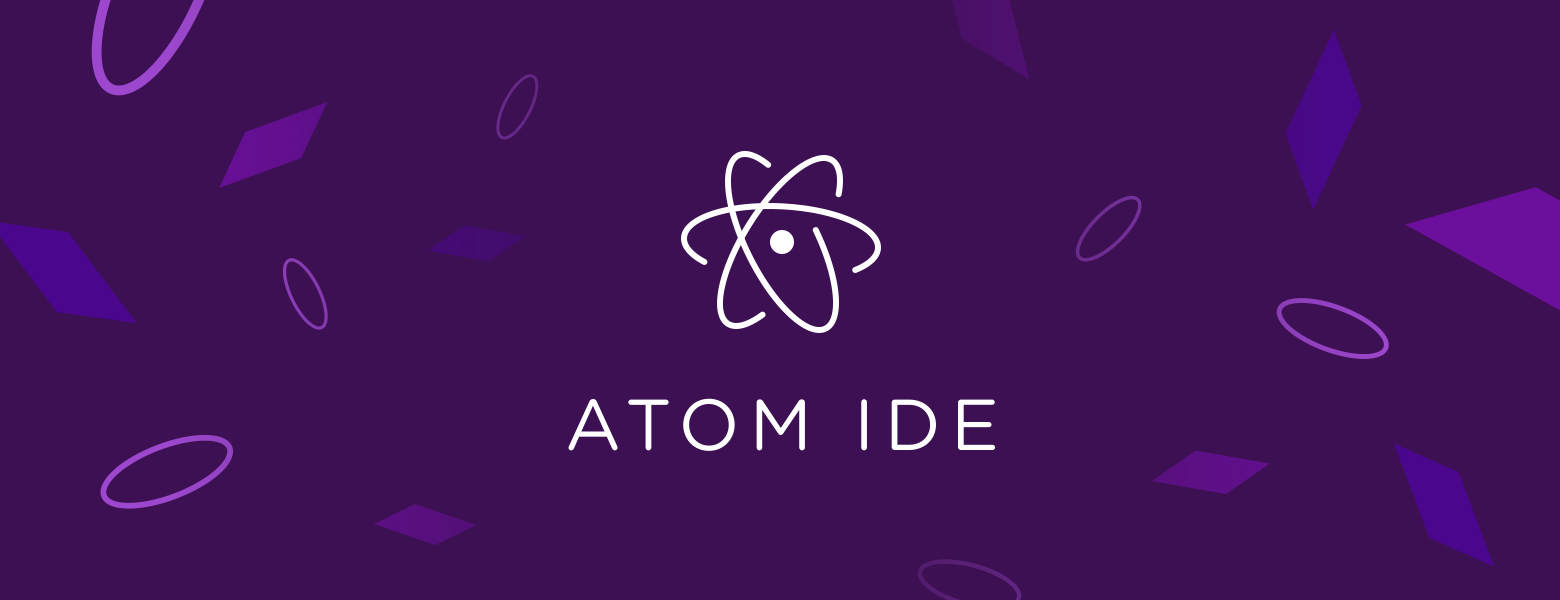
Features of Atom
- It has a fully customizable interface
- It is pretty well documented
- It supports almost everything VS Code has to offer
9. Eric
Eric is efficient and is strong in Python IDE and editor features that are generated in Python itself. Eric may also be used for everyday functions or advanced developers.
It is based on a cross-platform QT toolkit integrated with the powerful Scintilla editor. Eric has an integrated plugin system that offers IDE features with an easy extension.

Features of Eric
- It offers a configurable window layout and syntax highlighting
- It supports source code folding, brace matching, error highlighting
- It has an integrated source code documentation system
- It includes a plug-in system, which enables the simple extension of the IDE functionality with plug-ins downloadable from the web
10. Rodeo
Rodeo is among the finest python IDEs generated for activities related to data science, such as collecting information and data from various tools and even mapping problems.
Cross-platform functionality is supported in Rodeo. It can be used in an immersive way as an IDE for experimenting.
It provides all the functions needed for data science or machine learning activities, such as data loading and some form of experimentation.

Features of Rodeo
- It comes with built-in IPython support that helps developers write code faster.
- It provides features like auto-completion and syntax highlighting.
- It comes with cheat sheets and Python tutorials for reference.
- It is ideal for beginners.
In A Nutshell…
Python is among the major programming languages for designing websites and apps, scripting, and AI.
The Integrated Development Environment (IDE) is a toolkit used to design various components of software, such as selection, integration, and deployment.
In this article, we tried to cover some of the most important Python IDEs that will come in handy for Python developers in 2021.
FAQ's
What is IDE?
An integrated development environment is a software application that provides comprehensive facilities to computer programmers for software development.
Why do people use IDEs?
An integrated development environment, or IDE for short, is a tool that helps you write code. They support many features like debugging, code completion, syntax highlighting, build automation, refactoring, version control, and much more.
What is the unique feature of IDE?
An IDE can also contain features such as programmable editors, object and data modeling, unit testing, a source code library, and build automation tools. An IDE's toolbar looks much like a word processor's toolbar.
🚀 Try Codersera Free for 7 Days
Connect with top remote developers instantly. No commitment, no risk.
Tags
Trending Blogs
Discover our most popular articles and guides
10 Best Emulators Without VT and Graphics Card: A Complete Guide for Low-End PCs
Running Android emulators on low-end PCs—especially those without Virtualization Technology (VT) or a dedicated graphics card—can be a challenge. Many popular emulators rely on hardware acceleration and virtualization to deliver smooth performance.
Android Emulator Online Browser Free
The demand for Android emulation has soared as users and developers seek flexible ways to run Android apps and games without a physical device. Online Android emulators, accessible directly through a web browser.
Free iPhone Emulators Online: A Comprehensive Guide
Discover the best free iPhone emulators that work online without downloads. Test iOS apps and games directly in your browser.
10 Best Android Emulators for PC Without Virtualization Technology (VT)
Top Android emulators optimized for gaming performance. Run mobile games smoothly on PC with these powerful emulators.
Gemma 3 vs Qwen 3: In-Depth Comparison of Two Leading Open-Source LLMs
The rapid evolution of large language models (LLMs) has brought forth a new generation of open-source AI models that are more powerful, efficient, and versatile than ever.
ApkOnline: The Android Online Emulator
ApkOnline is a cloud-based Android emulator that allows users to run Android apps and APK files directly from their web browsers, eliminating the need for physical devices or complex software installations.
Best Free Online Android Emulators
Choosing the right Android emulator can transform your experience—whether you're a gamer, developer, or just want to run your favorite mobile apps on a bigger screen.
Gemma 3 vs Qwen 3: In-Depth Comparison of Two Leading Open-Source LLMs
The rapid evolution of large language models (LLMs) has brought forth a new generation of open-source AI models that are more powerful, efficient, and versatile than ever.