4 min to read
Virtual Android on Mac: The Ultimate Guide to Emulators & Performance
Android emulation on macOS has emerged as an essential tool for developers, quality assurance engineers, and power users who require Android applications within the Apple ecosystem. By leveraging virtualized Android environments, users can execute and evaluate applications without necessitating dedicated Android hardware. This article undertakes a rigorous analysis of Android emulation on macOS, delineating its architectural advantages, prevalent emulation platforms, deployment methodologies,
Android emulation on macOS has emerged as an essential tool for developers, quality assurance engineers, and power users who require Android applications within the Apple ecosystem.
By leveraging virtualized Android environments, users can execute and evaluate applications without necessitating dedicated Android hardware.
This article undertakes a rigorous analysis of Android emulation on macOS, delineating its architectural advantages, prevalent emulation platforms, deployment methodologies, and pragmatic applications.
Defining Virtual Android Environments
A virtualized Android environment constitutes a software-driven instantiation of the Android operating system within a non-Android host system, such as macOS.
This virtualization is facilitated through emulation software that replicates the hardware abstraction layer and system framework inherent to native Android devices.
Such environments enable the execution of Android applications, facilitate software development and debugging, and provide a controlled experimental ecosystem for system-level modifications.
Advantages of Android Emulation on macOS
- Robust Application Testing: Developers can deploy and evaluate software across diverse Android iterations and hardware configurations without requiring physical devices.
- Economic Efficiency: Emulation obviates the necessity of procuring multiple hardware units for software validation.
- Access to Platform-Specific Applications: Users may engage with applications that are either exclusive to the Android ecosystem or exhibit superior performance on mobile-centric operating systems.
- Seamless macOS Integration: Many contemporary emulators incorporate features such as clipboard synchronization, streamlined file exchange, and multi-device simulation to enhance workflow efficiency.
- Extensive Customization: Advanced users can modify hardware parameters, including RAM allocation, processor usage, and screen resolution, to optimize performance.
Leading Android Emulators for macOS
1. Genymotion
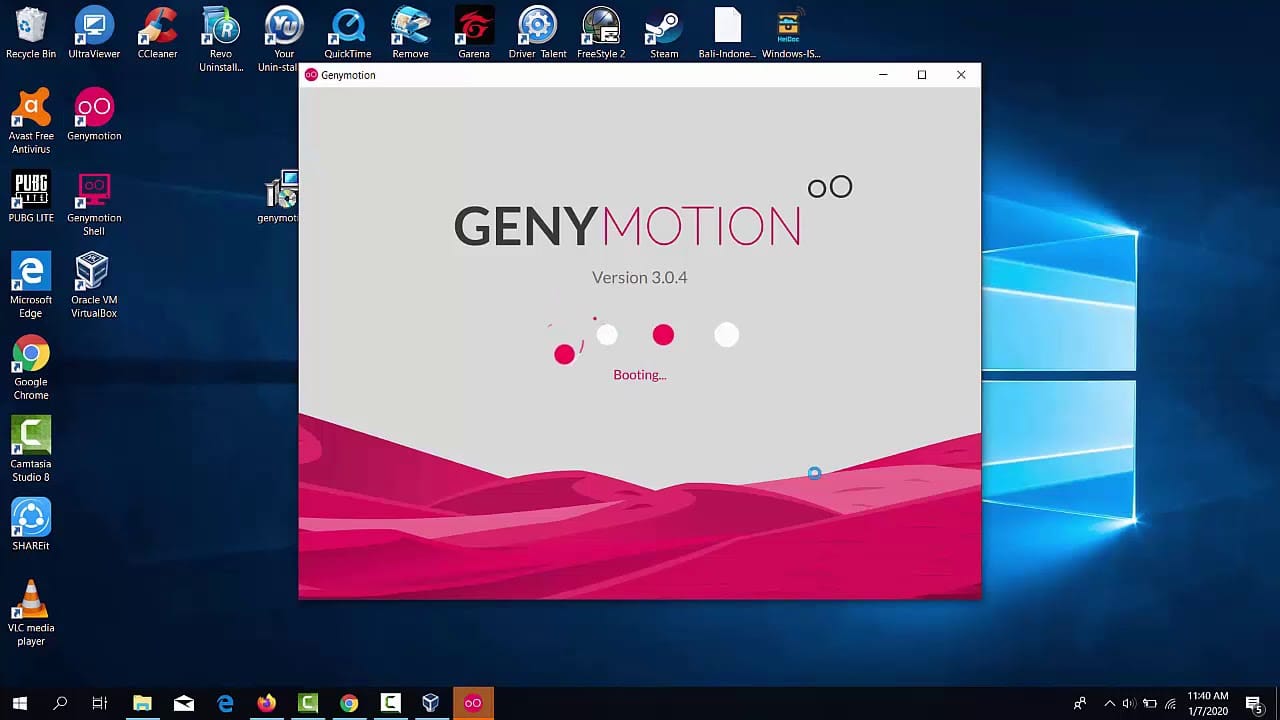
- Distinguished for its comprehensive feature set and intuitive user experience.
- Supports diverse Android OS versions and device configurations.
- Provides sophisticated testing tools, including GPS spoofing and Google Play Services integration.
2. Android Studio Emulator

- The official emulator sanctioned by Google, tailored for software development.
- Natively integrates with Android Studio for streamlined debugging and profiling.
- Offers extensive compatibility with various Android frameworks and toolchains.
3. BlueStacks

- Optimized for high-performance gaming applications on macOS.
- Facilitates a fluid user experience with hardware acceleration and extensive customization.
4. NoxPlayer

- Lightweight and performance-efficient emulator designed predominantly for mobile gaming.
- Enables multi-instance execution for simultaneous application testing or usage.
5. VirtualBox (Android x86 Installation)

- Permits full-fledged Android OS deployment within a virtual machine.
- Highly adaptable but necessitates substantial technical proficiency for configuration.
6. Parallels Desktop

- A premium virtualization solution featuring automated configuration.
- Supports Android emulation through preconfigured virtual environments.
Implementing a Virtual Android Environment on macOS
Deployment via Genymotion
- Acquire and install Genymotion from its official distribution platform.
- Establish a user account and configure virtual device parameters.
- Select the desired Android framework and initiate the virtual instance.
- Access applications via the integrated Google Play Store or by sideloading APK packages.
Deployment via VirtualBox (Android x86)
- Install VirtualBox from Oracle’s repository and acquire an Android x86 ISO image.
- Establish a new virtual machine, specifying RAM allocation and storage provisioning.
- Mount the Android x86 ISO file as installation media and proceed with system deployment.
- Configure post-installation settings to achieve optimal system performance.
Deployment via Parallels Desktop
- Download and install Parallels Desktop.
- Select "Android" as the designated operating system during virtual machine configuration.
- Automate system setup or manually allocate hardware resources for performance optimization.
Practical Applications of Virtual Android Environments
- Software Development & Testing: Enables iterative debugging, cross-platform verification, and application profiling.
- Mobile Gaming on macOS: Facilitates gameplay optimization through enhanced input controls and resource allocation.
- Educational & Research Applications: Provides a controlled setting for pedagogical instruction in mobile computing and Android development.
- Enterprise & Business Solutions: Allows corporations to test software compatibility across various Android configurations before deployment.
- Personal Productivity & Accessibility: Grants macOS users access to Android-exclusive utilities and applications.
Limitations and Challenges
- Computational Overhead: Emulation imposes significant resource demands, potentially leading to performance bottlenecks.
- Hardware and Software Compatibility: Certain applications may exhibit reduced functionality or incompatibility within virtualized environments.
- Steep Learning Curve: Configuring complex emulation solutions such as VirtualBox necessitates advanced technical acumen.
- Feature Limitations: Some system functionalities, including camera integration and sensor emulation, may be suboptimal compared to native Android hardware.
Optimization Strategies for Enhanced Performance
- Allocate an appropriate balance of RAM and CPU resources to the virtual machine.
- Regularly update emulator software to maintain compatibility with the latest Android SDKs.
- Deactivate non-essential features to minimize computational overhead.
- Utilize streamlined emulators, such as NoxPlayer, for lightweight applications and gaming.
Future Trajectories in Android Emulation
With continual advancements in virtualization and cross-platform compatibility, the efficacy and adoption of Android emulation on macOS are projected to expand:
- Improved synergy with macOS features such as multi-touch integration and ARM-based processor optimization.
- Enhanced support for emerging Android distributions with extended API compatibility.
- Increased adoption within the development community due to the cost-efficient nature of virtualized testing environments.
Conclusion
Virtual Android environments on macOS represent a pivotal technological bridge, facilitating seamless interoperability between distinct computing ecosystems.
Whether for software engineering, gaming, or professional applications, these emulators furnish an indispensable toolset for enhancing productivity and broadening application accessibility.
By comprehensively understanding their operational benefits, deployment methodologies, and inherent limitations, users can harness these technologies to unlock new capabilities, reinforcing macOS as a versatile hub for Android application execution and development.
🚀 Try Codersera Free for 7 Days
Connect with top remote developers instantly. No commitment, no risk.
Tags
Trending Blogs
Discover our most popular articles and guides
10 Best Emulators Without VT and Graphics Card: A Complete Guide for Low-End PCs
Running Android emulators on low-end PCs—especially those without Virtualization Technology (VT) or a dedicated graphics card—can be a challenge. Many popular emulators rely on hardware acceleration and virtualization to deliver smooth performance.
Android Emulator Online Browser Free
The demand for Android emulation has soared as users and developers seek flexible ways to run Android apps and games without a physical device. Online Android emulators, accessible directly through a web browser.
Free iPhone Emulators Online: A Comprehensive Guide
Discover the best free iPhone emulators that work online without downloads. Test iOS apps and games directly in your browser.
10 Best Android Emulators for PC Without Virtualization Technology (VT)
Top Android emulators optimized for gaming performance. Run mobile games smoothly on PC with these powerful emulators.
Gemma 3 vs Qwen 3: In-Depth Comparison of Two Leading Open-Source LLMs
The rapid evolution of large language models (LLMs) has brought forth a new generation of open-source AI models that are more powerful, efficient, and versatile than ever.
ApkOnline: The Android Online Emulator
ApkOnline is a cloud-based Android emulator that allows users to run Android apps and APK files directly from their web browsers, eliminating the need for physical devices or complex software installations.
Best Free Online Android Emulators
Choosing the right Android emulator can transform your experience—whether you're a gamer, developer, or just want to run your favorite mobile apps on a bigger screen.
Gemma 3 vs Qwen 3: In-Depth Comparison of Two Leading Open-Source LLMs
The rapid evolution of large language models (LLMs) has brought forth a new generation of open-source AI models that are more powerful, efficient, and versatile than ever.