Unleash Your Creativity
AI Image Editor
Create, edit, and transform images with AI - completely free
8 min to read
Bootstrap vs Material UI has been a trending topic for a long time amongst developers. The excellent user interface has become particularly significant for companies as it aids in user engagement and brand recognition. Front-end website and app development systems, such as Bootstrap vs Material Design, allow developers to build websites with a strong structure and advanced features, resulting in exceptional business solutions and an unrivaled user experience.
Development teams use both Bootstrap and Material Design to build functional and high-quality sites and applications. If you’re a budding front-end developer, below is a valid comparison of Bootstrap vs Material UI so you can pick the best one for your next project. Let us first understand each one of the frameworks individually before heading on to drawing a comparison between the two.
Also read: Go Vs Rust: Which is more compatible to use in 2021?
Bootstrap is a versatile CSS, HTML, and JS framework that aids in the development of responsive web applications. It is the most widely used platform for developing mobile and desktop applications. The original name is Twitter Blueprint since Bootstrap was created as an internal framework by the Twitter team. On August 19, 2011, the very first version of an open-source project was produced. The primary aim of that framework was to enhance the job of developers and to promote consistency through internal tools. Bootstrap is used by some big companies like Airbnb, Dropbox, Apple Music, Twitter, Coursera, and Bloomberg.
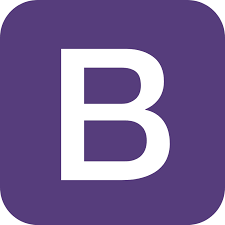
1. High Development Speed
If you only have a short period to create a website or app, Bootstrap is an excellent option. It provides fully prepared code blocks that can get you up and running quickly. As a result, you do not have to start coding from zero.
Bootstrap also offers ready-made themes, templates, and other tools that can be downloaded and personalized to your specifications, enabling you to build a beautiful website as quickly and efficiently as possible.
2. Mobile Friendliness
Google began using mobile-friendliness as a crucial ranking metric for all sites on July 1, 2019. This is because people choose to use websites that are consistent with the screen size of the device they use. In other terms, they tend to visit responsive websites.
Bootstrap is an obvious option for responsive sites due to its excellent fluid grid framework and responsive utility classes, which allow the task to be simple and quick.
3. Developer’s Community
Bootstrap has a plethora of tools available on its official site and is widely supported by the developer community. As a result, it assists all developers in resolving problems as soon as possible.
Mark Otto, currently Principal Design & Brand Architect at GitHub, is presently developing and maintaining Bootstrap, with approximately 19 thousand commits and 1087 contributors. The team publishes updates regularly to address any new problems and boost the framework’s efficacy.
Material UI is a React UI framework that adheres to Material design concepts. It is built on Facebook’s React framework and includes components that adhere to Material standards. Material design was created by Google in 2014, while Material UI was created in 2017 by a tiny, committed, and committed team. On June 23, 2017, the first beta version of Material UI was released on GitHub. According to the official website, the first running version was released in 2018.

Material UI can also be used with other frameworks like Angular and vue.js to make the Application more amazing and responsive. With over 67,900 plus stars on GitHub, Material UI is one of the top User Interface libraries for React.
Material UI components inherit style component syntax, which means you just need to import the component that you want to use and use it as a react component.
Let’s understand the Material UI components with the help of an example:
First, create a new React app with the create-react-app command and give it a name:
npx create-react-app material-ui-demo
Now let’s add material UI to our project using either of the below commands:
/ with npm
npm install @material-ui/core
/ with yarn
yarn add @material-ui/core
Before you start developing with Material UI, do not forget to change the font to Roboto. Material UI components are styled according to Roboto, so it’s best to use that font. Then, navigate to /public/index.html and add the following line:
<link rel="stylesheet" href="https://fonts.googleapis.com/css?family=Roboto:300,400,500,700&display=swap" />Now, we are all set to start developing Material UI.
We are going to create a simple login page using material UI components.
##src/App.js
import './App.css';
import { Input, FormControl, Button } from '@material-ui/core';
function App() {
return (
<div className="App">
<h1>Material UI Demo</h1>
<FormControl>
<Input name="username" placeholder="Username" />
<Input name="password" placeholder="Password" /><br/>
<Button variant="contained" color="primary">
LogIn
</Button>
</FormControl>
</div>
);
}
export default App;Now start your project using either of the below commasnd:
npm start
or
yarn start
1. Offers several components
Material Design includes several components that include a foundational design, instructions, and templates. Developers may focus on this to build a business-appropriate website or application. The Material Design framework provides instructions on how to use each part.
Furthermore, Material Design Lite is well-known for its customizability. To take their projects to the next stage, several designers are developing personalized components.
2. Compatibility with different browsers
Both Bootstrap and Material Design have good browser compatibility since they are compliant with the majority of browsers. Material Design is compatible with the Angular Material and React Material user interfaces. It also makes use of the SASS preprocessor.
3. Not dependent on Javascript frameworks
Bootstrap is entirely reliant on JavaScript frameworks. Material Design, on the other hand, does not require any JavaScript frameworks or libraries to design websites or applications. Indeed, the platform includes a material design system that enables developers to build novel components such as cards and badges.
Bootstrap grid is a mobile-first grid program that utilizes containers, rows, and columns to enable the app to conform to any device. Rows and columns are joined together to form one or more containers. A bootstrap grid system is a 12-column system with a set of rules to obey, such as rows being used only to construct columns, there being no material within the row, only columns being direct children of rows, and so on.
The responsive UI of Material Designs is built on a grid system of 12 columns. Column width is variable, whereas gutter widths, which create the space between text, are fixed values between 0 and 10px. Fixed values are also specified for the margin widths that distinguish the content from the left and right screen borders. Gutter and rim widths may be equal or unequal. When the screen size exceeds such preset values known as “breakpoints,” the grid feature is enabled. When this occurs, the interface adapts to the size of the screen and changes the number of columns in which the app displays its content. This gives developers and users a completely responsive UI.
Bootstrap is not a simplistic framework. The package covers a range of functionality and a lot of code, including several scripts, CSS classes, and jQuery dependencies. This causes issues with efficiency, the app’s massive size, battery draining, and page speed. You can escape the effects of the Bootstrap framework if you put in the effort and remove components that aren’t included in your app. Then you’ll have a compact app that works. The Bootstrap development team is also moving in that direction, and we anticipate that jQuery will be removed from Bootstrap 5.
Material UI is a set of components built with React. Components could be used independently of one another, which implies that you only have styles in your app for the components that the app uses. Material UI is written entirely in CSS and does not involve any third-party libraries to work. You just get what you need and want.

Bootstrap includes many UI components such as typography, tables, buttons, navigation, labels, notifications, tabs, and so on. It offers enough required elements to create an aesthetically looking interface with minimal effort, allowing developers to focus on the app’s usability. Besides that, there are several themes and templates available for download on the internet. As a consequence, development occurs at a rapid pace.
Material UI offers material-based UI components to programmers. They aid in reducing the amount of time required for design and app development. However, since Material UI is primarily a set of UI components, it does not have the same level of speed of development as Bootstrap. It is preferable to use content templates if you’d like to substantially increase development speed.
Bootstrap is a framework for organizing and presenting the information. And we emphasize the word “details” since apps like Twitter, Coursera, and Apple Music were created with a simple design that included subtle colors, bold and large titles, and little to no animation. People are visiting these websites to get details as quickly and easily as possible, not to experience stylish buttons or smooth and bright animation. Bootstrap offers the opportunity with a minimum of disruptions and a straightforward and understandable UI.
Material design was created specifically for mobile devices. Since mobile screens are tiny, there is less room to position elements and details – the solution from Material UI is animation, layers, sliders, and pop-ups. Mobiles lack a compass, so users must recognize where they tap on a touch screen – this is where animated input from the application comes in. Although animation improves the user interface and looks impressive, if you’re using an app regularly, this pleasant-looking smooth animation can be daunting. It is very simple to make the app look amazing with Material UI, but an aesthetically pleasing interface does not always fulfill the requirements of the consumers.
You must also read about more React Component Libraries present in the market right now. Now as you would expect, the appropriate response is entirely dependent on the venture you’re involved in and the goals you’re attempting to accomplish. Bootstrap ought to be your go-to design tool if you want to create easy but efficient and highly responsive websites in the shortest amount of time.
Material Design, on the other hand, is a little more sophisticated, with vivid colors, visual cues, and elegant animations that fit in with imaginative and intuitive designs. And if you just want the best of both worlds, Material Design for Bootstrap is the way to go (Mdbootstrap).
Md-bootstrap is a collection of libraries built on top of Bootstrap and other common frameworks such as Vue, Angular, and React, and it adheres to Material design principles. This combination enables developers to use similar to bootstrap syntax, which everyone is acquainted with, resulting in fewer complications when developing. You can find a list of Md-bootstrap for various frameworks here.
Lastly, if ever you feel the need to learn more about technologies, frameworks, languages, and more– Codersera will always have you updated.
Bootstrap is a free and open-source front-end development framework for the creation of websites and web apps. The Bootstrap framework is built on HTML, CSS, and JavaScript (JS) to facilitate the development of responsive, mobile-first sites and apps.
Material-UI is designed for rapid prototyping, increasing overall software development velocity, and creating user interfaces at speed.
Bootstrap is a free front-end framework, with the purpose to make web development faster and easier. It also includes HTML and CSS-based design templates for forms, typography, buttons, navigation, tables, modals, image carousels, and many other components along with other optional JavaScript plugins.
Need expert guidance? Connect with a top Codersera professional today!