5 min to read
Best Text to AI Image Generator Free
Artificial intelligence has revolutionized creative content generation, and one of the most exciting advancements is text-to-image AI generators. These tools allow users to input descriptive text prompts and receive stunning, AI-generated images in return. Whether you're a designer, marketer, artist, or simply curious, free AI image generators offer accessible ways to create visuals without needing advanced graphic skills. In this guide, we explore the best free text-to-image AI generators in
Artificial intelligence has revolutionized creative content generation, and one of the most exciting advancements is text-to-image AI generators. These tools allow users to input descriptive text prompts and receive stunning, AI-generated images in return.
Whether you're a designer, marketer, artist, or simply curious, free AI image generators offer accessible ways to create visuals without needing advanced graphic skills.
In this guide, we explore the best free text-to-image AI generators in 2025, comparing their features, strengths, and limitations. We’ll also provide practical tips to help you get the most out of these tools.
What Is a Text-to-AI Image Generator?
A text-to-AI image generator is a tool powered by deep learning models that creates images based on textual input.
By interpreting your written prompts, the AI synthesizes visuals that represent the concepts you describe. These models are trained on vast datasets of images and captions, allowing them to understand and reproduce a wide range of styles, objects, and scenes.
How to Choose the Best Free AI Image Generator
When evaluating free tools, consider the following:
- Image Quality: Are the outputs realistic, artistic, or both?
- Prompt Accuracy: How well does the image match your description?
- Ease of Use: Is the interface beginner-friendly?
- Key Features: Look for tools with upscaling, editing, style options, or batch generation.
- Usage Limits: Free plans may come with daily or monthly caps.
- Privacy & Licensing: Understand how your images are stored and used.
Top Free Text-to-AI Image Generators in 2025
1. Midjourney
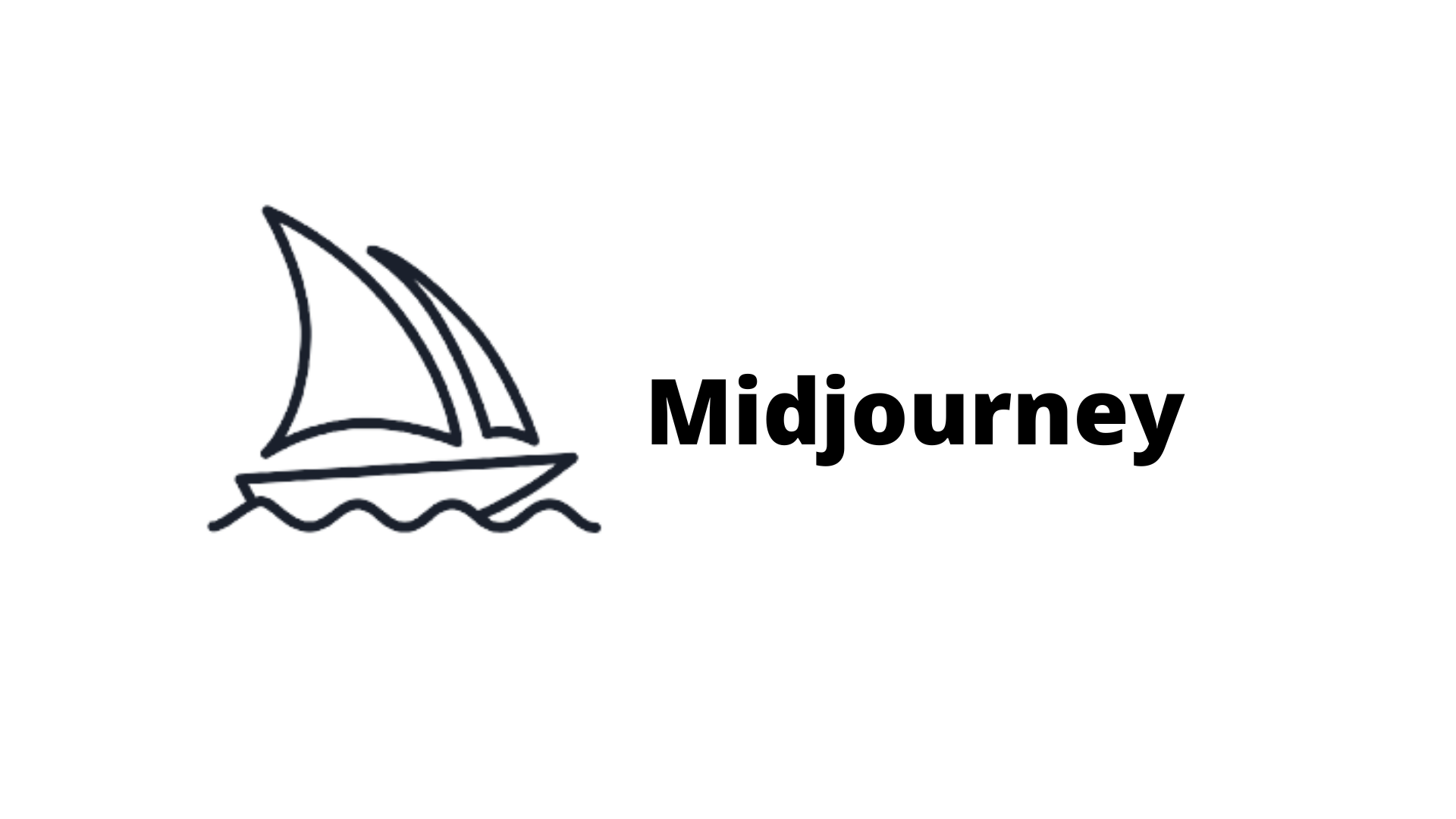
Overview:
Midjourney is a leader in the AI image space, known for high-quality, photorealistic images—especially portraits and close-ups.
Free Plan:
Offers a limited free trial. All free images are public.
Features:
- Generates 4 variations per prompt
- Options for upscaling, remixing, and panning
- Learns user preferences over time
- Extensive parameter control
Pros:
- Exceptional detail and realism
- Creative flexibility with advanced commands
- Vibrant Discord community
Cons:
- Limited free use
- Public image sharing
- Requires Discord knowledge
Ideal For:
Creators focused on photorealistic or artistic visuals comfortable using Discord.
2. Adobe Firefly

Overview:
Adobe Firefly brings AI generation into the Adobe ecosystem, with tools like Generative Fill and style control.
Free Plan:
Includes 25 monthly credits. Watermarks appear in free-tier images.
Features:
- Realistic image generation with style adjustments
- Generative Fill for image editing
- Integrates with Adobe Express and Photoshop
Pros:
- Excellent photorealism
- Useful editing and design tools
- Familiar Adobe interface
Cons:
- Weak text rendering
- Inconsistent prompt handling
- No autosave for prompts
Ideal For:
Adobe users seeking a seamless AI+design workflow.
3. Leonardo AI
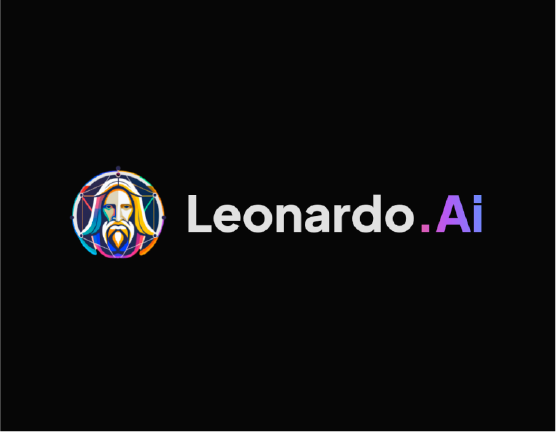
Overview:
Leonardo has evolved beyond a Stable Diffusion wrapper into a full-featured platform with style variety and sketch-to-image tools.
Free Plan:
Offers generous access to multiple models and presets.
Features:
- Advanced models like Phoenix
- Style presets: cinematic, food, sketch, etc.
- Sketch-to-image capabilities
- Canva integration (in progress)
Pros:
- Highly customizable
- Strong for both realism and stylized art
- Intuitive interface
Cons:
- Some premium features gated
- Less known, but growing rapidly
Ideal For:
Designers who want style variety and customization.
4. Ideogram
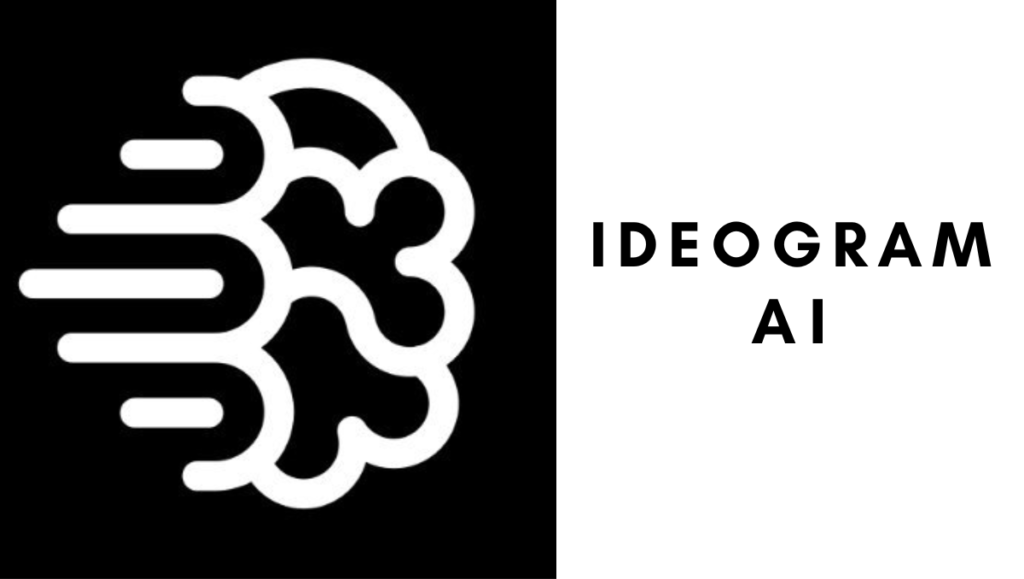
Overview:
Ideogram specializes in generating text within images, making it ideal for posters, flyers, and social graphics.
Free Plan:
Fully accessible with optional advanced features.
Features:
- Excellent text rendering on images
- Magic Prompt to enhance descriptions
- Canvas editor and batch generation
- Mobile apps (iOS available)
Pros:
- Best tool for text-in-image visuals
- Easy to use
- Great for social and marketing creatives
Cons:
- Leaning toward artistic Midjourney style
- Some features behind a paywall
Ideal For:
Marketers and designers creating text-centric visuals.
5. Google Gemini (Imagen 3)

Overview:
Google Gemini uses the Imagen 3 model to deliver high-quality, interactive image generation through a chatbot interface.
Free Plan:
Limited availability, expanding through Google Workspace and Gemini platforms.
Features:
- Photorealistic and stylistic outputs
- Interactive prompt refinement
- Iterative image editing
Pros:
- High fidelity outputs
- Great for professional use
- Conversational workflow
Cons:
- Limited rollout
- Past restrictions on human image generation
Ideal For:
Business and pro users looking for conversational AI tools.
6. OpenAI DALL·E 3 (via ChatGPT)
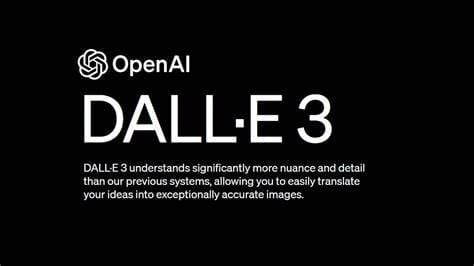
Overview:
DALL·E 3 is integrated into ChatGPT Plus, allowing conversational image generation.
Free Plan:
Requires ChatGPT Plus (some free trials may apply).
Features:
- Integrated with ChatGPT for refined prompts
- Diverse style generation
- Easy chat-based interface
Pros:
- Seamless chat and image creation
- Supports creativity and iteration
- Strong OpenAI ecosystem
Cons:
- Subscription required for full use
- Some limits on resolution and reuse
Ideal For:
Writers and creatives using ChatGPT who want integrated image tools.
Comparison Table
| Feature | Midjourney | Adobe Firefly | Leonardo AI | Ideogram | Google Gemini | DALL·E 3 (ChatGPT) |
|---|---|---|---|---|---|---|
| Free Usage | Limited trial | 25 credits/month | Generous free tier | Free w/ limits | Limited rollout | Trial/Plus only |
| Image Quality | Very high | High | High | High (text focus) | Very high | High |
| Prompt Adherence | Good | Moderate | Good | Excellent | Good | Good |
| Ease of Use | Moderate (Discord) | Moderate | Easy | Easy | Moderate | Very easy |
| Text on Images | Moderate | Weak | Moderate | Excellent | Moderate | Moderate |
| Editing Tools | Upscaling/remix | Generative Fill | Sketch-to-image | Canvas | Iterative edits | Prompt refinement |
| Privacy | Public by default | Private | Private | Private | Private | Private |
Tips for Better Results
- Be Specific: More detail leads to better results.
- Use Style Keywords: Guide the AI with terms like “watercolor,” “cyberpunk,” or “realistic.”
- Tweak Settings: Adjust image size, aspect ratio, or composition where possible.
- Edit and Enhance: Use built-in editors or third-party tools to fine-tune.
- Save Immediately: Some tools don’t autosave.
- Review Licensing: Ensure your use case complies with platform policies.
Conclusion
The world of free text-to-AI image generators in 2025 is rich with options. From Midjourney’s realism and Ideogram’s text rendering to Leonardo’s style flexibility and DALL·E 3’s chat-based simplicity—there’s something for everyone.
By understanding the strengths, limits, and best use cases for each platform, you can unlock a powerful layer of creativity without spending a cent. Whether you're making art, ads, or just experimenting, these tools let you turn words into visuals effortlessly.
🚀 Try Codersera Free for 7 Days
Connect with top remote developers instantly. No commitment, no risk.
Tags
Trending Blogs
Discover our most popular articles and guides
10 Best Emulators Without VT and Graphics Card: A Complete Guide for Low-End PCs
Running Android emulators on low-end PCs—especially those without Virtualization Technology (VT) or a dedicated graphics card—can be a challenge. Many popular emulators rely on hardware acceleration and virtualization to deliver smooth performance.
Android Emulator Online Browser Free
The demand for Android emulation has soared as users and developers seek flexible ways to run Android apps and games without a physical device. Online Android emulators, accessible directly through a web browser.
Free iPhone Emulators Online: A Comprehensive Guide
Discover the best free iPhone emulators that work online without downloads. Test iOS apps and games directly in your browser.
10 Best Android Emulators for PC Without Virtualization Technology (VT)
Top Android emulators optimized for gaming performance. Run mobile games smoothly on PC with these powerful emulators.
Gemma 3 vs Qwen 3: In-Depth Comparison of Two Leading Open-Source LLMs
The rapid evolution of large language models (LLMs) has brought forth a new generation of open-source AI models that are more powerful, efficient, and versatile than ever.
ApkOnline: The Android Online Emulator
ApkOnline is a cloud-based Android emulator that allows users to run Android apps and APK files directly from their web browsers, eliminating the need for physical devices or complex software installations.
Best Free Online Android Emulators
Choosing the right Android emulator can transform your experience—whether you're a gamer, developer, or just want to run your favorite mobile apps on a bigger screen.
Gemma 3 vs Qwen 3: In-Depth Comparison of Two Leading Open-Source LLMs
The rapid evolution of large language models (LLMs) has brought forth a new generation of open-source AI models that are more powerful, efficient, and versatile than ever.