5 min to read
Best Online Java Compilers and Editors: A Comprehensive Guide
Choosing the right online Java compiler or editor can significantly enhance your productivity, learning experience, and overall coding efficiency. Whether you're a student, professional developer, or coding enthusiast, online Java compilers offer unmatched convenience, platform independence, and collaboration features. This guide provides an in-depth comparison of the best online Java compilers and editors in 2025, outlining their features, benefits, limitations, and ideal use cases. Why Use
Choosing the right online Java compiler or editor can significantly enhance your productivity, learning experience, and overall coding efficiency. Whether you're a student, professional developer, or coding enthusiast, online Java compilers offer unmatched convenience, platform independence, and collaboration features.
This guide provides an in-depth comparison of the best online Java compilers and editors in 2025, outlining their features, benefits, limitations, and ideal use cases.
Why Use an Online Java Compiler or Editor?
Online Java compilers offer a browser-based environment to write, compile, and run Java code—no installation needed. Key benefits include:
- Zero setup: Start coding instantly on any internet-enabled device.
- Cross-platform access: Compatible with Windows, macOS, Linux, and mobile browsers.
- Real-time collaboration: Share and code together online.
- Learning-friendly: Perfect for classrooms, bootcamps, and self-paced learners.
- Sandboxed environments: Ensures safe execution of untrusted code.
Top Online Java Compilers and Editors (2025)
1. JDoodle

JDoodle is a popular, beginner-friendly Java compiler with support for over 70 programming languages.
Key Features:
- Clean and intuitive interface
- Fast compile-and-run
- Interactive input
- Share code via links
- Multi-language support
Pros:
- Great for quick tests and learning
- Shareable code snippets
- Beginner-friendly interface
Cons:
- Lacks advanced IDE features
- Limited to single-file Java execution
Best For: Quick prototyping, education, and code sharing.
2. Codiva

Codiva offers real-time Java compilation as you type, with strong mobile compatibility.
Key Features:
- Auto-complete and syntax highlighting
- Compiles while typing
- Interactive console
- URL-based code sharing
- Mobile-optimized
Pros:
- Fast and intuitive
- Great for learning Java
- Works well on mobile
Cons:
- Limited to Java 9
- Basic customization options
Best For: Students and mobile coders.
3. Browxy
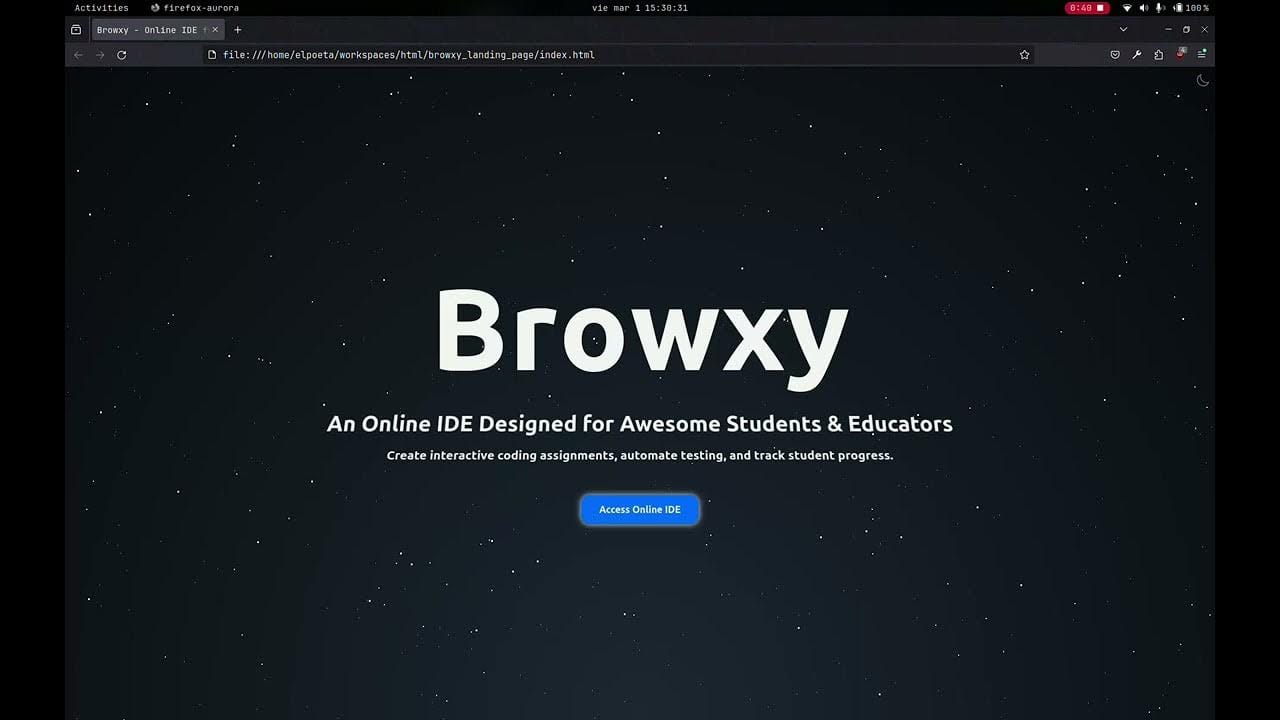
Browxy is a simple, multi-language editor with an in-built debugger and customizable themes.
Key Features:
- Code and output split view
- Debugging support
- Code privacy controls
- Supports multiple languages
Pros:
- Supports Java libraries
- Mobile compatible
- Debugging tools included
Cons:
- No code suggestions
- Basic editor functionality
Best For: Simple testing and educational use.
4. OnlineGDB

OnlineGDB is a full-featured IDE with integrated debugging tools for in-depth Java programming.
Key Features:
- Breakpoints and step debugging
- Code formatting
- Multi-language support
- Collaboration tools
Pros:
- Great for debugging
- Clean code formatting
- Autosave support
Cons:
- Interface may overwhelm new users
- Slower performance for large codebases
Best For: Debugging and detailed code analysis.
5. Replit

Replit is a cloud IDE offering collaborative Java development with AI coding assistance.
Key Features:
- Real-time team coding
- Version control and terminal access
- Support for JARs and frameworks
- AI-powered features
Pros:
- Strong for team development
- Extensive feature set
- Framework and package support
Cons:
- Premium features gated behind paywall
- High memory use for basic tasks
Best For: Full-stack development and teamwork.
6. OneCompiler

OneCompiler supports Gradle-based Java development and is suitable for more complex coding needs.
Key Features:
- Java 11 LTS with Gradle
- Boilerplate code for faster setup
- Support for libraries and dependencies
Pros:
- Ideal for advanced Java tasks
- Free with dependency management
- Input-enabled execution
Cons:
- First-run setup can be slow
- UI is less polished
Best For: Intermediate and advanced Java coding.
7. Tutorialspoint Compiler

Tutorialspoint offers a clean, accessible Java editor based on OpenJDK.
Key Features:
- Terminal input support
- Color-coded editor
- Keyboard shortcuts
- Code download options
Pros:
- Beginner-friendly
- Real-time input/output
- No login required
Cons:
- No collaboration or debugging
- Limited project management
Best For: Code practice and learning.
8. Ideone

Ideone is a quick online compiler for Java and 60+ other languages.
Key Features:
- New-tab output window
- Easy code sharing
- Multi-language support
Pros:
- Fast and simple
- Ideal for small tests and demos
Cons:
- No code intelligence
- Basic editor UI
Best For: Testing and language comparison.
9. Eclipse Che

Eclipse Che is a browser-based cloud IDE supporting containerized Java development.
Key Features:
- Kubernetes/Docker integration
- Cloud workspace setup
- IDE-level Java tooling
Pros:
- Enterprise-ready
- Scalable for teams
- No local setup required
Cons:
- Not beginner-friendly
- Internet-dependent
Best For: Cloud development and DevOps.
10. BlueJ (Honorable Mention)

BlueJ, though not online, is worth mentioning for its strong focus on education.
Key Features:
- GUI for class structure
- Java + Stride language support
- Visual debugging
Pros:
- Excellent teaching tool
- Clean, minimal interface
Cons:
- Offline tool
- Limited scalability
Best For: Java education and beginners.
Feature Comparison Table
| Compiler/Editor | Real-Time Compilation | Debugger | Collaboration | Mobile Support | Dependency Management | Multi-Language | Input Support | Auto-Complete | Save/Share Code | Free/Paid |
|---|---|---|---|---|---|---|---|---|---|---|
| JDoodle | No | No | No | Yes | No | Yes | Yes | No | Yes | Free |
| Codiva | Yes | No | No | Yes | No | No | Yes | Yes | Yes | Free |
| Browxy | No | Yes | No | Yes | No | Yes | Yes | No | Yes | Free |
| OnlineGDB | No | Yes | No | Yes | No | Yes | Yes | Yes | Yes | Free |
| Replit | No | Yes | Yes | Yes | Yes | Yes | Yes | Yes | Yes | Free/Paid |
| OneCompiler | No | No | No | Yes | Yes | Yes | Yes | No | Yes | Free |
| Tutorialspoint | No | No | No | Yes | No | Yes | Yes | No | Yes | Free |
| Ideone | No | Yes | No | Yes | No | Yes | Yes | No | Yes | Free |
| Eclipse Che | No | Yes | Yes | Yes | Yes | Yes | Yes | Yes | Yes | Free |
| BlueJ | No | Yes | No | No | No | No | Yes | No | Yes | Free |
How to Choose the Right Java Compiler
Select based on your primary use case:
- For beginners: JDoodle, Codiva, or BlueJ
- For debugging: OnlineGDB, Replit, Eclipse Che
- For collaboration: Replit, Eclipse Che
- For advanced Java projects: OneCompiler, Eclipse Che
- For mobile use: Codiva, Browxy, OnlineGDB
- For multi-language support: JDoodle, Ideone, Replit
Common Features of Online Java Compilers
Most platforms provide:
- Syntax highlighting and code formatting
- Code execution and output console
- Interactive input support
- Online sharing via URLs
- No installation or setup required
- Multi-language support (on many platforms)
Limitations to Keep in Mind
- Performance constraints: Execution may lag in some platforms
- Security sandboxing: Limits access to system resources
- No offline access: Requires internet to function
- Missing advanced features: Limited refactoring, profiling, or integration options
- Scalability: Not suited for large enterprise applications
Use Cases for Online Java Compilers
- Learning and teaching Java
- Practicing for coding interviews
- Collaborating with peers
- Prototyping small programs
- Coding on the go across platforms
Conclusion
The best online Java compilers and editors provide flexible, accessible, and collaborative environments for developers of all levels.
Whether you’re prototyping an idea, debugging a bug, or collaborating with peers, these tools offer powerful features without requiring local installation. From JDoodle and Codiva to Replit and Eclipse Che, there’s a perfect tool for every Java developer in 2025.
As cloud-based development continues to evolve, expect these platforms to become even more robust—bridging the gap between desktop IDEs and browser-based coding environments.
References
🚀 Try Codersera Free for 7 Days
Connect with top remote developers instantly. No commitment, no risk.
Tags
Trending Blogs
Discover our most popular articles and guides
10 Best Emulators Without VT and Graphics Card: A Complete Guide for Low-End PCs
Running Android emulators on low-end PCs—especially those without Virtualization Technology (VT) or a dedicated graphics card—can be a challenge. Many popular emulators rely on hardware acceleration and virtualization to deliver smooth performance.
Android Emulator Online Browser Free
The demand for Android emulation has soared as users and developers seek flexible ways to run Android apps and games without a physical device. Online Android emulators, accessible directly through a web browser.
Free iPhone Emulators Online: A Comprehensive Guide
Discover the best free iPhone emulators that work online without downloads. Test iOS apps and games directly in your browser.
10 Best Android Emulators for PC Without Virtualization Technology (VT)
Top Android emulators optimized for gaming performance. Run mobile games smoothly on PC with these powerful emulators.
Gemma 3 vs Qwen 3: In-Depth Comparison of Two Leading Open-Source LLMs
The rapid evolution of large language models (LLMs) has brought forth a new generation of open-source AI models that are more powerful, efficient, and versatile than ever.
ApkOnline: The Android Online Emulator
ApkOnline is a cloud-based Android emulator that allows users to run Android apps and APK files directly from their web browsers, eliminating the need for physical devices or complex software installations.
Best Free Online Android Emulators
Choosing the right Android emulator can transform your experience—whether you're a gamer, developer, or just want to run your favorite mobile apps on a bigger screen.
Gemma 3 vs Qwen 3: In-Depth Comparison of Two Leading Open-Source LLMs
The rapid evolution of large language models (LLMs) has brought forth a new generation of open-source AI models that are more powerful, efficient, and versatile than ever.