7 min to read
Best Cloud Phone Emulators: In-Depth Guide
Cloud phone emulators have revolutionized how developers, testers, and gamers interact with mobile platforms. By leveraging the power of the cloud, these tools offer scalable, device-agnostic, and high-performance environments for running Android and iOS apps. Whether you’re testing an app, automating workflows, or playing mobile games on a PC, the right cloud emulator can save time, reduce costs, and boost productivity. 1. BlueStacks X (BlueStacks 10) BlueStacks is a household name in Andro
Cloud phone emulators have revolutionized how developers, testers, and gamers interact with mobile platforms. By leveraging the power of the cloud, these tools offer scalable, device-agnostic, and high-performance environments for running Android and iOS apps.
Whether you’re testing an app, automating workflows, or playing mobile games on a PC, the right cloud emulator can save time, reduce costs, and boost productivity.
1. BlueStacks X (BlueStacks 10)

BlueStacks is a household name in Android emulation, and its cloud offering, BlueStacks X (also known as BlueStacks 10), takes things a step further by integrating AI and hybrid cloud technology.
This allows users to either download and run games locally or stream them directly from the cloud, ensuring flexibility and optimal performance regardless of device specs.
Key Features:
- Hybrid cloud streaming for instant play without downloads
- Cross-platform: Windows, Mac, and browser-based access
- AI-powered game recommendations
- Supports keyboard and mouse mapping for gaming
- Regular updates with new Android versions
Best For: Gamers who want instant access to mobile games on any device, and users with low-end hardware.
Pros:
- No installation required for cloud streaming
- Large library of supported games
- Free to use
Cons:
- Some features limited to premium subscribers
- Occasional latency depending on network quality
2. Redfinger Cloud Emulator

Redfinger is a robust cloud-based Android emulator designed for both personal and enterprise use. It offers a full virtual Android device in the cloud, accessible from any platform-Windows, Mac, Android, iOS, or browser.
Key Features:
- 24/7 online Android device
- Multi-account and multi-instance management
- Full access to Google Play Store
- Cross-platform compatibility (Windows, iOS, Android, browser)
- ARMVM technology for high performance
- Secure sandboxed environment
Best For: Continuous app testing, MMORPG gamers, and users who need persistent virtual Android devices.
Pros:
- Always-on cloud phone
- Easy setup and management
- High security and data protection
Cons:
- Subscription required for full features
- Performance depends on server load
3. LambdaTest Mobile Emulator
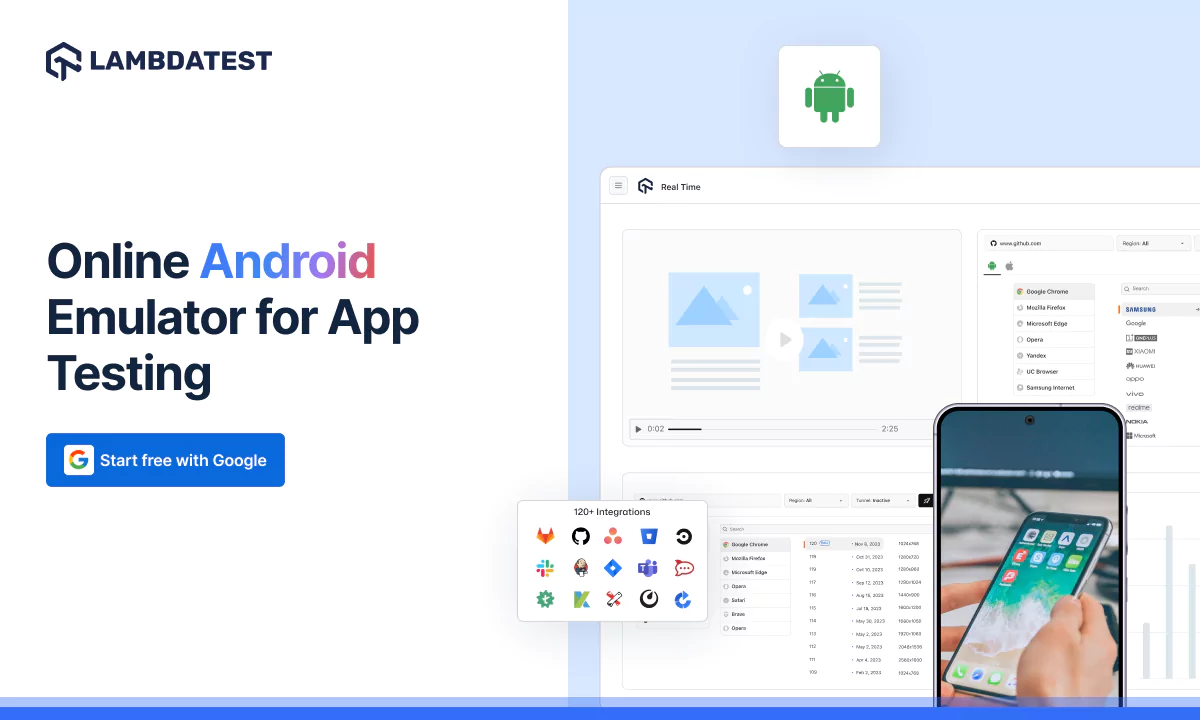
LambdaTest is a cloud-based platform focused on mobile app testing, offering emulators and real device testing for over 3,000 device/browser combinations.
Key Features:
- Manual and automated app testing
- Real device cloud for accurate results
- Detailed logs, crash reports, and video recordings
- Parallel testing for faster results
- Support for Android and iOS
Best For: QA teams, app developers, and enterprises needing large-scale, cross-device testing.
Pros:
- Massive device coverage
- Advanced debugging tools
- Seamless integration with CI/CD pipelines
Cons:
- Primarily designed for testing, not gaming
- Costs can add up for extensive use
4. Appetize.io
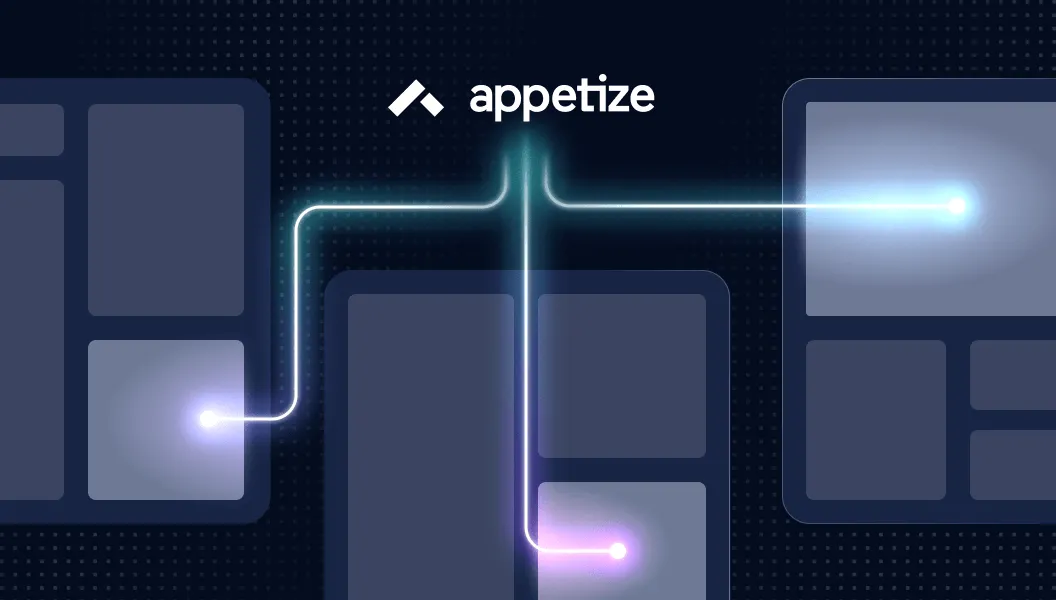
Appetize.io is a leading cloud emulator for both Android and iOS, renowned for its simplicity and integration capabilities.
Key Features:
- Web-based emulation for Android and iOS
- Automatic updates for latest OS versions
- API for embedding devices in custom workflows
- Integration with CI/CD pipelines
- Non-production backend connections for pre-release testing
Best For: App demos, customer support, pre-release testing, and integration into development pipelines.
Pros:
- No installation required
- Supports both Android and iOS
- Flexible embedding and automation options
Cons:
- Usage-based pricing
- Limited gaming features
5. Genymotion Cloud

Genymotion is a professional-grade emulator favored by developers for its extensive device and OS support. The cloud version enables remote access to Android VMs for scalable testing.
Key Features:
- Wide range of Android versions and device profiles
- Seamless integration with Android Studio
- Cloud-based and desktop versions
- Advanced debugging and automation tools
Best For: App developers and QA engineers needing comprehensive device and OS coverage.
Pros:
- High compatibility and flexibility
- Scalable for enterprise use
- Supports automation and scripting
Cons:
- Subscription required
- Primarily for testing, not gaming
6. MEmu Play Cloud

MEmu Play is a popular Android emulator for PC, known for its gaming performance and multi-instance capabilities. While primarily desktop-based, it also offers cloud functionality for remote access and testing.
Key Features:
- High frame rates and performance optimization
- Multi-instance and multi-window support
- Drag-and-drop file sharing
- GPS simulation and key mapping
Best For: Gamers, testers, and users needing multiple Android environments.
Pros:
- Free version available
- Easy to use and configure
- Good for multitasking
Cons:
- Advanced features require Pro version
- Limited macOS support
7. NoxPlayer Cloud
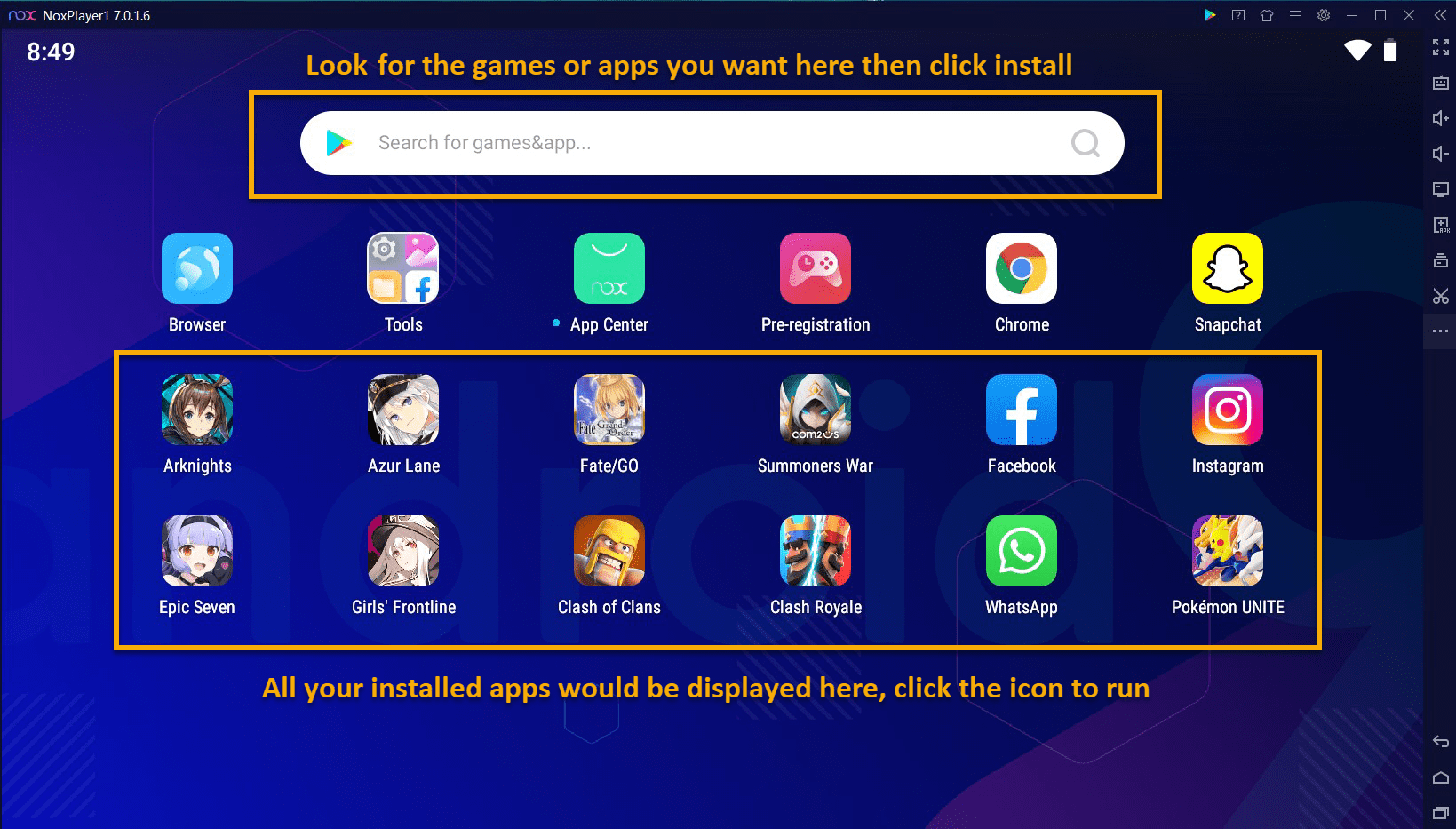
NoxPlayer is a versatile Android emulator with both desktop and cloud-based options. It supports the latest Android versions and offers features tailored for gaming and productivity.
Key Features:
- Android 12 beta support
- Keyboard mapping and macro recording
- OnMic for in-game voice chat
- Multi-platform (Windows, macOS)
Best For: Gamers, streamers, and productivity users.
Pros:
- Free to use
- Stable and reliable
- Good compatibility with games
Cons:
- Demanding system requirements for best performance
- Fewer updates in recent years
8. BlueStacks Cloud Hosting (VPS)

For users needing isolated, high-performance environments, BlueStacks can be hosted on a dedicated VPS, providing full root access and session sandboxing.
Key Features:
- Dedicated resources for each emulator instance
- Full root/admin access
- Application session sandboxing for security
- Customizable server environments
Best For: Automation, scripting, and users needing persistent, customizable Android environments.
Pros:
- High security and isolation
- Ideal for automation and bots
- Scalable for business needs
Cons:
- Requires VPS subscription
- More technical setup
9. Andy Cloud Emulator
Andy is a flexible emulator that bridges mobile and desktop experiences. It allows data syncing and push notifications, making it suitable for productivity and app testing.
Key Features:
- Data sync between desktop and mobile
- Push notification support
- Customizable controls
Best For: Users who want seamless integration between devices and real-time updates.
Pros:
- Free to use
- Easy integration with desktop workflows
Cons:
- Some premium add-ons
- Less focus on gaming
10. ARChon Cloud (Browser-Based)
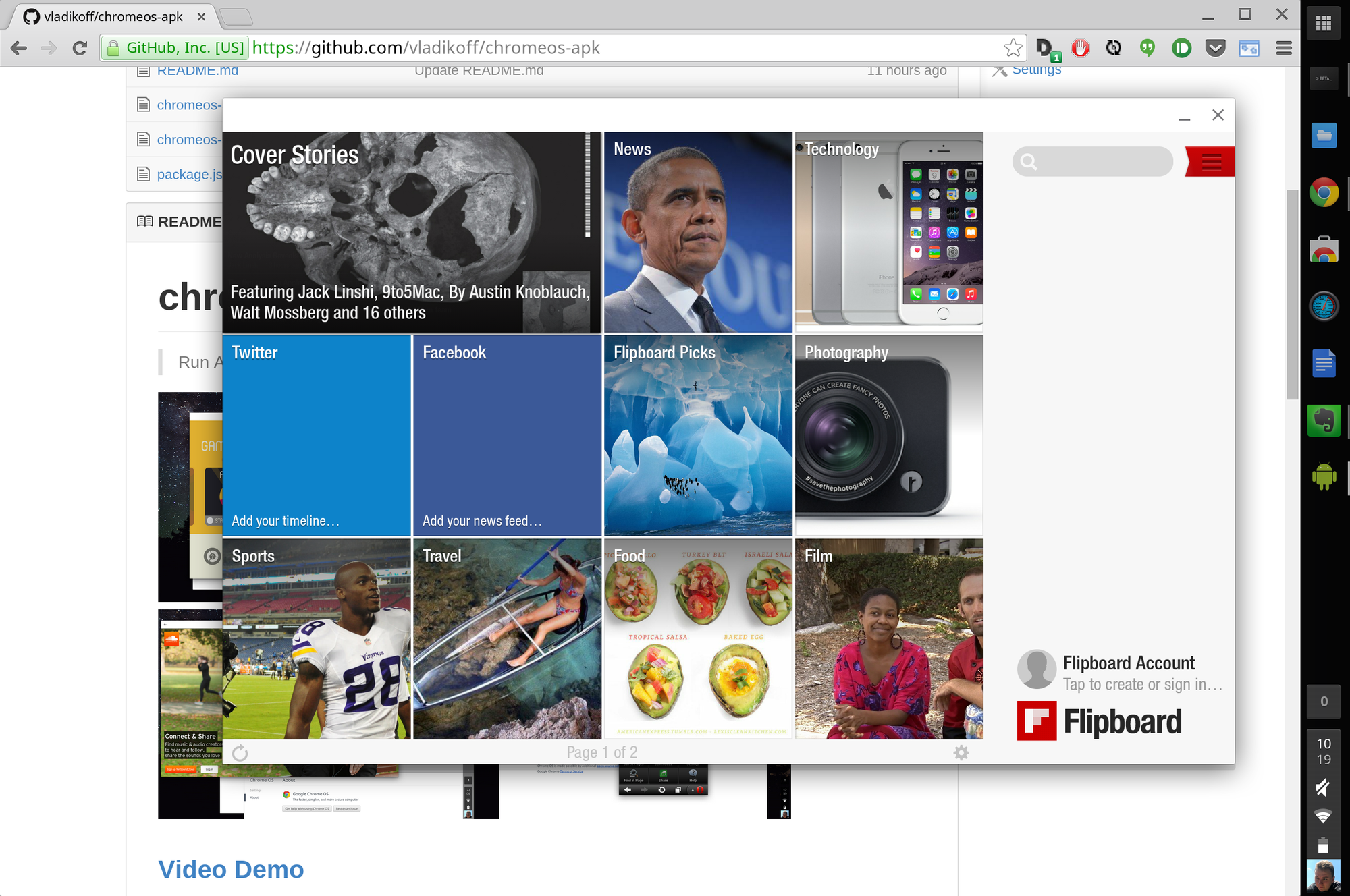
ARChon is a unique browser-based Android emulator that runs directly in Chrome, making it highly portable and lightweight.
Key Features:
- Chrome extension for Android app emulation
- Open-source and community supported
- Cross-platform compatibility
Best For: Developers and testers who need lightweight, cross-platform emulation.
Pros:
- Free and open-source
- Runs on any OS with Chrome
Cons:
- Technical setup required
- Limited to app testing, not gaming
11. LDPlayer Cloud

LDPlayer is renowned for its gaming performance and multi-instance support. While primarily desktop-based, it offers cloud-enabled features for remote access and automation.
Key Features:
- Optimized for gaming performance
- Multi-instance and macro support
- Regular updates for latest Android games
Best For: Mobile gamers and streamers.
Pros:
- Free to use
- High compatibility with popular games
Cons:
- Cloud features less developed than competitors
- Windows-focused
12. Android Studio Emulator (Cloud Integration)
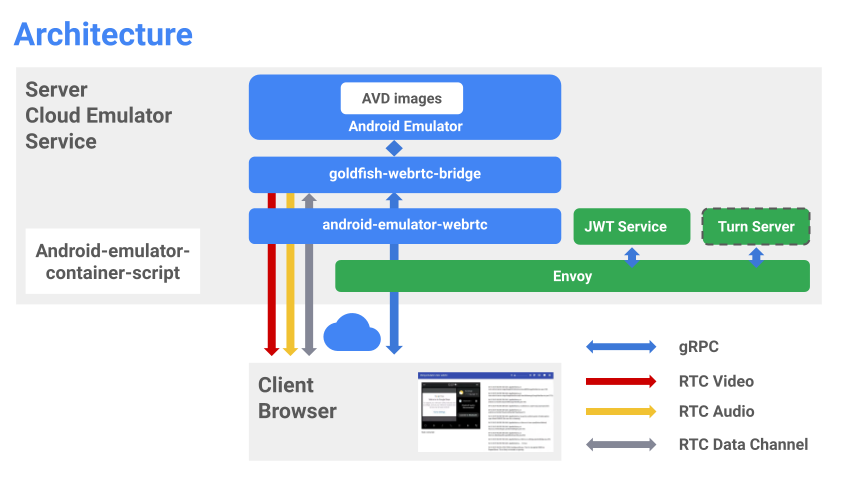
Android Studio’s built-in emulator is the gold standard for app development and testing. With cloud integration, teams can share and automate tests across devices and platforms.
Key Features:
- Official Google-supported emulator
- Extensive device and OS version support
- Deep integration with development tools
Best For: Professional app developers and QA teams.
Pros:
- Free and open-source
- Reliable and feature-rich
Cons:
- Not designed for gaming
- Requires technical expertise
Comparison Table: Cloud Phone Emulators
| Emulator | Platforms | Android/iOS | Best For | Free Version | Key Feature Highlight |
|---|---|---|---|---|---|
| BlueStacks X | Win/Mac/Web | Android | Gaming, Streaming | Yes | Hybrid cloud gaming |
| Redfinger | All | Android | Persistent cloud use | Trial | Always-on virtual device |
| LambdaTest | All | Both | App testing | Trial | 3,000+ device coverage |
| Appetize.io | Web | Both | Demos, CI/CD | Trial | API embedding, automation |
| Genymotion Cloud | All | Android | Dev/Test | Trial | Pro-grade, multi-OS |
| MEmu Play | Win | Android | Gaming, Multi-use | Yes | Multi-instance, GPS sim |
| NoxPlayer | Win/Mac | Android | Gaming, Streaming | Yes | Macro, OnMic, Android 12 beta |
| BlueStacks VPS | Win/Linux | Android | Automation, Bots | No | Dedicated server, root access |
| Andy | Win/Mac | Android | Productivity | Yes | Data sync, push notifications |
| ARChon | All (Chrome) | Android | Dev/Test | Yes | Browser-based, open source |
| LDPlayer | Win | Android | Gaming | Yes | Multi-instance, macros |
| Android Studio | All | Android | App Dev/Test | Yes | Official, deep integration |
Choosing the Right Cloud Phone Emulator

The best emulator for you depends on your specific needs:
- For Gaming: BlueStacks X, NoxPlayer, LDPlayer, and MEmu Play stand out for performance, key mapping, and multi-instance support.
- For App Testing & Development: LambdaTest, Genymotion Cloud, Appetize.io, and Android Studio Emulator offer robust testing environments with automation and CI/CD integration.
- For Persistent Cloud Devices: Redfinger is ideal for users needing always-on, multi-account Android devices.
- For Lightweight or Browser-Based Use: ARChon and Appetize.io provide easy access without heavy installation.
- For Automation and Scripting: BlueStacks VPS and Genymotion Cloud offer powerful, customizable environments for advanced users.
Conclusion
Cloud phone emulators are indispensable tools for developers, testers, and gamers. With options ranging from high-performance gaming platforms to enterprise-grade testing environments, there’s a solution for every need and budget.
References
🚀 Try Codersera Free for 7 Days
Connect with top remote developers instantly. No commitment, no risk.
Tags
Trending Blogs
Discover our most popular articles and guides
10 Best Emulators Without VT and Graphics Card: A Complete Guide for Low-End PCs
Running Android emulators on low-end PCs—especially those without Virtualization Technology (VT) or a dedicated graphics card—can be a challenge. Many popular emulators rely on hardware acceleration and virtualization to deliver smooth performance.
Android Emulator Online Browser Free
The demand for Android emulation has soared as users and developers seek flexible ways to run Android apps and games without a physical device. Online Android emulators, accessible directly through a web browser.
Free iPhone Emulators Online: A Comprehensive Guide
Discover the best free iPhone emulators that work online without downloads. Test iOS apps and games directly in your browser.
10 Best Android Emulators for PC Without Virtualization Technology (VT)
Top Android emulators optimized for gaming performance. Run mobile games smoothly on PC with these powerful emulators.
Gemma 3 vs Qwen 3: In-Depth Comparison of Two Leading Open-Source LLMs
The rapid evolution of large language models (LLMs) has brought forth a new generation of open-source AI models that are more powerful, efficient, and versatile than ever.
ApkOnline: The Android Online Emulator
ApkOnline is a cloud-based Android emulator that allows users to run Android apps and APK files directly from their web browsers, eliminating the need for physical devices or complex software installations.
Best Free Online Android Emulators
Choosing the right Android emulator can transform your experience—whether you're a gamer, developer, or just want to run your favorite mobile apps on a bigger screen.
Gemma 3 vs Qwen 3: In-Depth Comparison of Two Leading Open-Source LLMs
The rapid evolution of large language models (LLMs) has brought forth a new generation of open-source AI models that are more powerful, efficient, and versatile than ever.