6 min to read
ApkOnline: The Android Online Emulator
ApkOnline is a cloud-based Android emulator that allows users to run Android apps and APK files directly from their web browsers, eliminating the need for physical devices or complex software installations. This article provides a comprehensive, in-depth exploration of ApkOnline-its features, use cases, technical details, pros and cons, and how it fits into the broader landscape of Android emulation. What is ApkOnline? ApkOnline is an online platform that emulates the Android operating syste
ApkOnline is a cloud-based Android emulator that allows users to run Android apps and APK files directly from their web browsers, eliminating the need for physical devices or complex software installations.
This article provides a comprehensive, in-depth exploration of ApkOnline-its features, use cases, technical details, pros and cons, and how it fits into the broader landscape of Android emulation.
What is ApkOnline?

ApkOnline is an online platform that emulates the Android operating system within your web browser. It enables users to upload, install, and run Android APK files without requiring a physical Android device or installing heavy emulation software on their computer.
- Browser-Based Android Emulator
Run Android apps and APKs directly in your browser, with no downloads or installations required. - APK Management
Upload, organize, rename, copy, delete, and execute APK files via a user-friendly interface. - Android Virtual Device (AVD) Support
Simulate a range of Android devices, including tablets and phones, with customizable configurations. - Preinstalled Apps
Access Google Play Store, Chrome, Email, and more, within the emulator environment. - Cloud-Based Storage
Manage APKs and emulator settings in the cloud, freeing up local storage space. - Developer Tools
Debug, modify, and test apps with built-in development features. - Multi-Device Emulation
Test apps across different device types and Android versions9. - Security and Privacy
Uploaded APKs are stored securely and deleted after sessions; no personal data is collected during URL scanning. - No Hardware Required
All features are accessible with just a web browser, making it platform-independent.
How ApkOnline Works
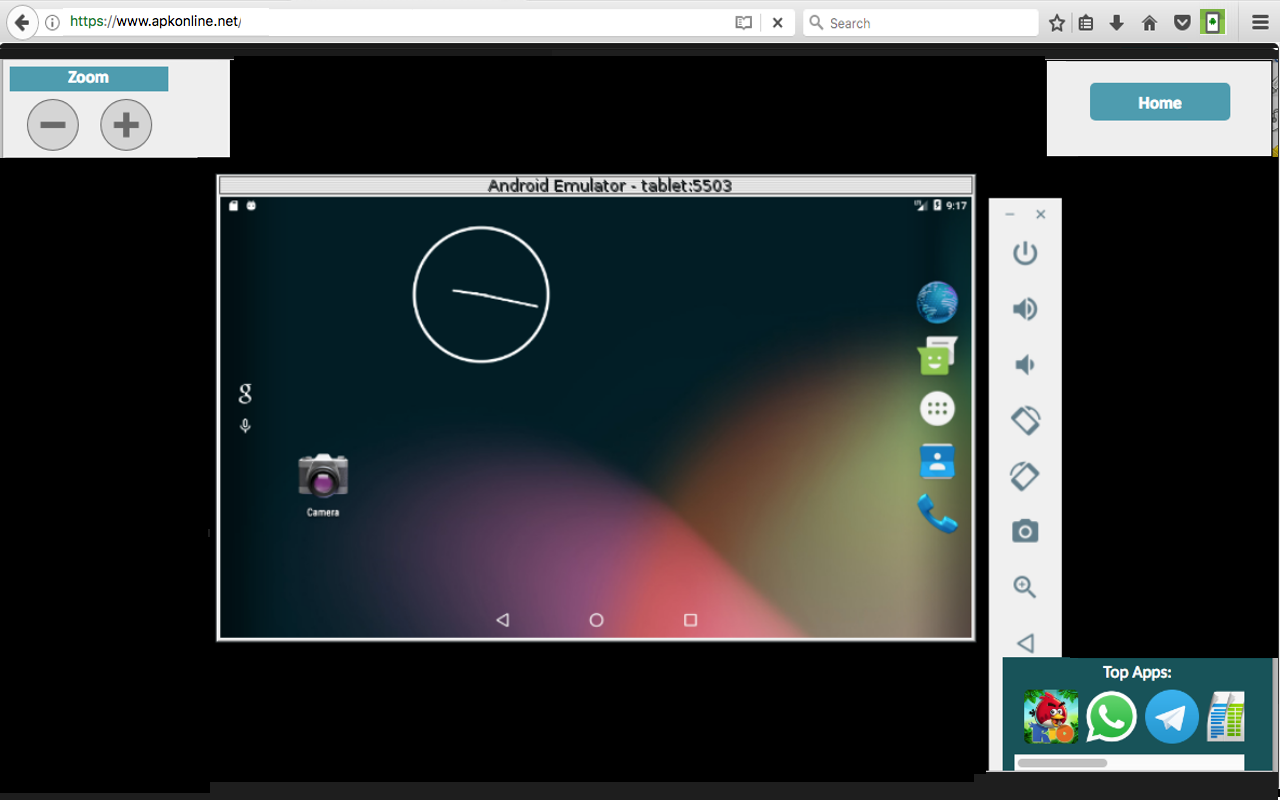
1. Cloud-Based Architecture
ApkOnline operates entirely in the cloud. When you upload an APK or launch an emulator session, the heavy lifting is done on remote servers. Your browser acts as a window to the emulated Android environment, streaming the interface and relaying your inputs in real time.
2. Web Browser Integration
- Chrome Extension: The ApkOnline APK Manager for Chrome lets users upload and manage APKs, organize them into folders, and run them in the emulator with a single click.
- Firefox Add-On: Similar functionality is available for Firefox users, with support for device simulation features like phone calls, SMS, and location.
- Direct Web Access: Users can also access ApkOnline directly through its website, bypassing the need for any browser extensions.
3. APK Management
The ApkOnline APK Manager provides a dynamic file manager for handling APK files:
- Upload APKs from local storage
- Organize APKs into folders
- Rename, copy, or delete APKs
- Launch APKs instantly in the emulator
- API integration for advanced execution and automation
4. Emulator Features
- Emulates Android Oreo 8.0 by default (higher versions available on request)
- Tablet and phone skins
- Internet access within the emulator
- Device rotation and hardware sensor emulation
- Preinstalled Google Play Store and essential apps
Use Cases for ApkOnline
For Developers
- App Testing: Test Android apps and APKs on multiple device types and Android versions without needing physical devices.
- Debugging: Use built-in tools to debug and optimize apps before release.
- Beta Testing: Share APKs for beta testing without requiring testers to install anything locally.
For QA Testers
- Cross-Device Compatibility: Simulate different screen sizes, hardware features, and Android versions to ensure broad compatibility.
- Usability Testing: Quickly preview app interfaces and user flows.
For General Users
- App Preview: Try out Android apps before installing them on your device.
- Access Unavailable Apps: Run APKs not available in your region or on your device.
For Educators and Trainers
- Demonstrations: Use the emulator for classroom demonstrations or tutorials without requiring every student to have an Android device.
Step-by-Step Guide: Using ApkOnline
1. Installing the ApkOnline APK Manager Extension
- Chrome:
- Go to the Chrome Web Store and search for "ApkOnline APK Manager".
- Click "Add to Chrome" and confirm the installation.
- Pin the extension for easy access.
- Firefox:
- Visit the Firefox Add-ons page and search for "Android Online Emulator ApkOnline".
- Click "Add to Firefox" and grant necessary permissions.
2. Uploading and Managing APK Files
- Click the ApkOnline extension icon in your browser.
- Use the interface to upload APK files from your computer.
- Organize APKs into folders, rename, copy, or delete as needed.
3. Running Android Apps Online
- Select an uploaded APK and click "Run" or "Execute".
- The emulator window will open in your browser, launching the app as if on a real Android device.
- Interact with the app using your mouse and keyboard.
4. Advanced Features
- Use the emulator’s settings to change device type, orientation, or Android version (if available).
- Access preinstalled apps like Google Play Store, Chrome, and Email within the emulator.
- For developers, use debugging tools and logs to monitor app performance.
Technical Details and Architecture
Android Virtual Device (AVD) Emulation
ApkOnline creates virtual Android devices in the cloud, simulating the hardware and software environment of real phones or tablets. This includes support for:
- Device rotation
- Phone calls and SMS simulation
- Location and hardware sensor emulation
Cloud Storage and Security
- Uploaded APKs and user data are stored securely in the cloud.
- Data is deleted after the session to protect user privacy.
- No personal data is collected during APK scanning; users can disable URL scanning if desired, though this limits extension functionality.
Performance and Limitations
- Pros: No need for local resources, platform-independent, instant access from anywhere.
- Cons: Dependent on internet speed and server load; some users report slow performance, ads, and occasional crashes.
User Experience and Reviews
Positive Aspects
- Convenience: No installation, works on any OS with a modern browser.
- Accessibility: Ideal for quick testing or accessing apps on the go.
- Developer-Friendly: Integrates essential tools for app development and testing.
Negative Feedback
- Performance Issues: Reports of slow loading times, frequent crashes, and lag, especially during peak hours or with resource-intensive apps.
- Ads and Redirects: Some users complain about intrusive ads and being redirected to unrelated websites.
- Privacy Concerns: Issues with account logins and data privacy have been raised, though no personal data is collected during APK scanning.
- Compatibility: Not all APKs run flawlessly; some may fail due to emulator limitations or lack of hardware support.
Comparison: ApkOnline vs. Traditional Android Emulators
| Feature | ApkOnline (Cloud) | Traditional Emulators (e.g., Bluestacks, Nox) |
|---|---|---|
| Installation | None (browser-based) | Required (software download) |
| Platform Support | Any (browser) | Windows, Mac, some Linux |
| Hardware Requirements | Minimal (cloud-based) | High (uses local CPU/RAM) |
| Performance | Depends on internet/server | Depends on local hardware |
| APK Management | Cloud file manager | Local file system |
| Device Simulation | Tablets, phones (cloud) | Wide range, more customizable |
| Preinstalled Apps | Play Store, Chrome, Email | Varies by emulator |
| Developer Tools | Basic (cloud) | Advanced (ADB, debugging, etc.) |
| Ads/Monetization | Some ads, free tier | Varies (some have ads, some are paid) |
| Offline Use | No | Yes |
Security and Privacy Considerations

- Data Handling: Uploaded APKs are stored on ApkOnline servers and deleted after use; no long-term storage unless user account is created.
- URL Scanning: Extension scans URLs for APK files, but no personal browsing data is collected; this can be disabled.
- Account Management: User authentication is required for managing APKs and accessing advanced features.
- Encryption: Data is encrypted during upload and storage to protect user privacy.
Best Practices and Tips

- Use for Quick Testing: ApkOnline is ideal for quick APK tests, previews, or demonstrations.
- Check Compatibility: Not all APKs will run perfectly; always test critical apps on real devices or advanced emulators before release.
- Manage Privacy: Disable URL scanning if privacy is a concern, but be aware this limits some features1.
- Monitor Performance: For resource-intensive apps, performance may lag compared to local emulators.
- Backup Data: Do not rely on ApkOnline for long-term storage of APKs; always keep local backups.
Common Issues and Troubleshooting

- App Crashes or Fails to Launch: Some APKs require hardware features not emulated by ApkOnline or may not be compatible with the emulator’s Android version.
- Slow Performance: Check your internet connection and try during off-peak hours; close unnecessary browser tabs.
- Ads and Redirects: Use an ad blocker, but note that some functionality may break if ads are blocked.
- Login Problems: Ensure you are using the correct credentials and browser settings; try clearing cache or using incognito mode.
Alternatives to ApkOnline

- Bluestacks: Powerful, feature-rich emulator for Windows and Mac; requires installation and significant resources.
- Nox Player: Another popular desktop emulator with advanced features.
- Genymotion Cloud: Cloud-based emulator with more developer tools, but paid plans.
- Android Studio Emulator: Official emulator for developers; highly customizable but requires setup.
Conclusion
ApkOnline is a versatile, cloud-based Android emulator that brings the power of Android app testing, development, and usage to any device with a web browser. Its browser-based approach makes it accessible, convenient, and ideal for quick tasks, demonstrations, or lightweight development workflows.
References
🚀 Try Codersera Free for 7 Days
Connect with top remote developers instantly. No commitment, no risk.
Tags
Trending Blogs
Discover our most popular articles and guides
10 Best Emulators Without VT and Graphics Card: A Complete Guide for Low-End PCs
Running Android emulators on low-end PCs—especially those without Virtualization Technology (VT) or a dedicated graphics card—can be a challenge. Many popular emulators rely on hardware acceleration and virtualization to deliver smooth performance.
Android Emulator Online Browser Free
The demand for Android emulation has soared as users and developers seek flexible ways to run Android apps and games without a physical device. Online Android emulators, accessible directly through a web browser.
Free iPhone Emulators Online: A Comprehensive Guide
Discover the best free iPhone emulators that work online without downloads. Test iOS apps and games directly in your browser.
10 Best Android Emulators for PC Without Virtualization Technology (VT)
Top Android emulators optimized for gaming performance. Run mobile games smoothly on PC with these powerful emulators.
Gemma 3 vs Qwen 3: In-Depth Comparison of Two Leading Open-Source LLMs
The rapid evolution of large language models (LLMs) has brought forth a new generation of open-source AI models that are more powerful, efficient, and versatile than ever.
ApkOnline: The Android Online Emulator
ApkOnline is a cloud-based Android emulator that allows users to run Android apps and APK files directly from their web browsers, eliminating the need for physical devices or complex software installations.
Best Free Online Android Emulators
Choosing the right Android emulator can transform your experience—whether you're a gamer, developer, or just want to run your favorite mobile apps on a bigger screen.
Gemma 3 vs Qwen 3: In-Depth Comparison of Two Leading Open-Source LLMs
The rapid evolution of large language models (LLMs) has brought forth a new generation of open-source AI models that are more powerful, efficient, and versatile than ever.