4 min to read
10 Best Free Android Emulators for PC Without VT (Virtualization Technology)
Running Android apps and games on a PC has become increasingly popular for better performance, screen space, and control flexibility. However, many Android emulators rely on Virtualization Technology (VT), which not all systems support. Whether due to hardware limitations or BIOS restrictions, VT is not always accessible—especially for users with older or low-end PCs. In this guide, we explore the 10 best free Android emulators for PC that do not need VT, focusing on their features, pros, and
Running Android apps and games on a PC has become increasingly popular for better performance, screen space, and control flexibility. However, many Android emulators rely on Virtualization Technology (VT), which not all systems support.
Whether due to hardware limitations or BIOS restrictions, VT is not always accessible—especially for users with older or low-end PCs.
In this guide, we explore the 10 best free Android emulators for PC that do not need VT, focusing on their features, pros, and ideal use cases.
Best Free Emulators for PC without VT
1. MuMu Nebula

MuMu Nebula is a lightweight Android emulator created with low-end PCs in mind. It’s designed to run without VT, offering a seamless experience even on older machines.
- Key Features:
- VT not required
- Supports Android 7.1+
- Low system resource usage
- Smooth gameplay and app compatibility
- User-friendly interface
Best For: Casual gamers and users with low-spec PCs seeking a fast, simple emulator.
2. BlueStacks App Player
BlueStacks is a household name in the Android emulator space. While it benefits from VT, it also runs decently without it, though performance may be slightly reduced.
- Key Features:
- Google Play Store access
- Multi-instance support
- Custom key mapping
- Suitable for both games and productivity apps
Best For: Users with moderately powerful PCs looking for a comprehensive Android experience.
3. NoxPlayer

NoxPlayer is a versatile and well-optimized emulator that runs efficiently even without VT. It offers a variety of Android versions and broad hardware support.
- Key Features:
- No VT required
- Android 5.1, 7.1, 9 options
- Multi-instance and macro support
- Gamepad and keyboard mapping
- Root access available
Best For: Gamers and multitaskers who want advanced customization.
4. GameLoop (Tencent Gaming Buddy)

GameLoop is Tencent’s official emulator for mobile gaming on PC. It doesn’t strictly need VT and delivers a stable experience for popular titles.
- Key Features:
- Optimized for PUBG Mobile, COD Mobile, etc.
- High FPS support
- Customizable controls
- Multi-instance and screen recording
Best For: Mobile gamers focused on Tencent titles without VT dependency.
5. LDPlayer
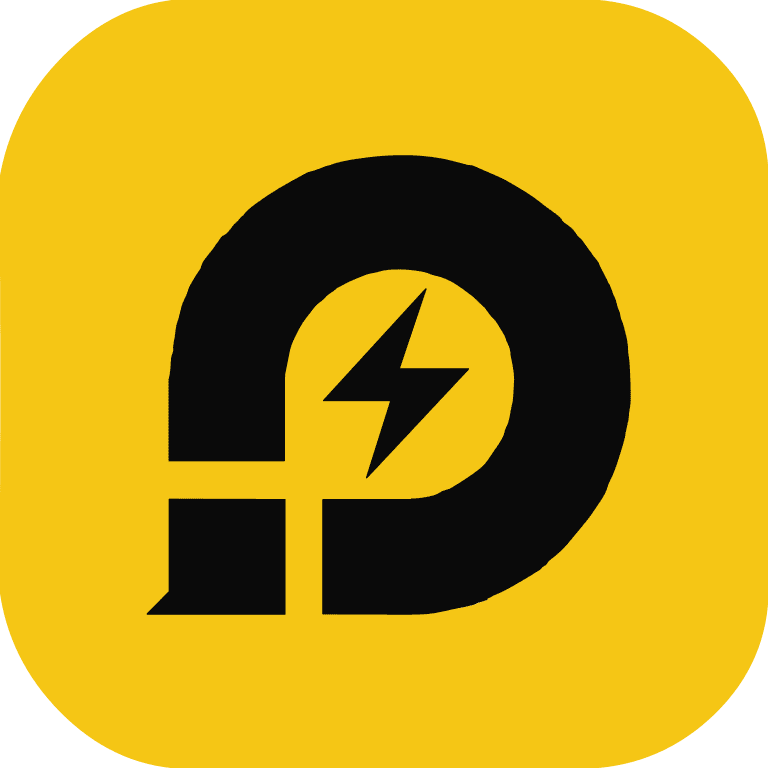
LDPlayer delivers excellent gaming performance and advanced features like macro scripting. Although VT enhances its speed, it's still usable without it.
- Key Features:
- Android 7.1+
- Macro recorder
- Custom key mapping
- Multi-instance management
Best For: Gamers looking for robust features on mid- to low-spec PCs.
6. YouWave

YouWave is one of the simplest emulators available. It supports older Android versions and works well without VT, making it ideal for legacy systems.
- Key Features:
- Android 4.0 ICS emulation
- SD card emulation
- Multiuser mode
- Minimal system requirements
Best For: Users testing older apps on Windows XP, Vista, or 7.
7. MEmu Play

MEmu Play is popular among both gamers and developers. It supports various Android versions and performs acceptably even without VT enabled.
- Key Features:
- Android 7.1+ support
- Gamepad compatibility
- Multi-instance and keymapping
- Works on both Intel and AMD systems
Best For: General Android use with decent performance on non-VT systems.
8. KoPlayer

KoPlayer focuses on simplicity and gaming. It’s built to run on PCs without VT and offers reliable compatibility with various games.
- Key Features:
- Android 4.4+
- Screen recording
- Gamepad and keyboard support
- Simple interface
Best For: Lightweight Android gaming without BIOS tweaks.
9. Droid4X

Droid4X is a compact emulator that works great on low-end hardware. It's simple, efficient, and does not rely on VT.
- Key Features:
- Android 4.2+
- APK installation support
- Lightweight and fast
- Basic keyboard mapping
Best For: App testing and casual gameplay on legacy PCs.
10. Andy Android Emulator

Andy offers a desktop-class Android experience, with added features like using your phone as a controller. Though based on VMWare tech, it can operate without VT.
- Key Features:
- Root access
- Xbox/PlayStation controller support
- App syncing between devices
- Android phone as a gamepad
Best For: Power users wanting more control and connectivity without VT.
Summary Table: Best Free Android Emulators Without VT
| Emulator | VT Required | Android Version | Notable Features | Ideal For |
|---|---|---|---|---|
| MuMu Nebula | No | 7.1+ | Lightweight, smooth performance | Low-end PCs, casual use |
| BlueStacks | Optional | 7.1+ | Full Play Store, multitasking | Versatile usage |
| NoxPlayer | No | 5.1, 7.1, 9 | Multi-instance, gamepad support | Gamers, power users |
| GameLoop | Optional | 7.0 | Optimized for Tencent games | PUBG, COD players |
| LDPlayer | Optional | 7.1+ | Macro tools, gaming enhancements | Android gaming |
| YouWave | No | 4.0 ICS | Low system requirements | Legacy systems, testers |
| MEmu Play | Optional | 7.1+ | Multi-instance, developer-friendly | General use, testing |
| KoPlayer | No | 4.4+ | Clean UI, screen recording | Casual gaming |
| Droid4X | No | 4.2+ | Lightweight, APK-friendly | Simple app use |
| Andy | No | 4.4+ | Controller support, root access | Advanced features |
"If you're new to mobile app testing or want to see a comparison of all modern emulators, don't miss our complete guides:
Mobile Testing Resource Hub: Here.
Android Emulators & iOS Simulators: Here"
Final Thoughts
Not all systems can enable Virtualization Technology, but that shouldn't stop you from enjoying Android apps and games on your PC. The emulators listed above—like MuMu Nebula, NoxPlayer, and GameLoop—offer excellent performance without VT, making them perfect for users with limited hardware.
References
🚀 Try Codersera Free for 7 Days
Connect with top remote developers instantly. No commitment, no risk.
Tags
Trending Blogs
Discover our most popular articles and guides
10 Best Emulators Without VT and Graphics Card: A Complete Guide for Low-End PCs
Running Android emulators on low-end PCs—especially those without Virtualization Technology (VT) or a dedicated graphics card—can be a challenge. Many popular emulators rely on hardware acceleration and virtualization to deliver smooth performance.
Android Emulator Online Browser Free
The demand for Android emulation has soared as users and developers seek flexible ways to run Android apps and games without a physical device. Online Android emulators, accessible directly through a web browser.
Free iPhone Emulators Online: A Comprehensive Guide
Discover the best free iPhone emulators that work online without downloads. Test iOS apps and games directly in your browser.
10 Best Android Emulators for PC Without Virtualization Technology (VT)
Top Android emulators optimized for gaming performance. Run mobile games smoothly on PC with these powerful emulators.
Gemma 3 vs Qwen 3: In-Depth Comparison of Two Leading Open-Source LLMs
The rapid evolution of large language models (LLMs) has brought forth a new generation of open-source AI models that are more powerful, efficient, and versatile than ever.
ApkOnline: The Android Online Emulator
ApkOnline is a cloud-based Android emulator that allows users to run Android apps and APK files directly from their web browsers, eliminating the need for physical devices or complex software installations.
Best Free Online Android Emulators
Choosing the right Android emulator can transform your experience—whether you're a gamer, developer, or just want to run your favorite mobile apps on a bigger screen.
Gemma 3 vs Qwen 3: In-Depth Comparison of Two Leading Open-Source LLMs
The rapid evolution of large language models (LLMs) has brought forth a new generation of open-source AI models that are more powerful, efficient, and versatile than ever.